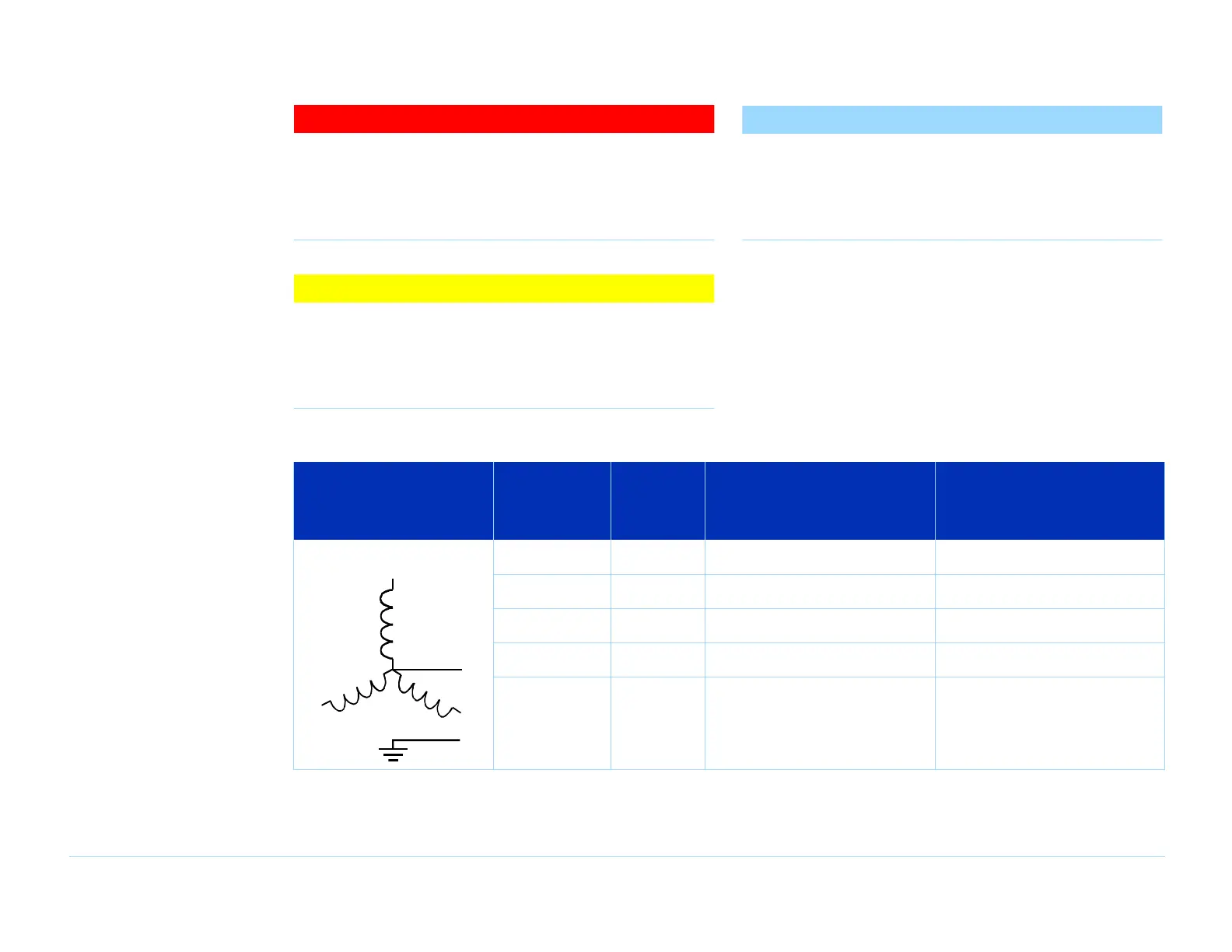© Agilent Technologies 1989–2002 Agilent 3070 / 79000 Site Preparation 10-91
Chapter 10: Site Preparation – Power Requirements for Older Systems: Series 3 Power Requirements and Connections (Prior to May 2000)
WARNING
✺
To prevent the possibility of electrical shock,
which could cause injury or death, always connect
a "mains" power ground wire to the "G" chassis
ground terminal in the PDU.
CAUTION
✸
Do not turn on power at the external breaker. The
Agilent representative will verify the power
connection and the power itself before starting up
the system.
NOTE
If the 3070 / 79000 system is moved to a different
site, then the input and output wiring may need to
be reconfigured. Refer to the
PDU Upgrade
Manual, E4030-90000.
Table 10-10 Series 3 and 79000 cross-reference tables (3-phase)
Description
E1135C
Power
Option Voltage
Wire and Breaker Size Table
Number Wiring Diagram
3-Phase Wye w/ Neutral AWW 120 / 208 Table 10-12 on page 10-95 Figure 10-64 on page 10-104
05E 127 / 220 Table 10-12 on page 10-95 Figure 10-64 on page 10-104
0E5 220 / 380 Table 10-13 on page 10-96 Figure 10-63 on page 10-102
05L 230 / 400 Table 10-13 on page 10-96 Figure 10-63 on page 10-102
0E7 240 / 415 Table 10-13 on page 10-96 Figure 10-63 on page 10-102
L1
L
L2
N
G
