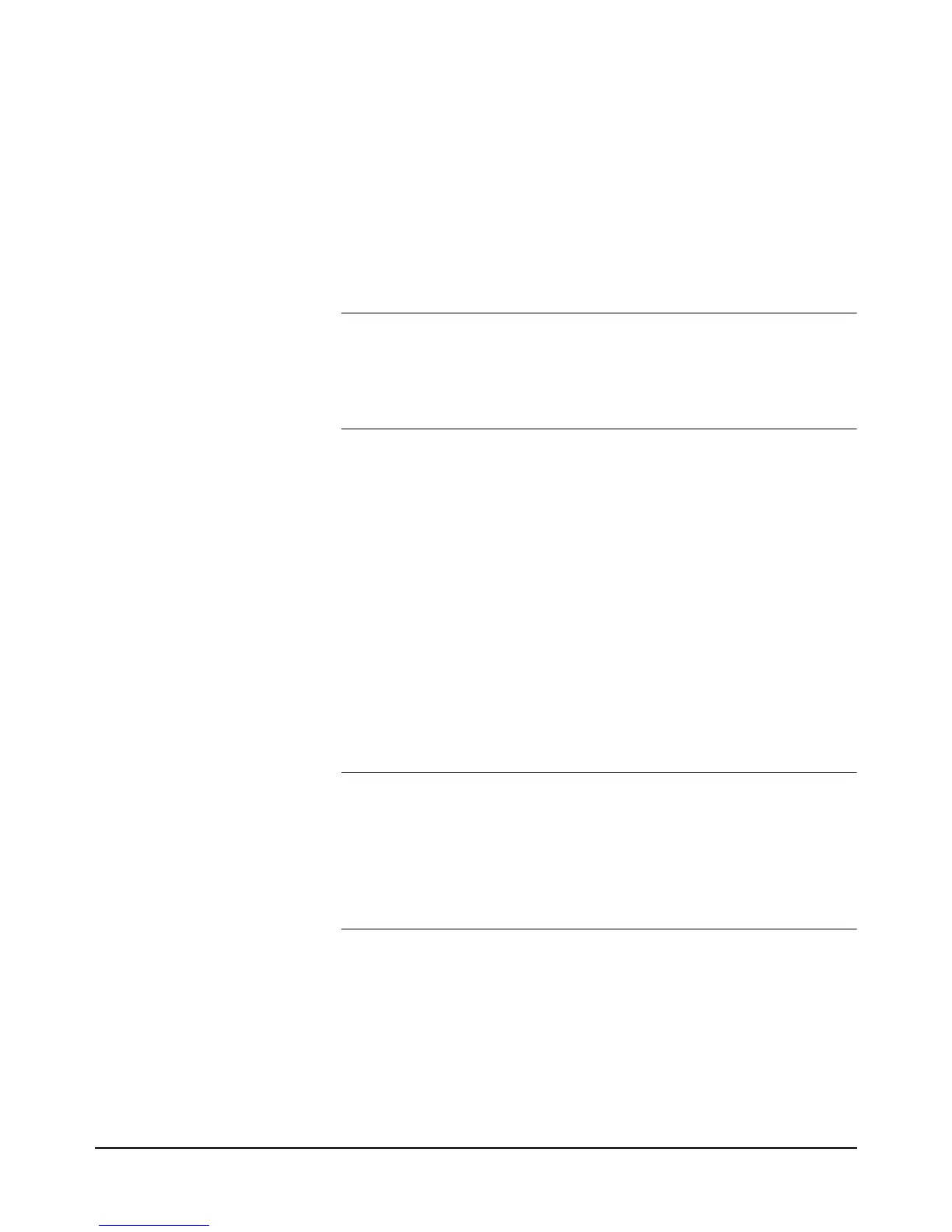Chapter 4 Making Measurements 103
the output buffer when a new reading is available.)
If reading memory is enabled in the FIFO mode and reading memory
becomes full in the high-speed mode, the trigger arm event becomes HOLD
which stops readings and removes the multimeter from the high-speed mode.
After removing some or all of the readings from memory, you can resume
measurements by changing the trigger arm event (TARM command). In the
LIFO mode, when reading memory becomes full, the oldest readings are
replaced with the newest readings regardless of whether in high-speed mode
or not.
Note In the high-speed mode, the input buffer is temporarily disabled while
readings are being made. Also, if END ALWAYS was specified (specifies
the GPIB EOI mode), the EOI mode changes to END ON while the
readings are being made. Following completion of the readings, the input
buffer mode and the EOI mode return to that previously specified.
In the high-speed mode, the multimeter will respond only to the GPIB
CLEAR command (Device Clear). If for some reason you must remove the
multimeter from the high-speed mode, send the following:
CLEAR 722
The CLEAR command suspends measurements which removes the
multimeter from the high-speed mode. Refer to Appendix B for more
information on the GPIB CLEAR command.
Configuring for Fast
Readings
The PRESET FAST command executes a series of commands that configure
for fast readings. In addition, the reading rate is affected by the integration
time and/or resolution; triggering setup: delay time; AC bandwidth (for AC
measurements only): and, for resistance measurements only, the offset
compensation mode.
Note In addition to the commands discussed in this section, the DEFEAT
command can be used to speed throughput by disbling the multimeter’s
input protection algorithm and some syntax and error checking algorithms.
With these algorithms disabled, the multimeter can change to a new
measurement configuration faster than it can with them disabled. Refer to
the DEFEAT command in Chapter 6 for details and a CAUTION statement
concerning its use.
PRESET FAST Command The PRESET FAST command disables many functions that slow the reading
rate and configures the multimeter for fast reading transfer to memory and
to the GPIB. Table 4-3 shows the speed-related commands executed by
PRESET FAST and the reason for executing each.
