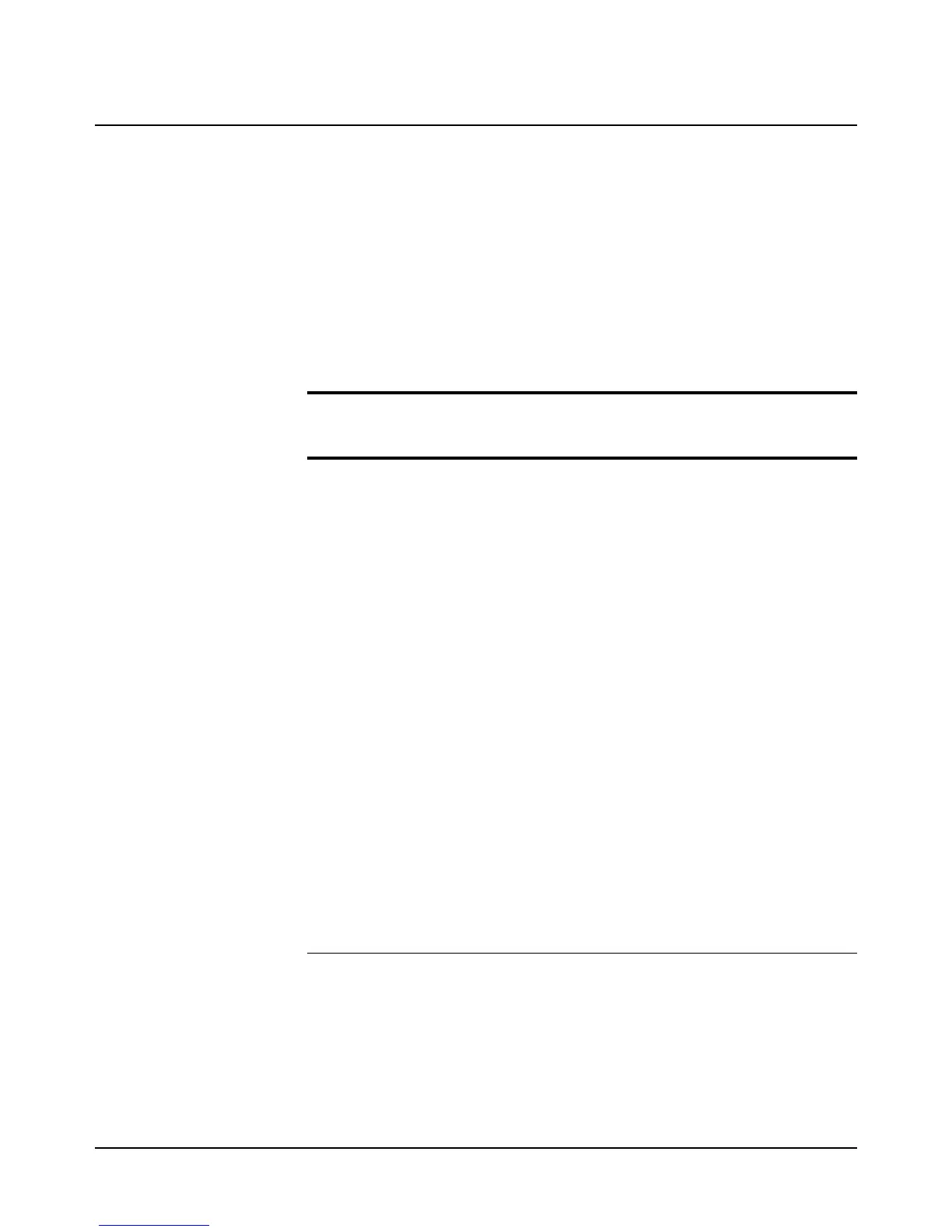Chapter 6 Command Reference 183
FUNC
FUNC
Function. Selects the type of measurement (AC voltage, DC current. etc.). lt also
allows you to specify the measurement range and resolution. (The FUNC header
is optional and may be omitted.)
Syntax FUNC [function][,max._input][,%_resolution]
or
[FUNC] function[,max._input][,%_resolution]
function The function parameter designates the type of measurement. The parameter
choices are:
Power-on function = DCV.
Default function = DCV.
max._input Selects a fixed range or the autorange mode. To select a fixed range, you specify
max._input as the absolute value (no negative numbers) of the input signal's
maximum expected amplitude (or the maximum resistance for ohms
measurements). The multimeter then selects the correct range.
function
Parameter
Numeric
Query
Equiv. Description
DCV 1 Selects DC voltage measurements
ACV 2 Selects AC voltage measurements (the mode is set by the
SETACV command)
ACDCV 3 Selects AC+DC voltage measurements (the mode is set
by the SETACV command)
OHM 4 Selects 2-wire ohms measurements
OHMF 5 Selects 4-wire ohms measurements
DCI 6 Selects DC current measurements
ACI 7 Selects AC current measurements
ACDCI 8 Selects AC+DC current measurements
FREQ * 9 Selects frequency measurements
PER * 10 Selects period measurements
DSAC * 11 Direct sampling, AC coupled
DSDC * 12 Direct sampling, DC coupled
SSAC * 13 Sub-sampling, AC coupled
SSDC * 14 Sub-sampling, DC coupled
*These functions require additional explanation and are documented individually in
this chapter. Refer to the corresponding DSAC, DSDC, FREQ, PER, SSAC, or
SSDC command for details.