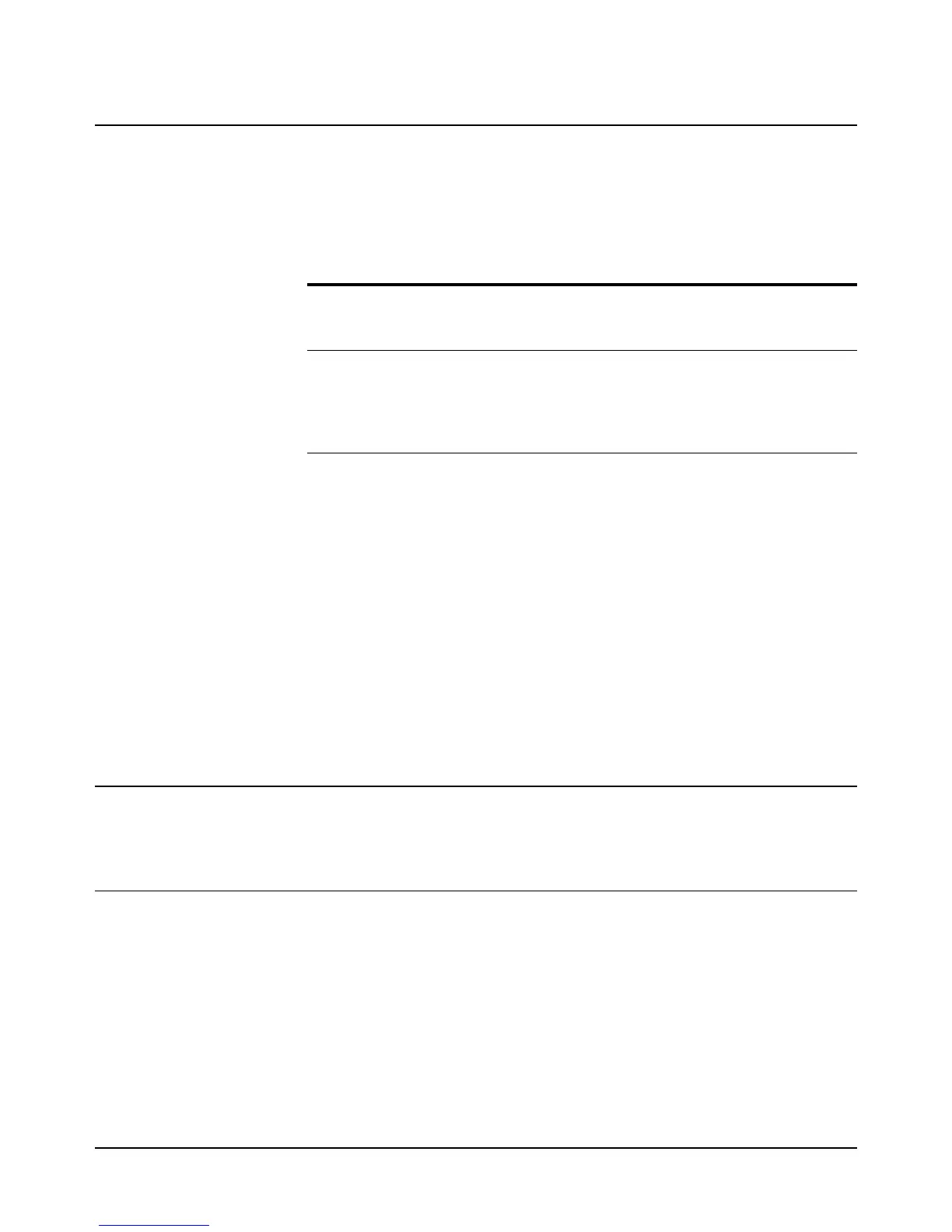BEEP
164 Chapter 6 Command Reference
BEEP
Controls the multimeter's beeper. When enabled, the beeper emits a 1 kHz beep
if an error occurs.
Syntax BEEP [control]
control The control parameter choices are:
Power-on control = last programmed value.
Default control = ONCE.
Remarks • The multimeter stores the control parameter in continuous memory (the
parameter is not lost when power is removed).
• Query Command. The BEEP? query command returns the present beeper
mode. Refer to "Query Commands" near the front of this chapter for more
information.
• Related Commands: TONE
Example OUTPUT 722;"BEEP OFF" !DISABLES THE BEEPER
CAL
This is a calibration command. Refer to the 3458 Calibration Manual for details.
CALL
Call Subprogram. Executes a previously stored subprogram.
Syntax CALL [name]
name Subprogram name. A subprogram name may contain up to 10 characters. The
name can be alpha, alphanumeric, or an integer in the range of 0 to 127. Refer to
the SUB command for details.
Power-on name = none.
control
Parameter
Numeric
Query
Equiv. Description
OFF 0 Disables the beeper
ON 1 Enables the beeper
ONCE 2 Beeps once, then returns to previous mode (either OFF
or ON)