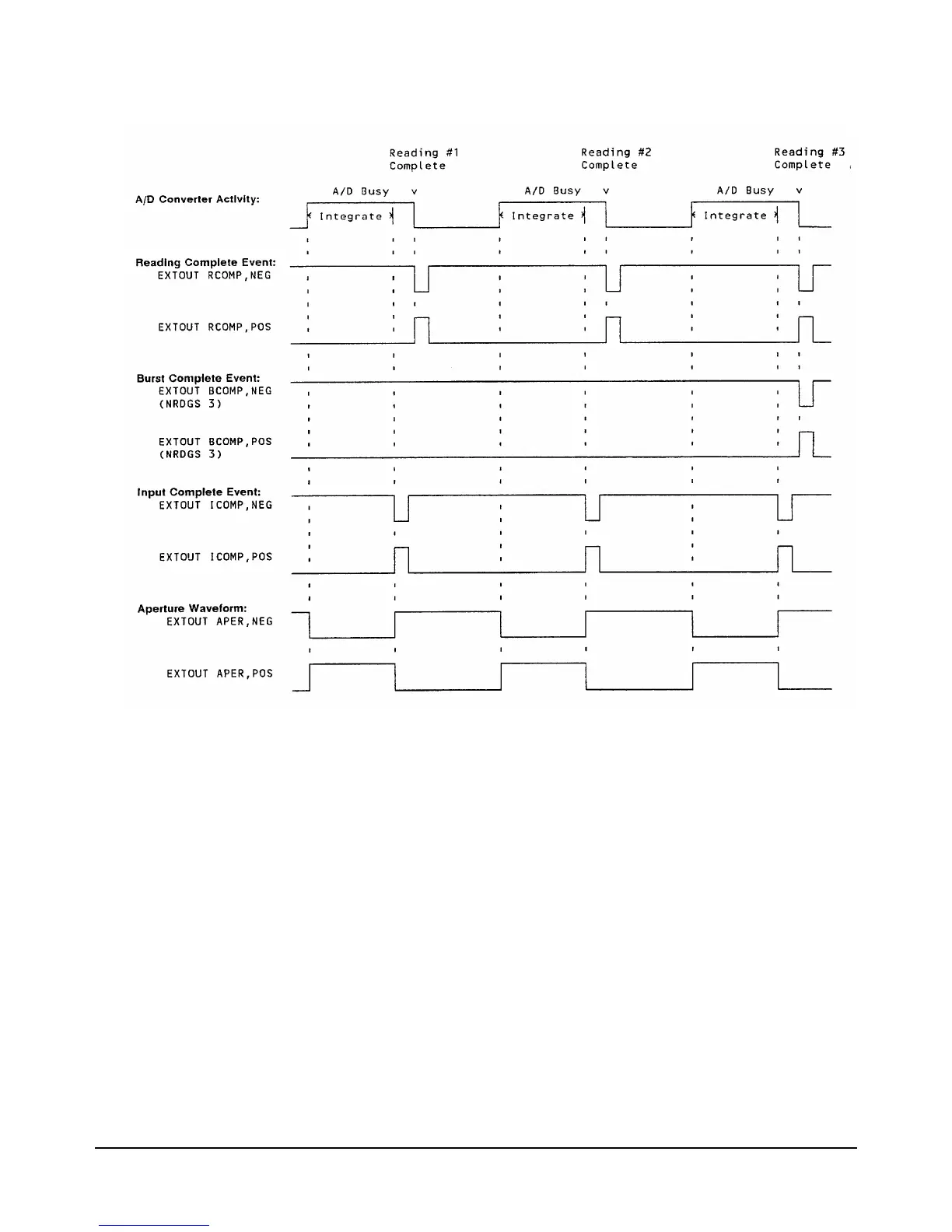112 Chapter 4 Making Measurements
Reading Complete When specified, the reading complete event (RCOMP event) produces a 1
µs pulse following each reading for any measurement function. For sampled
AC voltage measurements (SETACV SYNC or RNDM) a pulse is output
after each computed reading, not after each sample in the measurement
process. This event can be used to synchronize an external scanner to the
multimeter when making one reading per scanner channel.
The following program uses the RCOMP event to synchronize the
multimeter to a scanner (the example uses a 3235 Switch/Test Unit with a
scanning module in slot 200). Measurement connections are shown in Figure
21. The scanner is programmed to output a low-going pulse after each
channel closure (line 60). This pulse is connected to the multimeter's Ext
Trig connector and triggers each reading. After each reading, the
multimeter's EXTOUT signal causes the scanner to advance to the next
channel. The channel closure generates a signal which in turn triggers the
next reading. This sequence repeats until all 6 channels have been scanned.
Readings are stored in the multimeter's reading memory.
Figure 20. A/D Converter event relationships