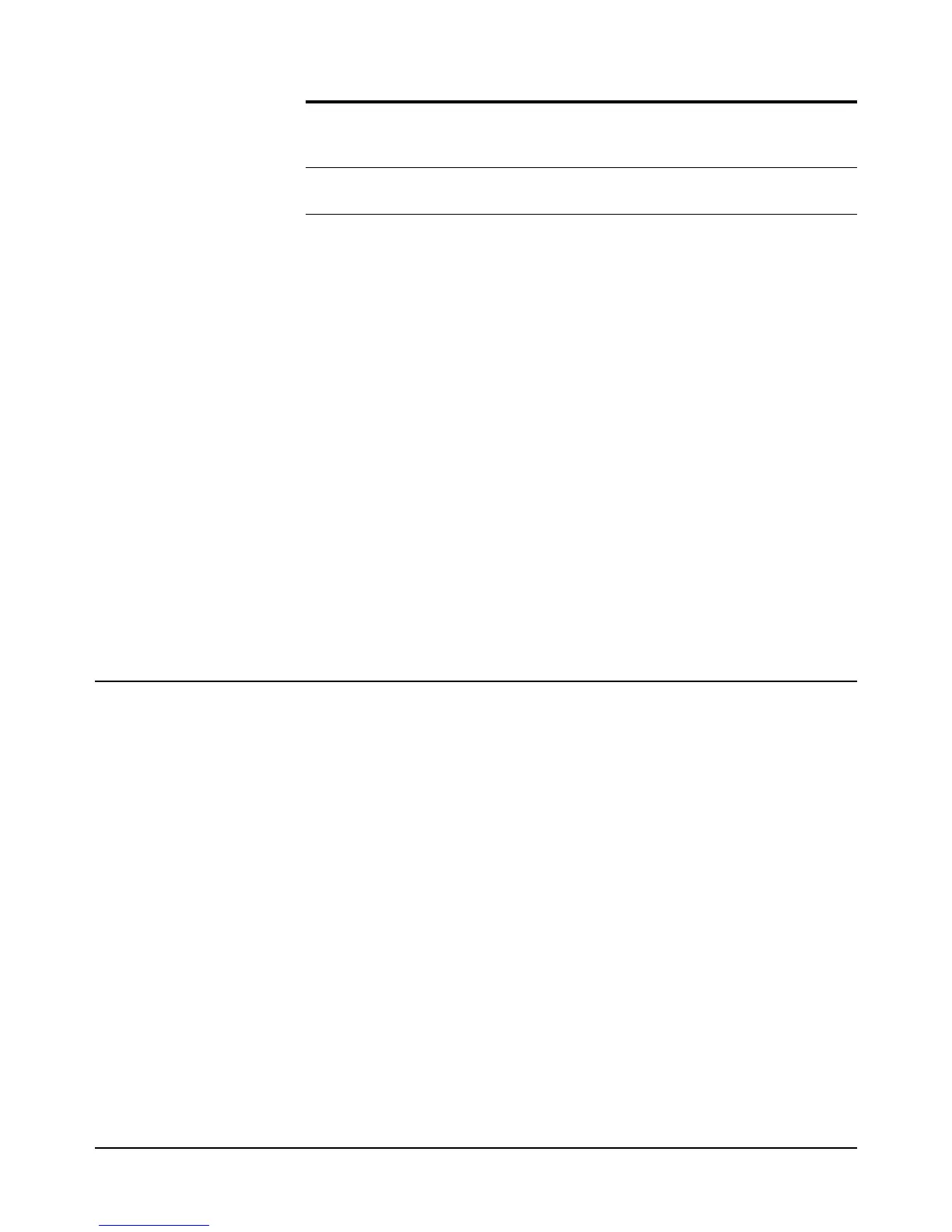Chapter 6 Command Reference 229
RMEM
Power-on register = none.
Default register = DEGREE.
Remarks • Math register contents are always output in the ASCII output format regardless
of the specified output format. Afterwards, the output format returns to that
previously specified (SINT, DINT, SREAL, DREAL, or ASCII).
• Related Commands: MATH, MMATH, SMATH
Example 10 OUTPUT 722;"TRIG HOLD" !SUSPENDS TRIGGERING
20 OUTPUT 722;"MEM FIFO" !ENABLE READING MEMORY, FIFO MODE
30 OUTPUT 722;"NRDGS 10" !TEN READINGS PER TRIGGER
40 OUTPUT 722;"DCV 3" !DC VOLTAGE, 10V RANGE
50 OUTPUT 722;"MATH STAT" !ENABLES STATISTICS MATH OPERATION
60 OUTPUT 722;"TRIG SGL" !TRIGGERS THE MULTIMETER ONCE
70 OUTPUT 722;"RMATH SDEV" !READS STANDARD DEVIATION
80 ENTER 722;A !ENTERS STANDARD DEVIATION
90 PRINT A !PRINTS STANDARD DEVIATION
100 END
RMEM
Recall Memory. Reads and returns the value of a reading or group of readings
stored in reading memory. RMEM leaves stored readings intact (not cleared from
memory).
Syntax RMEM [first][,count] [,record ]
first
Designates the beginning reading.
Power-on first = none.
Default first = 1.
count
Designates the number of readings to be recalled, starting with first.
Power-on count = none.
Default count = 1.
record
PFAILNUM 15 The number of reading that passed PFAIL before
a failure was encountered
register
Parameter
Numeric
Query
Equiv. Register Contents