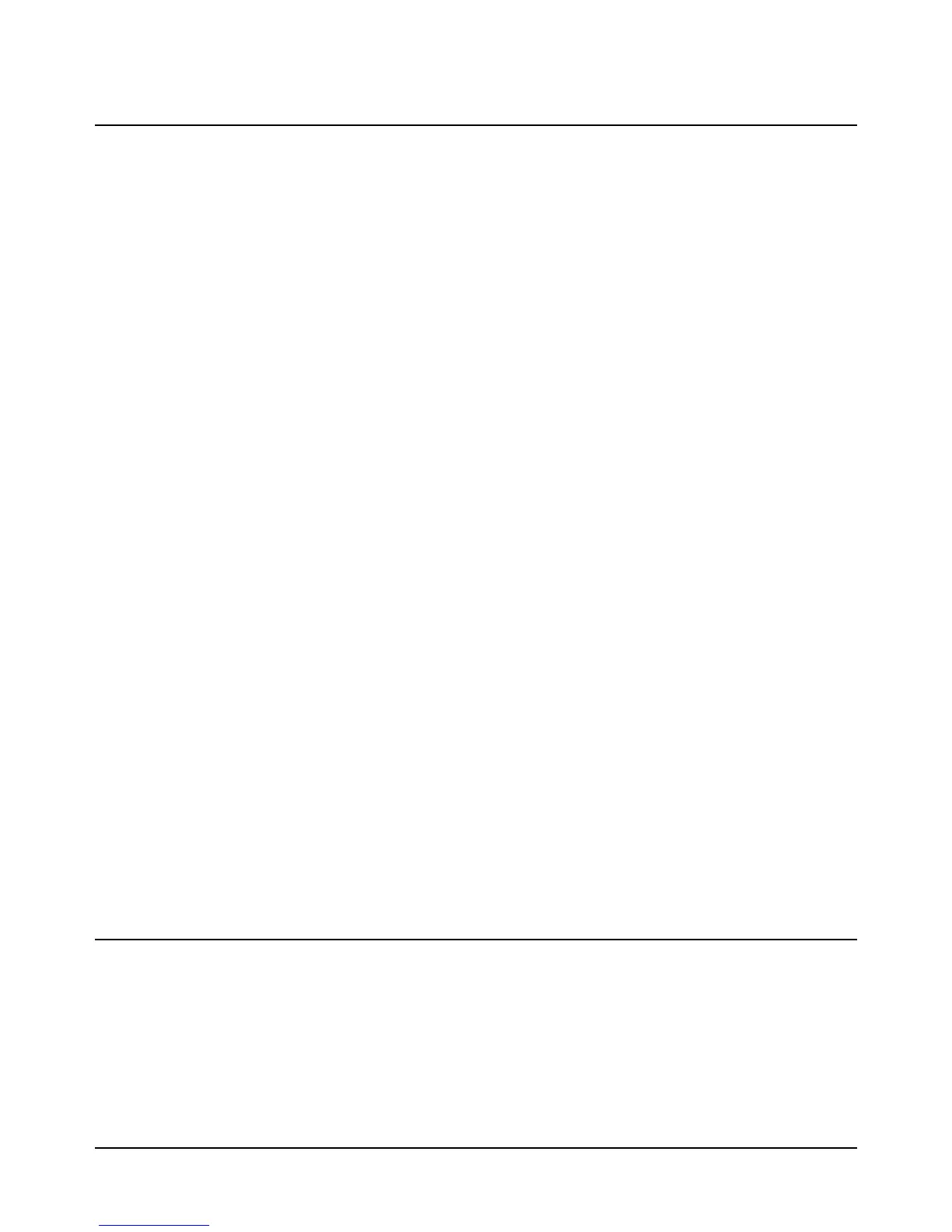APER
160 Chapter 6 Command Reference
APER
Aperture. Specifies the A/D converter integration time in seconds.
Syntax APER [aperture]
aperture Specifies the A/D converter's integration time and overrides any previously
specified integration time or resolution. The valid range for aperture is 0 - 1s in
increments of 100ns. (Specifying a value <500ns selects minimum aperture which
is 500ns.)
Power-on aperture = is determined by the power-on value for NPLC which
specifies an integration time of 166.667ms for a 60Hz power line frequency, or
200ms for a power line frequency of 50Hz or 400Hz.
Default aperture = 500ns.
Remarks • Since the APER and NPLC commands both set the integration time, executing
either will cancel the integration time previously established by the other. The
RES command or the %_resolution parameter of a function or RANGE
command can also be used to indirectly select an integration time. An interaction
occurs between APER (or NPLC) when you specify resolution as follows:
If you send the APER (or NPLC) command before specifying resolution, the
multimeter satisfies the command that specifies greater resolution (more
integration time).
If you send the APER (or NPLC) command after specifying resolution, the
multimeter uses the integration time specified by the APER (or NPLC)
command, and any previously specified resolution is ignored.
• Query Command. The APER? query command returns the currently specified
integration time (in seconds) used by the A/D converter. The integration time
may have been specified by the APER, NPLC, or RES command or by the
%_resolution parameter of a function command or the RANGE command.
Refer to "Query Commands" near the front of this chapter for more information.
• Related Commands: FUNC, NPLC, RANGE, RES
Example OUTPUT 722; "APER 10E-6" !SETS APERTURE TO 10 MICROSECONDS
ARANGE
Autorange. Enables or disables the autorange function.
Syntax ARANGE [control]
control The control parameter choices are: