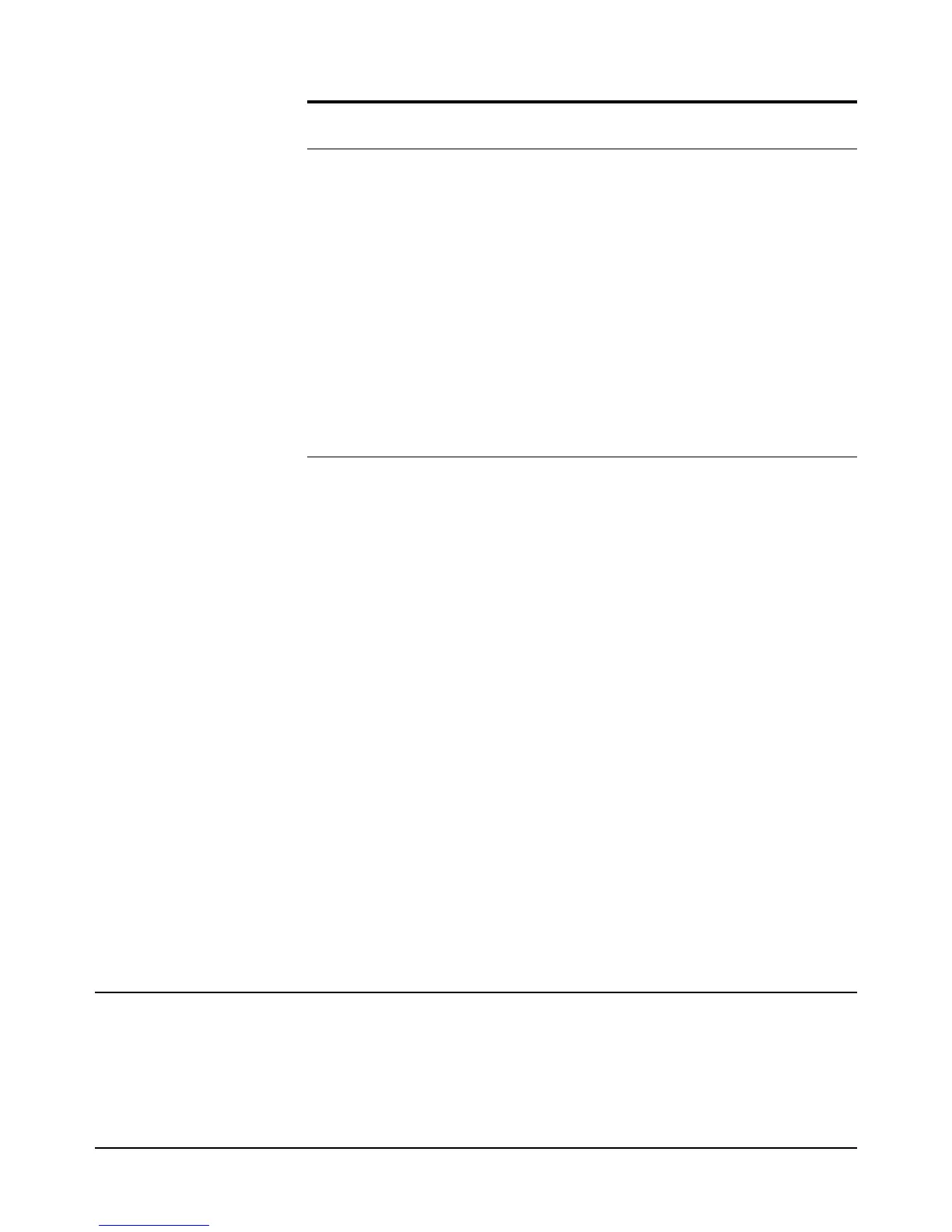AZERO
162 Chapter 6 Command Reference
Remarks • The auxiliary error register indicates hardware related errors. If one or more bits
are set, the multimeter needs calibration or repair.
• The AUXERR? command returns a 0 if no error bits are set.
• If any bit in the auxiliary error register is set, the multimeter sets bit 0 (hardware
error) in the error register. Reading the auxiliary error register does not clear bit
0 in the error register. You must read the error register (ERR? command) to
clear it.
• Bits in the auxiliary error register cannot be masked to prevent them from setting
bit 0 in the error register.
• Related Commands: EMASK, ERR?, ERRSTR?, TEST
Example 10 OUTPUT 722;"AUXERR?" !READS THE AUXILIARY ERROR REGISTER
20 ENTER 722;A !ENTERS WEIGHTED SUM INTO VARIABLE A
30 PRINT A !PRINTS THE WEIGHTED SUM
40 END
As an example, assume the AUXERR? command returns the weighted sum 3072.
This means that the errors with weighted values of 1024 (ROM checksum,
low-order byte) and 2048 (ROM checksum, high-order byte) have occurred.
AZERO
Autozero. Enables or disables the autozero function. The autozero function
applies only to DC voltage, DC current, and resistance measurements.
Syntax AZERO [control]
16 4 A/D converter convergence failure
32 5 Calibration value out of range
64 6 GPIB chip failure
128 7 UART failure
256 8 Timer failure
512 9 Internal overload
1024 10 ROM checksum failure, low-order byte
2048 11 ROM checksum failure, high-order byte
4096 12 Nonvolatile RAM failure
8192 13 Option RAM failure
16384 14 Cal RAM write or protection failure
Weighte
d Value
Bit
Number Description