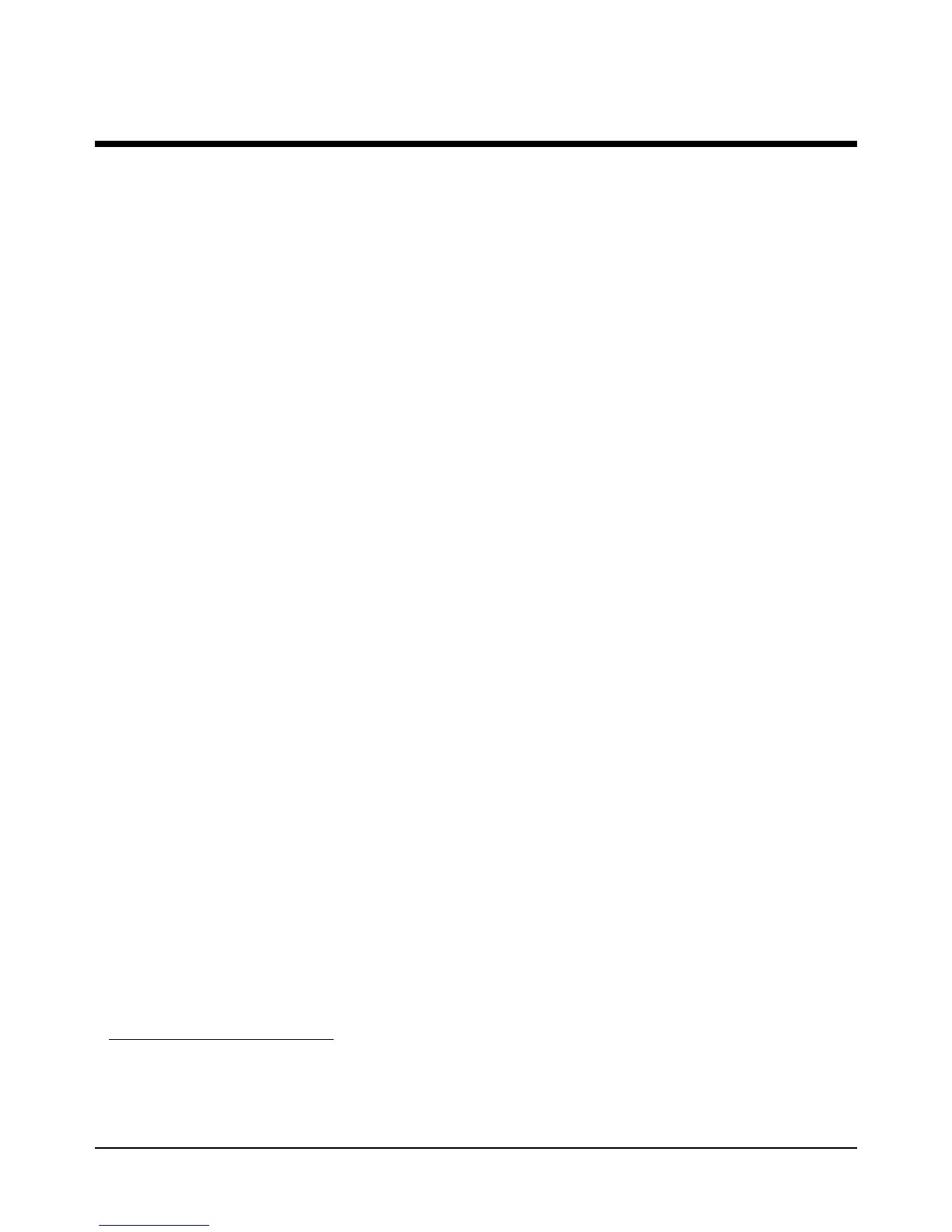Chapter 3 Configuring for Measurements 47
Chapter 3 Configuring for Measurements
Introduction
This chapter shows how to configure the multimeter for all types of
measurements except digitizing.
1
This chapter also shows you how to use
subprogram and state memory, the input buffer, and the status register. After
using this chapter to configure the multimeter for your application, you can
then use Chapter 4 to learn how to trigger readings and transfer them to
reading memory or the GBIB output buffer. The major sections in this chapter
are:
• General Configuration
• Configuring for DC or Resistance Measurements
• Configuring for AC Measurements
• Configuring for Ratio Measurements
• Using Subprogram Memory
• Using State Memory
• Using the Input Buffer
• Using the Status Register
General Configuration
This section discusses the multimeter's self-test, calibration requirements,
and general configuration topics that apply to many or all measurement
functions.
Self-Test Prior to configuring for measurements, you should run the self-test to ensure
the multimeter is operational. The self-test takes approximately 50 seconds
to complete. To run self-test, send:
OUTPUT 722;"TEST"
If self-test passes, you have a high confidence level that the multimeter is
operational and, assuming proper calibration, that measurements will be
accurate. If one or more tests fail, the multimeter sets bit(s) in the auxiliary
error register, which also sets bit 0 in the error register, and the display's ERR
1. This chapter doesn’t address digitizing specifically although most of the information under General
Configuration does apply to digitizing. Refer to Chapter 5 for specific information on digitizing.
