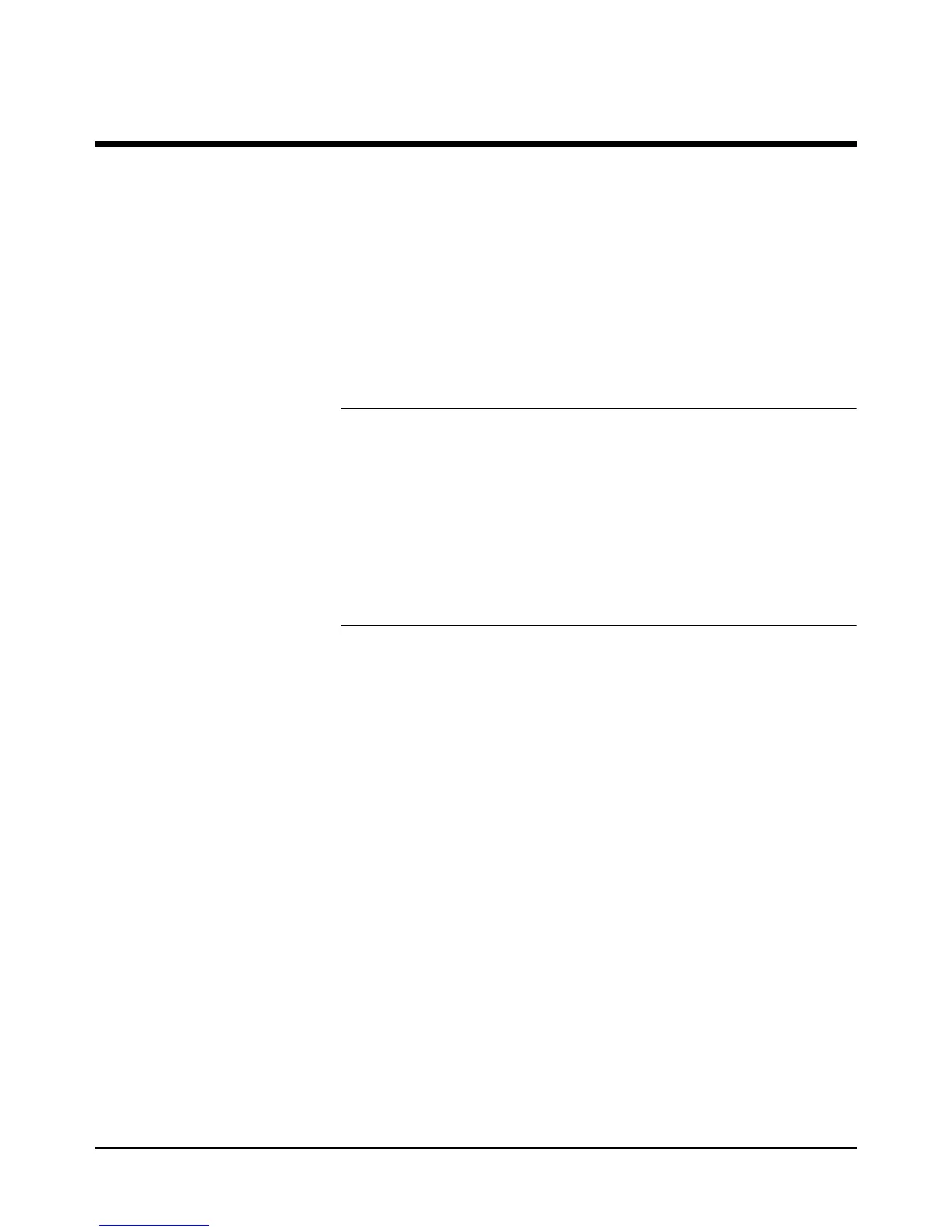Chapter 1 Installation and Maintenance 15
Chapter 1 Installation and Maintenance
Introduction
This chapter contains information on initial inspection, installation, and
maintenance. It also contains lists of the multimeter's available options and
accessories. It's a good idea to read this chapter before making any electrical
connections to the multimeter.
Initial Inspection
WARNING If any of the following symptoms exist, or are expected, remove
the multimeter from service:
1. Visible damage.
2. Severe transport stress.
3. Prolonged storage under adverse conditions.
4. Failure to perform intended measurements or functions.
Do not use multimeter until safe operation can be verified by
service trained personnel.
The multimeter was carefully inspected before it left the factory. It should
be undamaged and in proper working order upon receipt. If the shipping
container or cushioning material is damaged, keep it, until the contents of
the shipment have been checked and the multimeter has been inspected.
When you unpack the multimeter, verify that the following items, in addition
to this user’s guide, are included:
• Quick Reference Guide (Qty. 1)
• Calibration Manual (Qty. 1)
• Line Power Cord (Qty. 1)
• Replacement line power fuses: 500mA T (Qty 1 for 220/240 operation),
1.5A NTD (Qty 1 for 100/120 operation)
• Keyboard Overlay (Qty. 2)
• Switch Lockout Caps (Qty. 2)
If the multimeter is damaged or the contents are incomplete, promptly notify
the nearest Agilent Technologies office.
