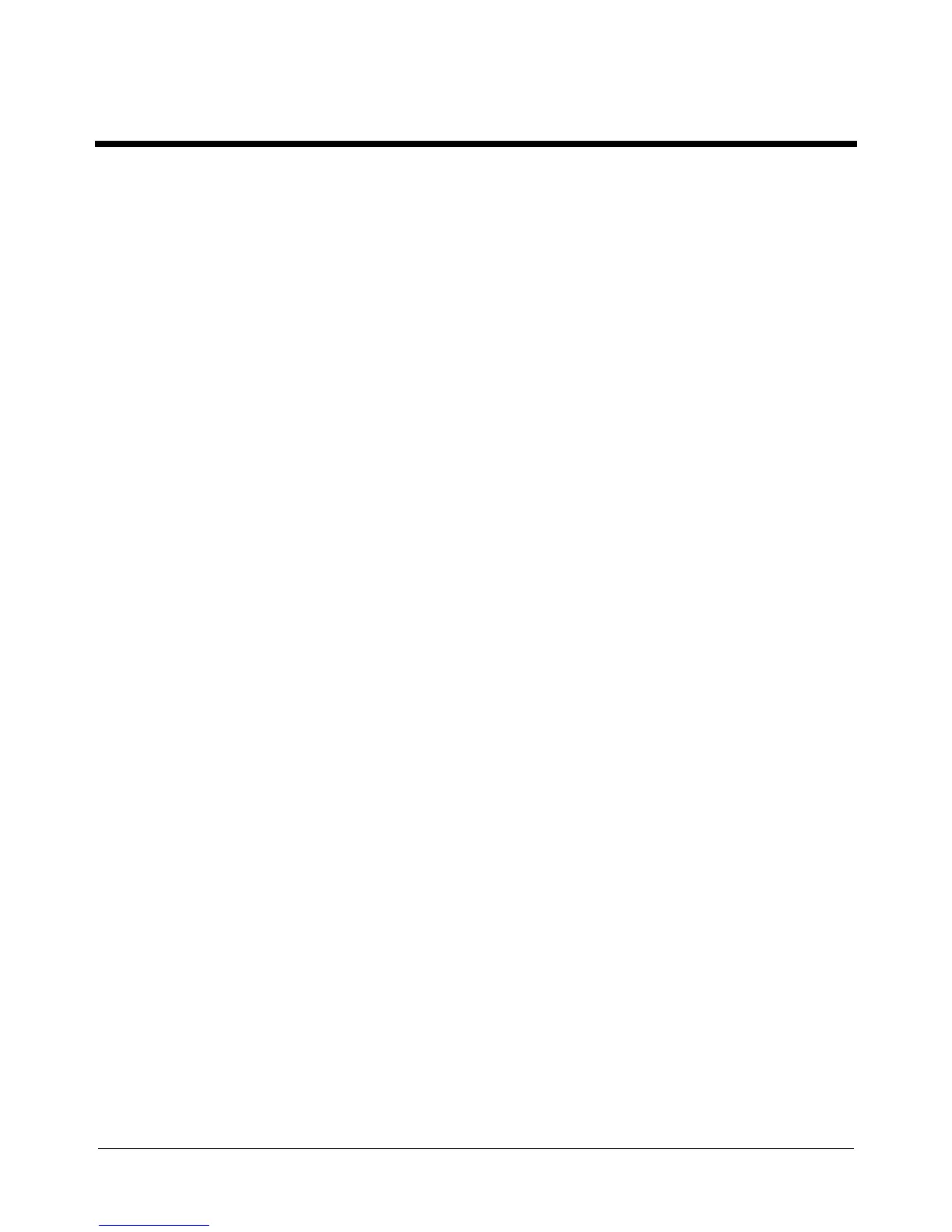Chapter 3 Configuring for Measurements 45
Chapter 3 Configuring for Measurements
Introduction ........................................................... 47
General Configuration ...........................................47
Self-Test ........................................................... 47
Reading the Error Registers .............................48
Calibration ........................................................ 48
Autocalibration ............................................ 48
Running Autocal .........................................49
When to Use Autocal .................................. 49
Selecting the Input Terminals ........................... 50
Guarding ...........................................................51
Suspending Readings ....................................... 51
Presetting the Multimeter ................................. 52
Specifying a Measurement Function ................53
Autorange .........................................................53
Specifying the Range ........................................54
Configuring for DC or Resistance Measurements .54
DC Voltage ....................................................... 54
DC Current .......................................................55
Resistance ......................................................... 56
2-Wire Ohms ............................................... 57
4-Wire Ohms ............................................... 57
Configuring the A/D Converter ........................58
The Reference Frequency ...........................58
Setting the Integration Time ........................ 59
Specifying Resolution ................................. 60
Autozero ...........................................................61
Offset Compensation ........................................62
Fixed Input Resistance .....................................62
Configuring for AC Measurements .......................62
AC or AC+DC Voltage ....................................62
Synchronous Sampling Conversion ............63
Analog RMS Conversion ............................ 64
Random Sampling Conversion ................... 64
Specifying the AC Voltage Method ............64
AC or AC+DC Current ....................................64
Frequency or Period ......................................... 65
Specifying Bandwidth ......................................66
Setting the Integration Time ............................. 67
Specifying Resolution ...................................... 68
When to Specify Resolution ........................ 69
Configuring for Ratio Measurements ....................70
Specifying Ratio Measurements ....................... 71
Using Subprogram Memory .................................. 71
Storing a Subprogram .......................................71
Executing a Subprogram .................................. 72
Suspending Subprogram Execution .................72
Nested Subprograms ........................................ 73
Autostart Subprogram ...................................... 73
Compressing Subprograms .............................. 73
Deleting Subprograms ..................................... 74
Using State Memory ............................................. 74
Storing States ................................................... 74
Recalling States ................................................ 74
Deleting States ................................................. 75
Using the Input Buffer .......................................... 75
Using the Status Register ...................................... 75
Reading the Status Register ............................. 77
Interrupts .......................................................... 77