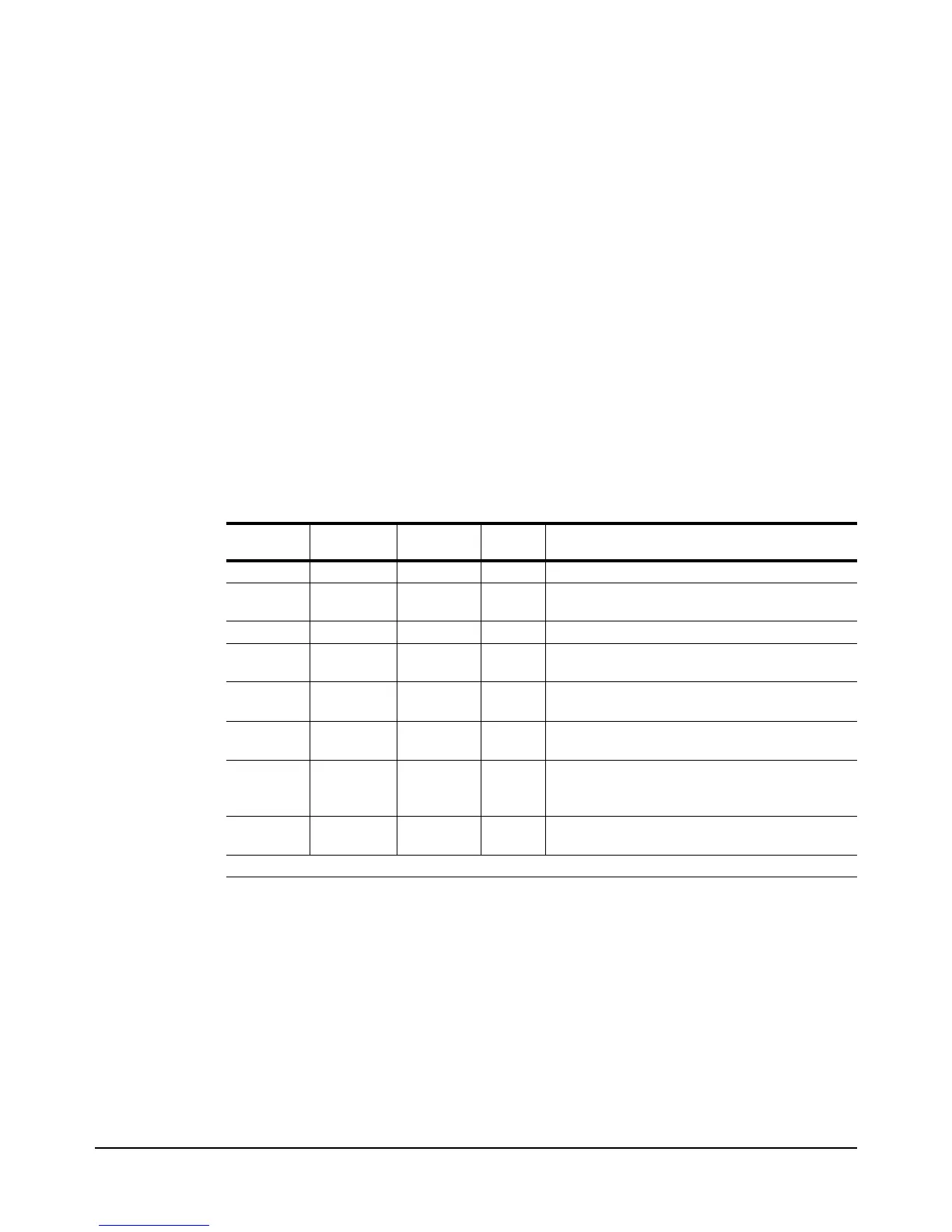82 Chapter 4 Making Measurements
The Trigger Arm
Event
When the specified trigger arm event occurs, it arms the multimeter's
triggering mechanism. That is, the trigger arm event enables a subsequent
trigger event. You specify the trigger arm event using the TARM command.
The Trigger Event When the specified trigger event occurs (and the trigger arm event has already
occurred), it enables a subsequent sample event. You specify the trigger event
using the TRIG command.
The Sample Event When the sample event occurs (and the trigger arm and trigger events have
already occurred), the multimeter makes a reading. The multimeter will then
make one reading per sample event until the specified number of readings
are taken. The first parameter of the NRDGS (number of readings) command
specifies how many readings are to be taken per trigger event. The second
parameter specifies the event (sample event) that initiates each reading.
Event Choices You can select from a variety of events to use as the trigger arm, trigger, and
sample events. Table 20 describes the event parameters and shows the
commands to which they apply.
Making Continuous
Readings
In the power-on state, the multimeter's trigger arm, trigger, and sample events
are all set to AUTO. This causes the multimeter to take readings
continuously. Typically, continuous readings should be suspended before
configuring the multimeter using either the TARM HOLD or TRIG HOLD
command or by setting the multimeter to one of the PRESET states (see
"Suspending Readings" in Chapter 3). After configuring the multimeter, you
can resume continuous readings (assuming the other triggering events have
not been changed) by sending:
Table 20: Event Parameters
Event
Parameter
Used With:
TARM
Used With
TRIG NRDGS Event Description
AUTO
···
Occurs automatically (whenever required)
EXT
···
Occurs on negative edge transition on the
multimeter's external trigger input
HOLD
··
Suspends measurements
LEVEL
1
··
Occurs when the specified voltage is reached on
the specified slope of the input signal
LINE
2
··
Occurs when the power line voltage crosses zero
volts
SGL
··
Occurs once (upon receipt of TARM SGL or TRIG
SGL command, then becomes HOLD)
SYN
···
Occurs when the multimeter's output buffer is
empty, reading memory is off or empty, and the
controller requests data
TIMER
2
·
Occurs automatically with a time interval between
readings
1 The LEVEL trigger or sample event can be used only for DC voltage or direct-sampled digitizing.
2 The TIMER or LINE event cannot be used for AC or AC+DC voltage measurements using the
synchronous or random method, or for frequency or period measurements.
