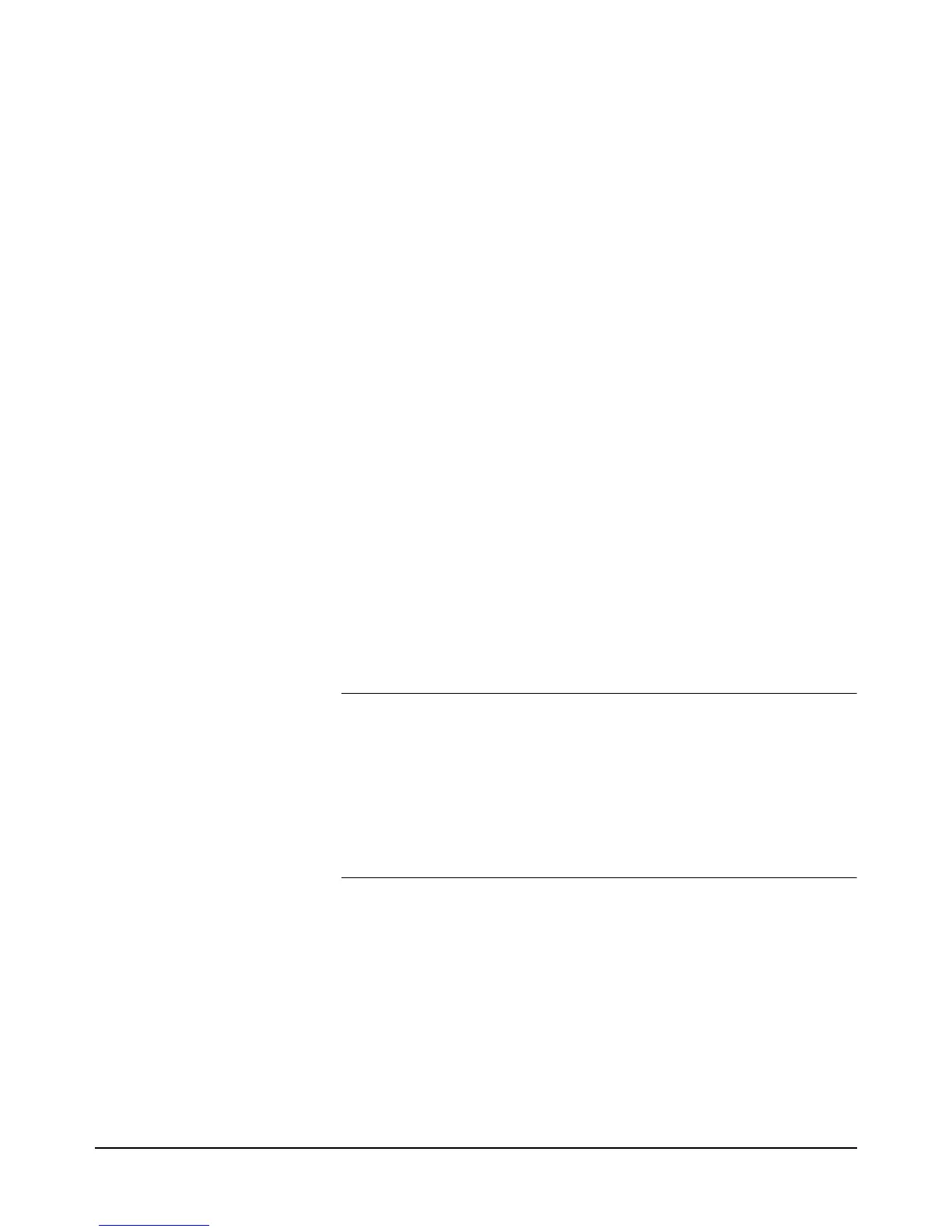Chapter 5 Digitizing 135
The PRESET DIG command configures the multimeter for DC voltage
measurements with a sampling rate of 50,000 samples per second. PRESET
DIG selects a 3µs integration time and level triggering when the input signal
crosses zero volts on its positive slope. The primary commands executed by
PRESET DIG are:
TARM HOLD -- Suspends triggering
TRIG LEVEL -- LEVEL trigger event
LEVEL 0,AC -- Level trigger at 0% of range (0V), AC-coupled
TIMER 20E-6 -- 20µs interval between samples
NRDGS 256,TIMER -- 256 samples per trigger, TIMER sample event
DCV 10 -- DC voltage measurements, 10V range
DELAY 0 -- No delay
APER 3E-6 -- 3µs integration time
MFORMAT SINT -- Single integer memory format
OFORMAT SINT -- Single integer output format
AZERO OFF -- Disables the autozero function
DISP OFF -- Disables the display
After executing PRESET DIG, you can increase the sampling rate by
decreasing the TIMER interval and by reducing the integration time using
the APER command. The minimum integration time for DCV is 500
nanoseconds.
DCV Remarks • For DCV digitizing, you should use the SINT memory/output format when
the integration time is £ 1.4µs. Use the DINT memory/output format when
the integration time is >1.4µs. (These formats are discussed in detail in
Chapter 4.)
Note To achieve the fastest possible transfer of samples to reading memory and/or the
controller, you can use the SINT output/memory format for integration times up to
10.8ms. However when the integration time is >1.4ms, the A/D converter is
producing more bits of resolution than can be accommodated by the SINT format
(the least significant bit(s) are discarded). Whenever using the SINT
output/memory format with integration times >10.8ms, the multimeter must
convert the data coming from the A/D converter and cannot maintain the
high-speed mode. You should use the DINT memory/output format (which is
compatible with the high-speed mode) when the integration time is >10.8ms.
• Whenever making measurements using the TIMER sample event or the
SWEEP command, autorange is disabled. You can use the range selected
by PRESET DIG (10V range) or specify the range as the first parameter
of the DCV or RANGE command (max_input parameter). The max_input
parameters and the ranges they select are: