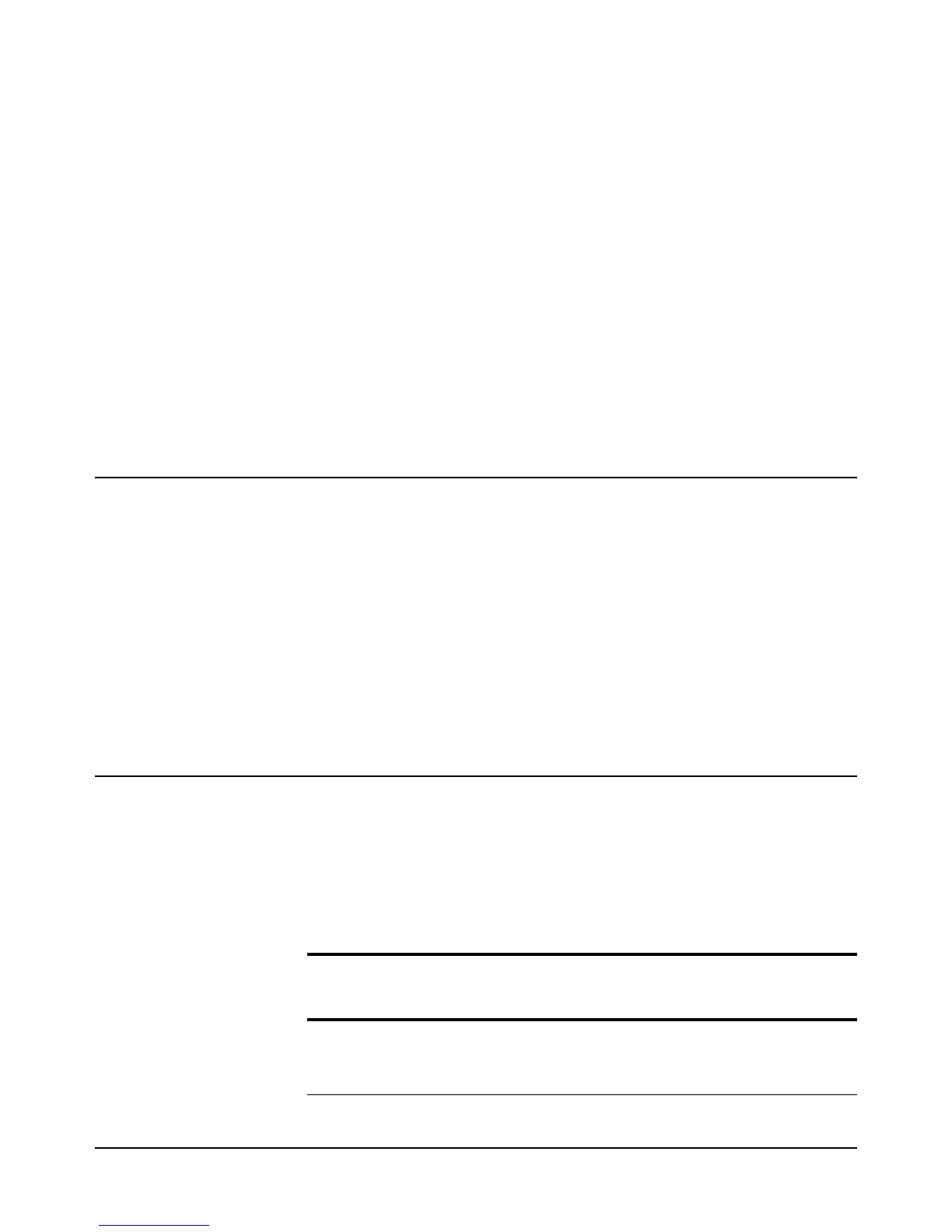MCOUNT?
196 Chapter 6 Command Reference
Example The following program performs the real-time NULL math operation on 20
readings. After executing the NULL command, the first reading is triggered by
line 50. The value in the OFFSET register is then changed to 3.05. The 20 read-ings
are triggered by line 90 and 3.05 is subtracted from each reading.
10 OPTION BASE 1 !COMPUTER ARRAY NUMBERING STARTS AT 1
20 DIM Rdgs(20) !DIMENSION ARRAY FOR 20 READINGS
30 OUTPUT 722;"PRESET NORM" !PRESET, NRDGS 1,AUTO, DCV 10
40 OUTPUT 722;"MATH NULL" !ENABLE REAL-TIME NULL MATH OPERATION
50 OUTPUT 722;"TRIG SGL" !TRIGGER 1 READING, STORED IN OFFSET
60 OUTPUT 722;"SMATH OFFSET,3.05" !WRITE 3.05 TO OFFSET REGISTER
70 OUTPUT 722;"NRDGS 20" !20 READINGS PER TRIGGER
80 OUTPUT 722;"TRIG SYN" !SYN TRIGGER EVENT
90 ENTER 722;Rdgs(*) !SYN EVENT, ENTER NULL CORRECTED READINGS
100 PRINT Rdgs(*) !PRINT NULL CORRECTED READINGS
110 END
MCOUNT?
Memory Count Query. Returns the total number of stored readings.
Syntax MCOUNT?
Remarks • Related Commands: MEM, MFORMAT, MSIZE, RMEM
Example 10 OUTPUT 722; "MCOUNT?" !RETURNS TOTAL NUMBER OF STORED READINGS
20 ENTER 722;A !ENTERS RESPONSE INTO A VARIABLE
30 PRINT A !PRINTS RESPONSE
40 END
MEM
Memory. Enables or disables reading memory and designates the storage mode.
Syntax MEM [mode]
mode
The mode parameter choices are:
mode
Parameter
Numeric
Query
Equiv. Description
OFF 0 Stops storing readings (stored readings stay intact)
LIFO 1 Clears reading memory and stores new readings
LIFO (last-in-first-out)