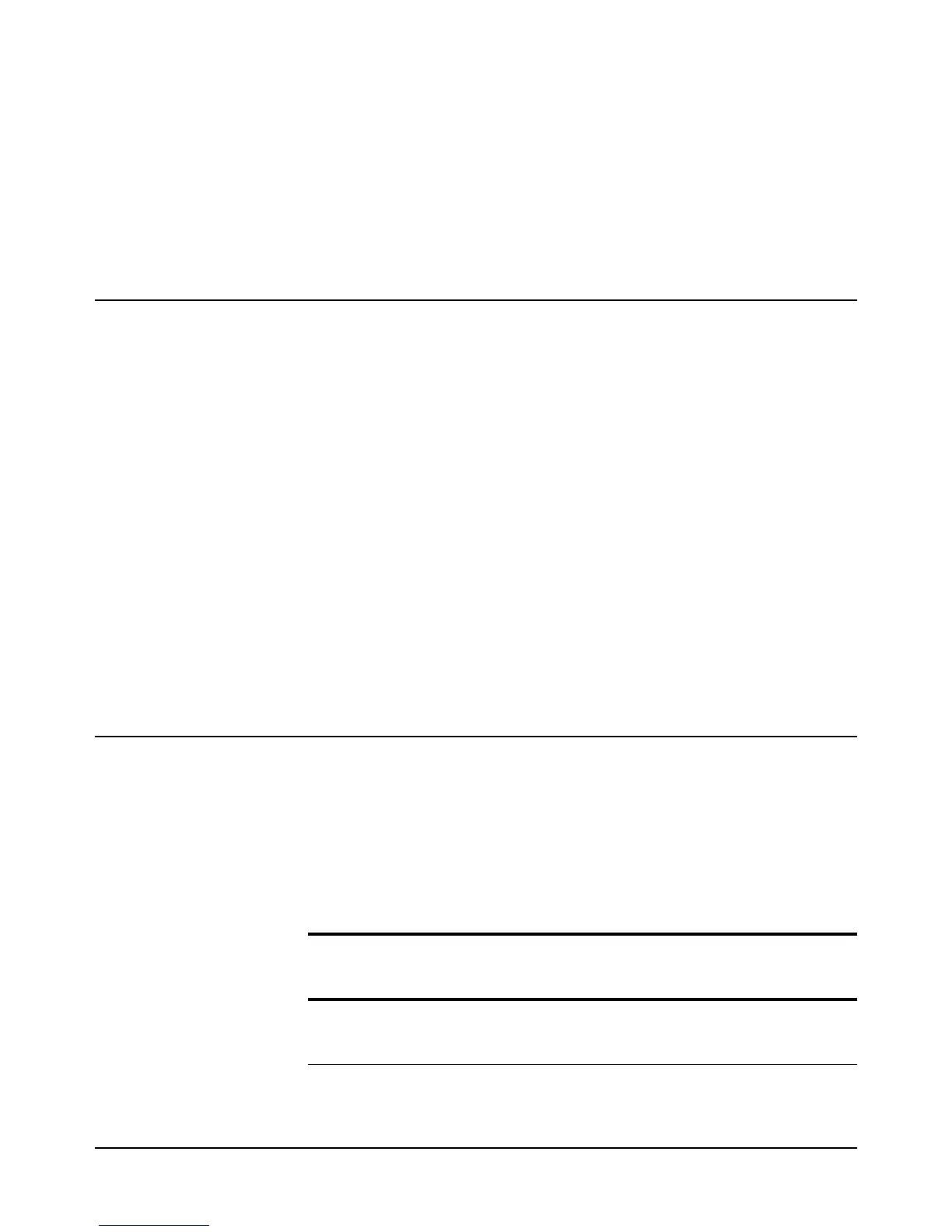Chapter 6 Command Reference 219
PURGE
OFORMAT SINT
Remarks • Related Commands: RESET
Examples OUTPUT 722;"PRESET NORM" !CONFIGURES FOR REMOTE OPERATION
OUTPUT 722;"PRESET FAST" !CONFIGURES FOR FAST READINGS/TRANSFER
OUTPUT 722;"PRESET DIG" !CONFIGURES FOR FAST DCV DIGITIZING
PURGE
Purge State. Removes a single stored state from memory.
Syntax PURGE name
name
State name. A state name may contain up to 10 characters. The name can be alpha,
alphanumeric, or an integer in the range of 0 to 127. Refer to the SSTATE
command for details.
Power-on name = none.
Default name = none; parameter required.
Remarks • To delete all stored states, use the SCRATCH command.
• Related Commands: DELSUB, SCRATCH,
Example OUTPUT 722; "PURGE A2" !PURGES STORED STATE A2
QFORMAT
Query Format. Designates whether query responses contain numeric or alpha
characters (whenever possible), and whether command headers are returned.
Syntax QFORMAT [type]
format
The type parameter choices are:
type
Parameter
Numeric
Query
Equiv. Description
NUM 0 Query responses sent to either GPIB or the display
are numeric only (whenever possible) with no
headers