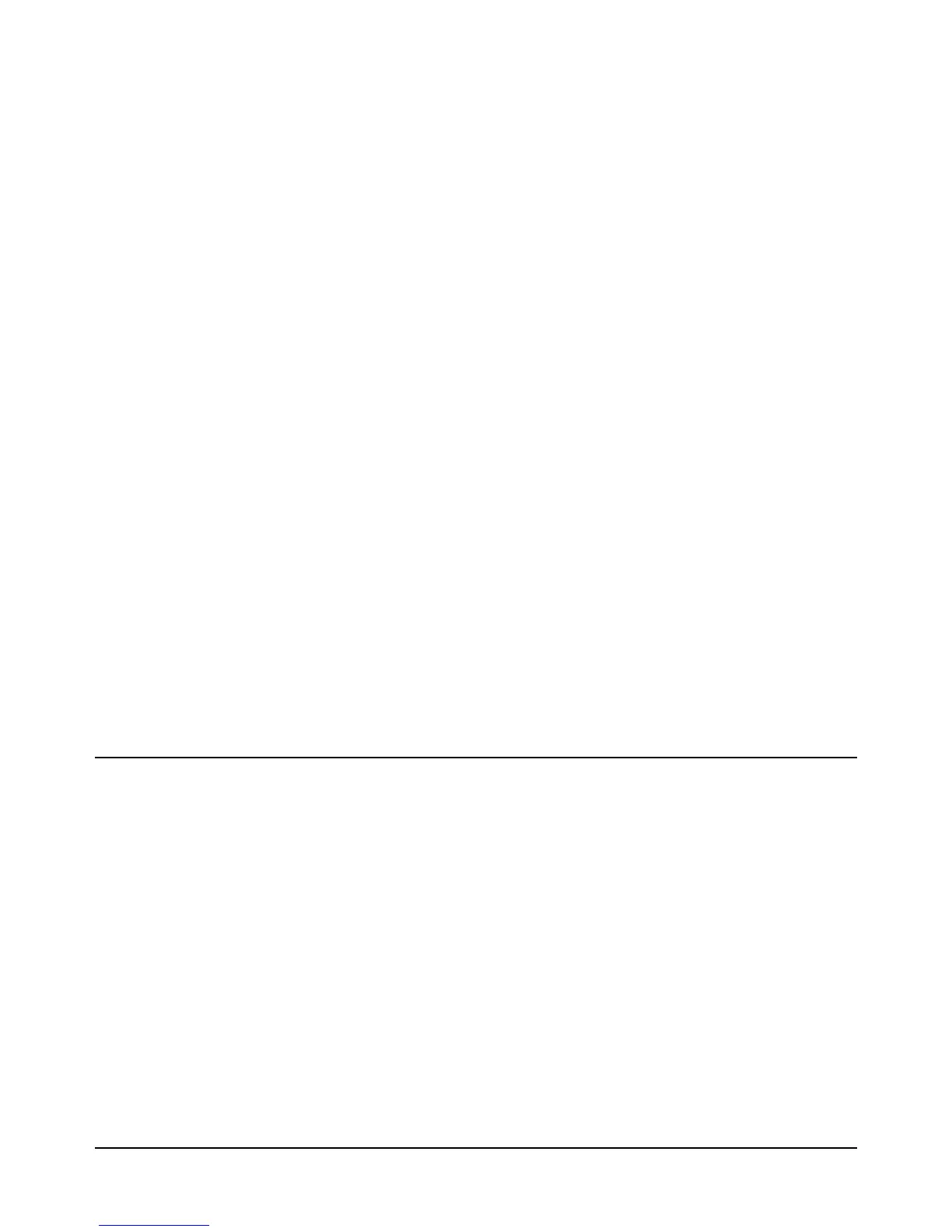Chapter 6 Command Reference 217
PRESET
Power-on %_resolution = not applicable.
Default %_resolution = .00001.
Remarks • The reading rate is the longer of 1 period of the input signal, the gate time, or
the default reading time-out of 1.2 seconds.
• Period (and frequency) measurements are made using the level detection
circuitry to determine when the input signal crosses a particular voltage on its
positive or negative slope. (This is why you cannot use the LEVEL trigger or
sample event or the LINE trigger event when making period or frequency
measurements.) The power-on or default level triggering values select zero
volts, positive slope. You can control the level triggering voltage and coupling
using the LEVEL command. You can specify either the positive or negative
slope using the SLOPE command.
• The leftmost digit, which is a half digit for most measurement functions, is a
full digit (0 - 9) for period measurements.
• Readings made with autorange enabled take longer because the input signal is
sampled (to determine the proper range) between readings.
• For period (and frequency) measurements, an overload indication means the
voltage or current amplitude is too great for the specified measurement range.
It does not mean the applied period (or frequency) is too great to be measured.
• Related Commands: ACBAND, FREQ, FSOURCE, FUNC, RES
Example 10 OUTPUT 722;"FSOURCE ACI" !SELECTS AC CURRENT AS INPUT SOURCE
20 OUTPUT 722;"PER .01" !SELECTS PERIOD MEASUREMENTS, 10mA RANGE
30 END
PRESET
Configures the multimeter to one of three predefined states.
Syntax PRESET [type]
type
Specifies the NORM, FAST, or DIG preset state (the numeric query equivalents
of these parameters are 1, 0, and 2, respectively).
Power-on type = not applicable.
Default type = NORM.
NORM
PRESET NORM is similar to RESET but optimizes the multimeter for remote
operation. Executing PRESET NORM executes the following commands:
ACBAND 20,2E+6 MEM OFF (last memory operation set to FIFO)