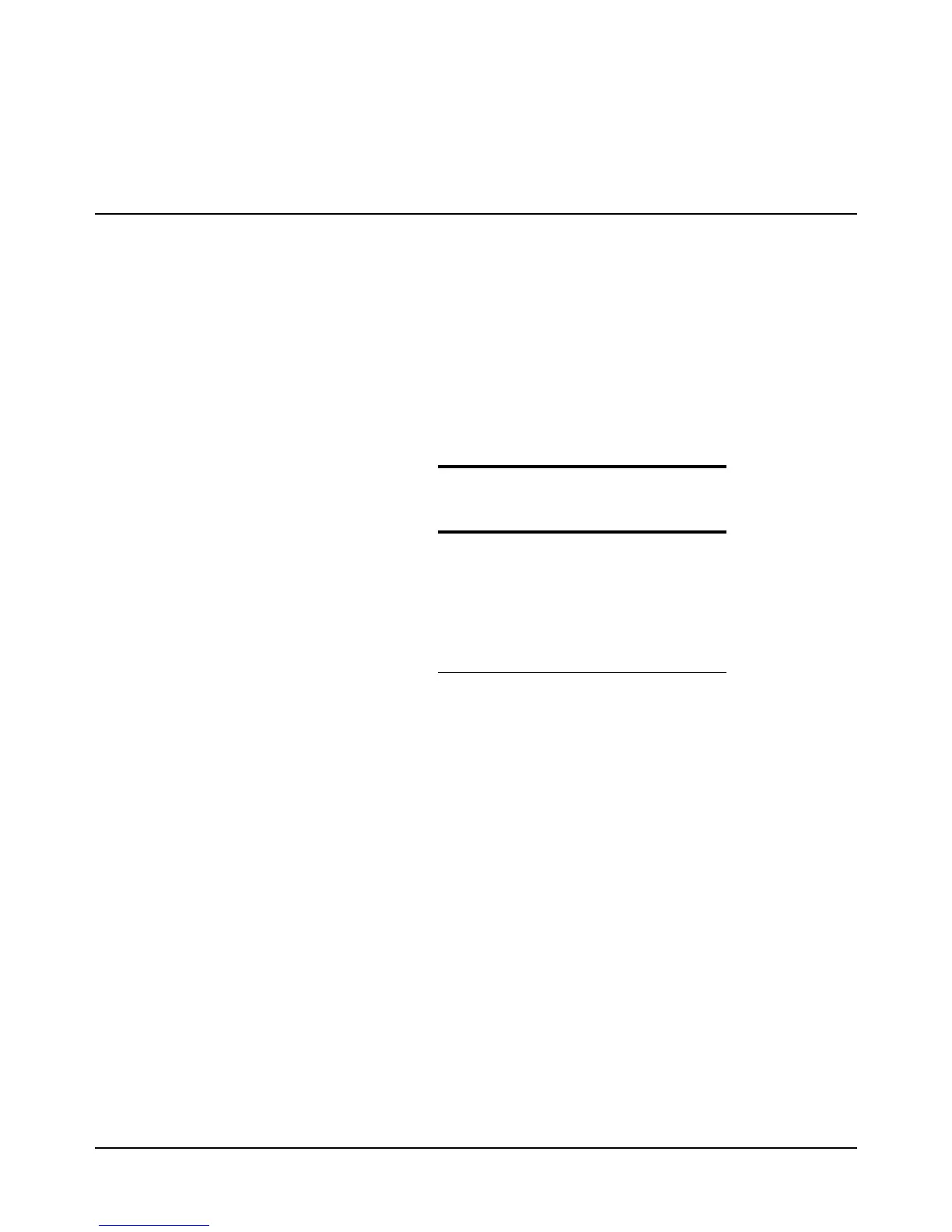Chapter 6 Command Reference 225
RES
60 ENTER 722;A !ENTER RATIO
70 PRINT A !PRINT RATIO
80 END
RES
Resolution. Specifies reading resolution.
Syntax RES [%_resolution]
%_resolution
For frequency and period measurements, the %_resolution parameter specifies
the digits of resolution and the gate time as shown below. (%_resolution also
affects the reading rate. Refer to the Specifications in Appendix A for more
information.) If you default the %_resolution parameter for frequency or period
measurements, the multimeter uses .00001.
For sampled ACV or ACDCV, random sampling (SETACV RNDM) has a fixed
resolution of 4.5 digits that cannot be changed. For synchronous sampling
(SETACV SYNC), a %_resolution parameter of 0.001 = 7.5 digits; 0.01 = 6.5
digits; 0.1 = 5.5 digits; and 1= 4.5 digits.
For all other functions (except DSAC, DSDC, SSAC, and SSDC): %_resolution
is ignored for these functions), the multimeter multiplies %_resolution times the
present measurement range (1 V, 10V, 100V, etc.) to determine the resolution.
To compute the %_resolution parameter, use the equation:
%_resolution = (actual resolution/range) × 100.
For example, suppose you are measuring DC voltage on the 10V range and you
want 100µV of resolution. The equation evaluates to:
%_resolution = (.0001 /10) × 100 = .001
Power-on %_resolution none. At power-on, the resolution is determined by the
NPLC command which produces 8 ½ digits. (The power-on value for NDIG
masks 1 display digit causing the multimeter to display only 7 ½ digits. You can
use the NDIG 8 command to display all 8 ½ digits.)
Default %_resolution:
%_resolution
Parameter
Selects
Gate Time
Digits of
Resolutio
n
.00001 1s 7
.0001 100ms 7
.001 10ms 6
.01 1ms 5
.1 100µs 4