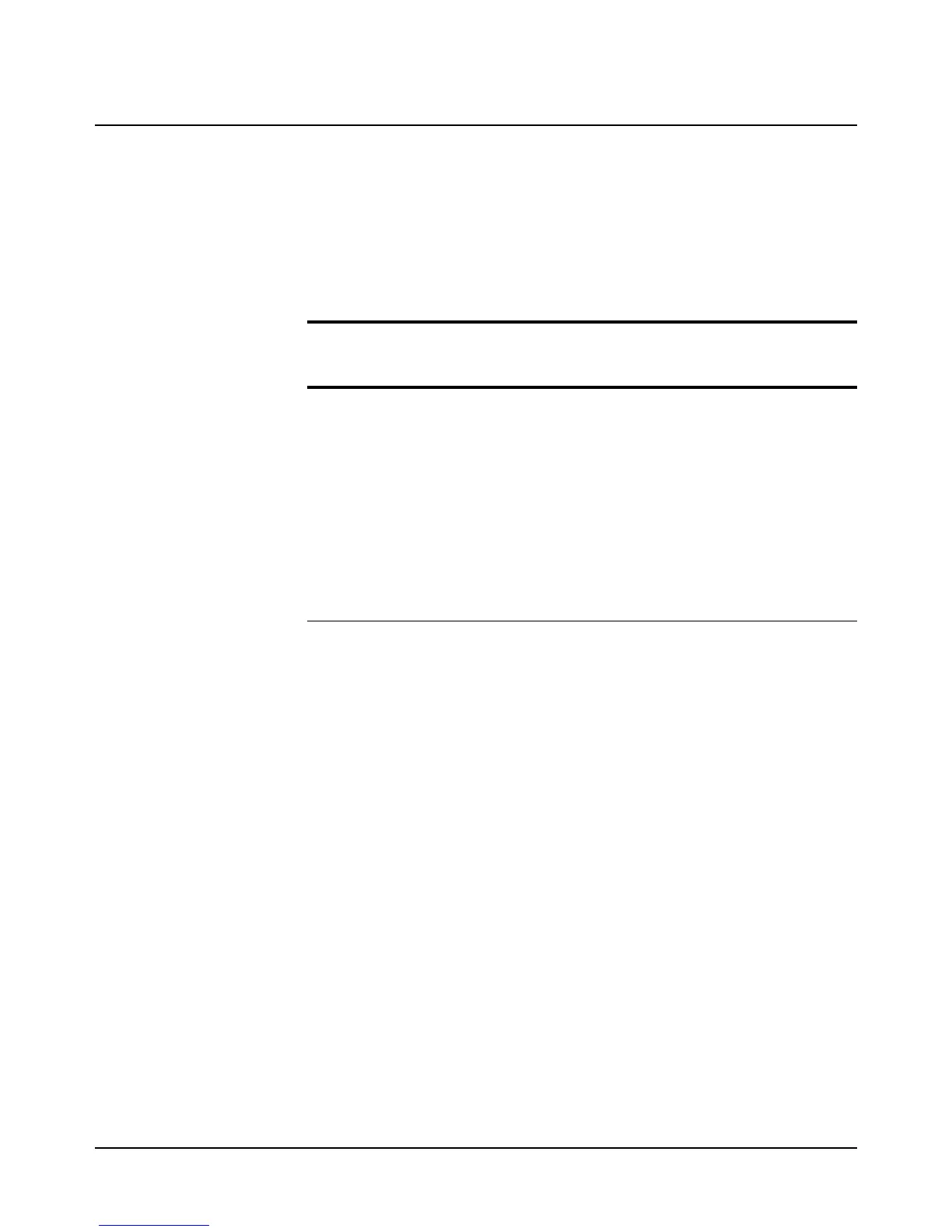OFORMAT
210 Chapter 6 Command Reference
OFORMAT
Output Format. Designates the GPIB output format for readings sent directly to
the controller or transferred from reading memory to the controller.
Syntax OFORMAT [format]
format
The format parameter choices are:
Power-on format = ASCII.
Default format = ASCII.
Remarks • The ASCII output format sends the cr lf (carriage return, line feed) to indicate
the end of the transmission to most computers. The SINT, DINT, SREAL, and
DREAL output formats, however, do not send cr lf. With any format, you can
use the END command to indicate the end of the transmission using the GPIB
EOI function. Refer to the END command for more information.
• When using the ASCII format, 2 additional bytes are required for the
carriage-return, line-feed (cr,lf) end of line sequence. The cr,lf is used only for
the ASCII format and normally follows each reading output in ASCII format.
However, when using the ASCII output format and multiple readings are
recalled from reading memory using the RMEM command, the multimeter
places a comma between readings (comma = 1 byte). In this case, the cr,lf occurs
only once, following the last reading in the group being recalled. Commas are
not used when readings are output directly to the bus (reading memory disabled),
when readings are recalled using "implied read," or when using any other output
format.
• The multimeter indicates an overload condition (input greater than the present
range can measure) by outputting the largest number possible for the particular
output format as follows.
format
Parameter
Numeric
Query
Equiv. Descriptions
ASCII 1 ASCII-15 bytes per reading (see 1st & 2nd
Remarks below)
SINT 2 Single Integer-16 bits 2's complement (2 bytes per
reading)
DINT 3 Double Integer-32 bits 2's complement (4 bytes per
reading)
SREAL 4 Single Real-(IEEE-754) 32 bits, (4 bytes per
reading)
DREAL 5 Double Real-(IEEE-754) 64 bits, (8 bytes per
reading)