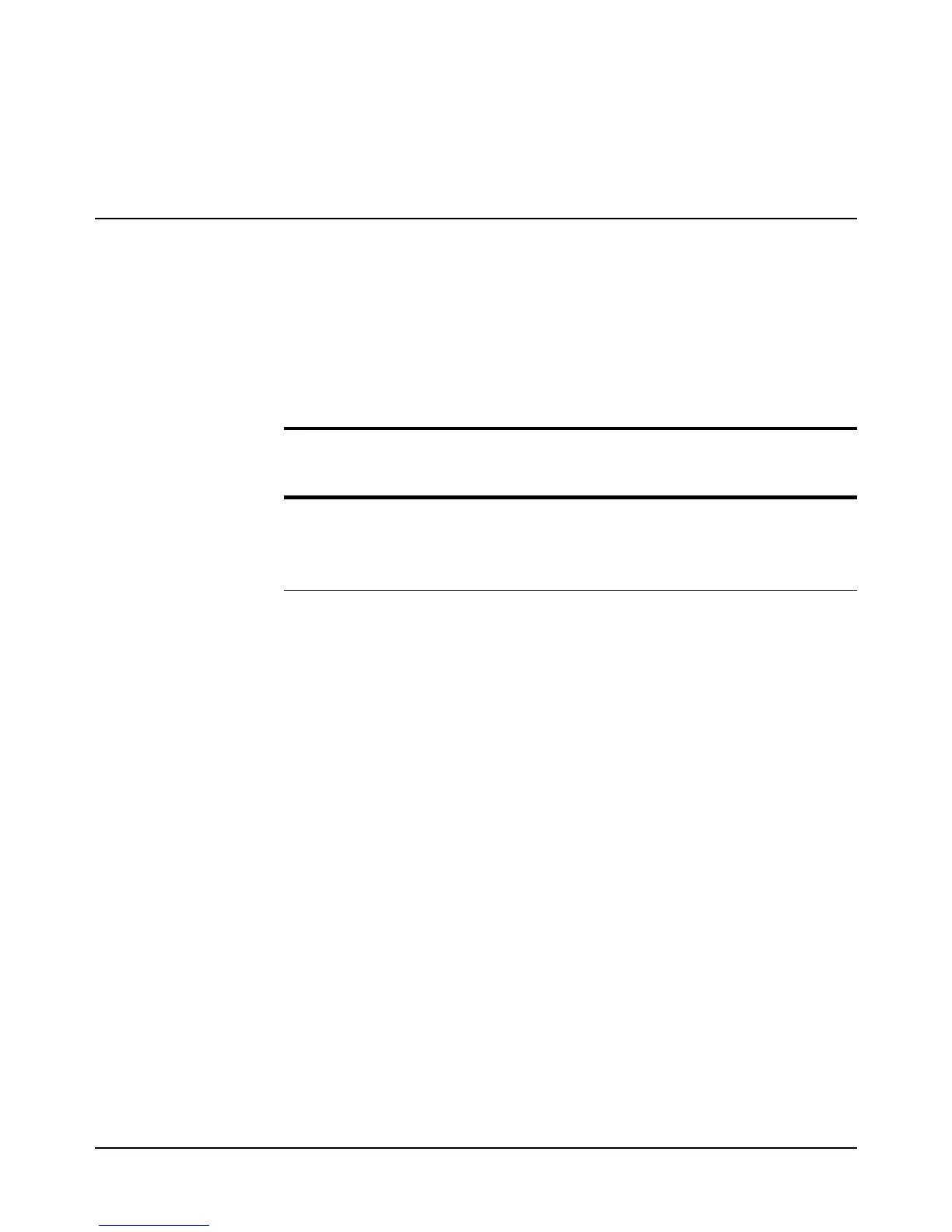FIXEDZ
180 Chapter 6 Command Reference
• Related Commands: NRDGS, SRQ, STB?, SWEEP, TBUFF
Example OUTPUT 722;"EXTOUT APER" !SETS EXTOUT EVENT TO APERTURE WAVEFORM
FIXEDZ
The FIXEDZ command enables or disables the fixed input resistance function
for DC voltage measurements. When enabled, the multimeter maintains its input
resistance at 10 megohms for all ranges. This prevents a change in input
resistance (caused by a range change) from affecting the DC voltage
measurements.
Syntax FIXEDZ [control]
control The control parameter choices are:
Power-on control = OFF.
Default control = ON.
Remarks • FIXEDZ remains enabled when you change from DC voltage measurements to
2-wire or 4-wire ohms measurements. Resistance measurements made with
FIXEDZ enabled will be in error because the multimeter's input resistance
represents a 10 MW resistance in parallel with the input terminals.
• FIXEDZ is temporarily disabled when you change from DC voltage
measurements to AC voltage, AC+DC voltage, any type of current, frequency,
or period measurements. For example, if FIXEDZ is enabled and you change
from DC voltage measurements to AC voltage measurements, FIXEDZ
becomes disabled. When you return to DC voltage measurements, however,
FIXEDZ is once again enabled.
• Query Command. The FIXEDZ? query command returns the present fixed
input resistance mode. Refer to "Query Commands" near the front of this chapter
for more information.
• Related Commands: DCV, FUNC, OHM, OHMF,
Example OUTPUT 722; "FIXEDZ ON" !ENABLES FIXED IMPEDANCE
control
Parameters
Numeric
Query
Equiv. Description
Input Resistances
DCV .1V,1V, 10V DCV 100V,
1000V Ranges Ranges
OFF 0 FIXEDZ
disabled
>10 GW 10 MW
ON 1 FIXEDZ
enabled
10 MW 10 MW