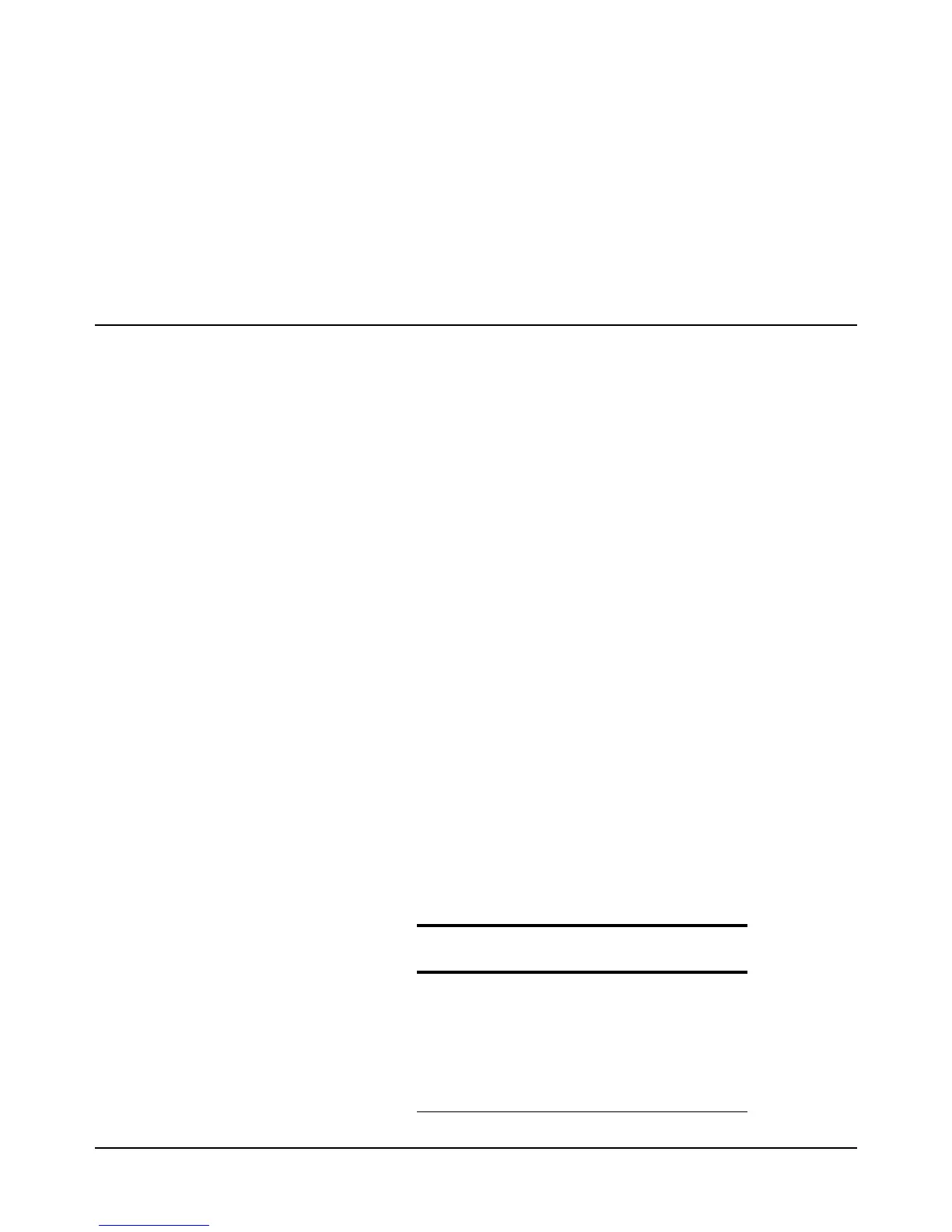PER
216 Chapter 6 Command Reference
When the subprogram is finished, a total of 15 readings are in memory. To call
the above subprogram, send:
OUTPUT 722;"CALL OHMAC1"
After the five 2-wire ohms readings are complete, connect an AC voltage source
to the multimeter. Subprogram execution is resumed by sending the CONT
command or by executing (on the controller):
TRIGGER 7
PER
Period. Instructs the multimeter to measure the period of the input signal. You
can specify whether the input signal is AC voltage (default), AC+DC voltage, AC
current, or AC+DC current using the FSOURCE command.
Syntax PER [max._input][,%_resolution]
max._input
The max_input parameter selects a fixed range or the autorange mode. The ranges
correspond to the type of input signal specified in the FSOURCE command. That
is, if ACV is the specified input signal, the max._input parameter specifies an AC
voltage measurement range. To select a fixed range, you specify max._input as
the absolute value (no negative numbers) of the expected peak value of the input
signal. The multimeter then selects the proper range. Refer to the FUNC or
RANGE command for tables showing the ranges available for each type of input
signal.
To select the autorange mode, specify AUTO for max._input or default the
parameter. In the autorange mode, the multimeter samples the input signal before
each period reading and selects the proper range.
Power-on max._input = not applicable
Default max._input = AUTO
%_resolution
The %_resolution parameter specifies the digits of resolution and the gate time
as shown below (%_resolution also affects the reading rate, refer to the
Specifications in Appendix A for more information).
%_resolution
Parameter
Selects
Gate Time
Digits of
Resolution
.00001 1s 7
.0001 100ms 7
.001 10ms 6
.01 1ms 5
.1 100µs 4