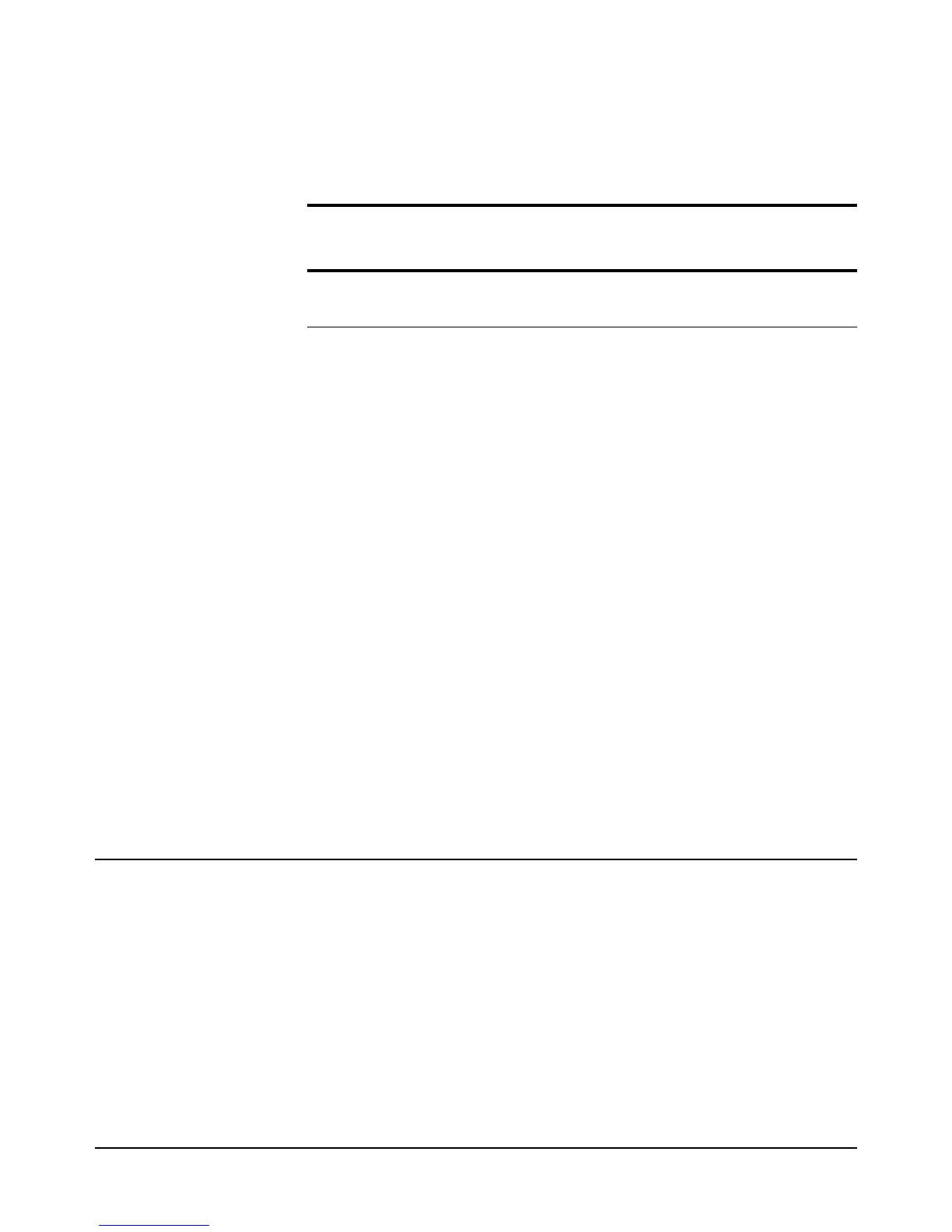MFORMAT
198 Chapter 6 Command Reference
Syntax MENU [mode]
mode
The mode parameter choices are:
Power-on mode = mode selected when power was removed.
Default mode = FULL
Remarks • To access the alphabetic command menu, press any of the shifted MENU keys
labeled C, E, L, N, R, S, and T. You can then locate a particular command using
the up and down arrow keys.
• The mode parameter is stored in continuous memory (not lost when power is
removed).
• The FULL menu contains all commands except query commands that can be
made by accessing a command and appending a question mark (e.g., BEEP,
BEEP?). The SHORT menu eliminates the GPIB bus-related commands and
any commands that have dedicated front panel keys (e.g., RSTATE command,
Recall State key).
• Query Command. The MENU? query command returns a response indicating
the present menu mode. Refer to "Query Commands" near the front of this
chapter for more information.
• Related Commands: DEFKEY, LOCK
Example OUTPUT 722;"MENU SHORT" !SELECTS SHORT MENU
MFORMAT
Memory Format. Clears reading memory and designates the storage format for
new readings.
Syntax MFORMAT [format]
format
mode
Parameter
Numeric
Query
Equiv. Description
SHORT 0 Selects the short command menu
FULL 1 Selects the full command menu