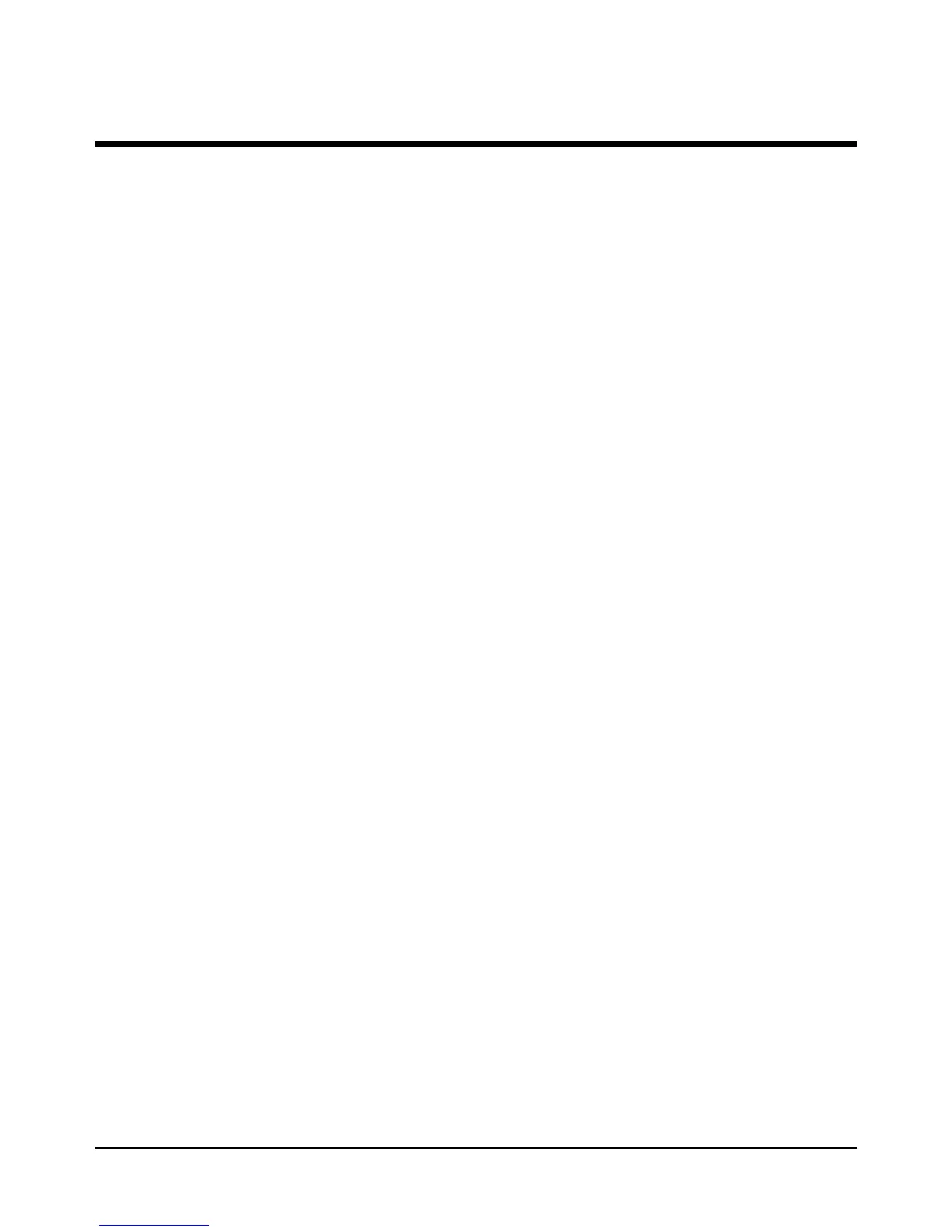Chapter 7 BASIC Language for the 3458A 261
Chapter 7 BASIC Language for the 3458A
Introduction
This chapter describes the BASIC commands supported by the 3458A's
internal BASIC language operating system. With this feature, many of your
special requirements can be easily satisfied by writing and downloading a
simple BASIC subprogram to customize the multimeter's behavior. The
following is a list of possible situations where you might find the internal
BASIC language to be useful.
• Customize the front-panel display readouts for enhanced user-friendliness.
• Add new measuring functions, math operations, or specialized transducer
linearizations.
• Configure the multimeter to run extra high-throughput system
measurements.
• Perform GPIB intensive data reduction internal to the multimeter.
• Download your Motorola 68000 binary programs for FFTs, etc.
• Agilent custom binary programs to satisfy your special needs.
How It Works
Simply create a new subprogram in the 3458A's program memory space
using the multimeter's SUB command. You may include any multimeter
commands as discussed in chapter 6. You may also include any of the new
BASIC language commands described in this supplement to build simple
BASIC programs. It's that easy – and yes, these commands will work with
all revisions of the 3458A's instrument firmware (except as noted).
Subprograms can be called from the GPIB bus, assigned to a front-panel
user-defined key (F0 through F9) for a single key press operation, or called
from within another subprogram.
The 3458A's BASIC language does not support the following concepts.
• String variables and operations
• Line numbers
• GOTO statements
• GOSUB statements