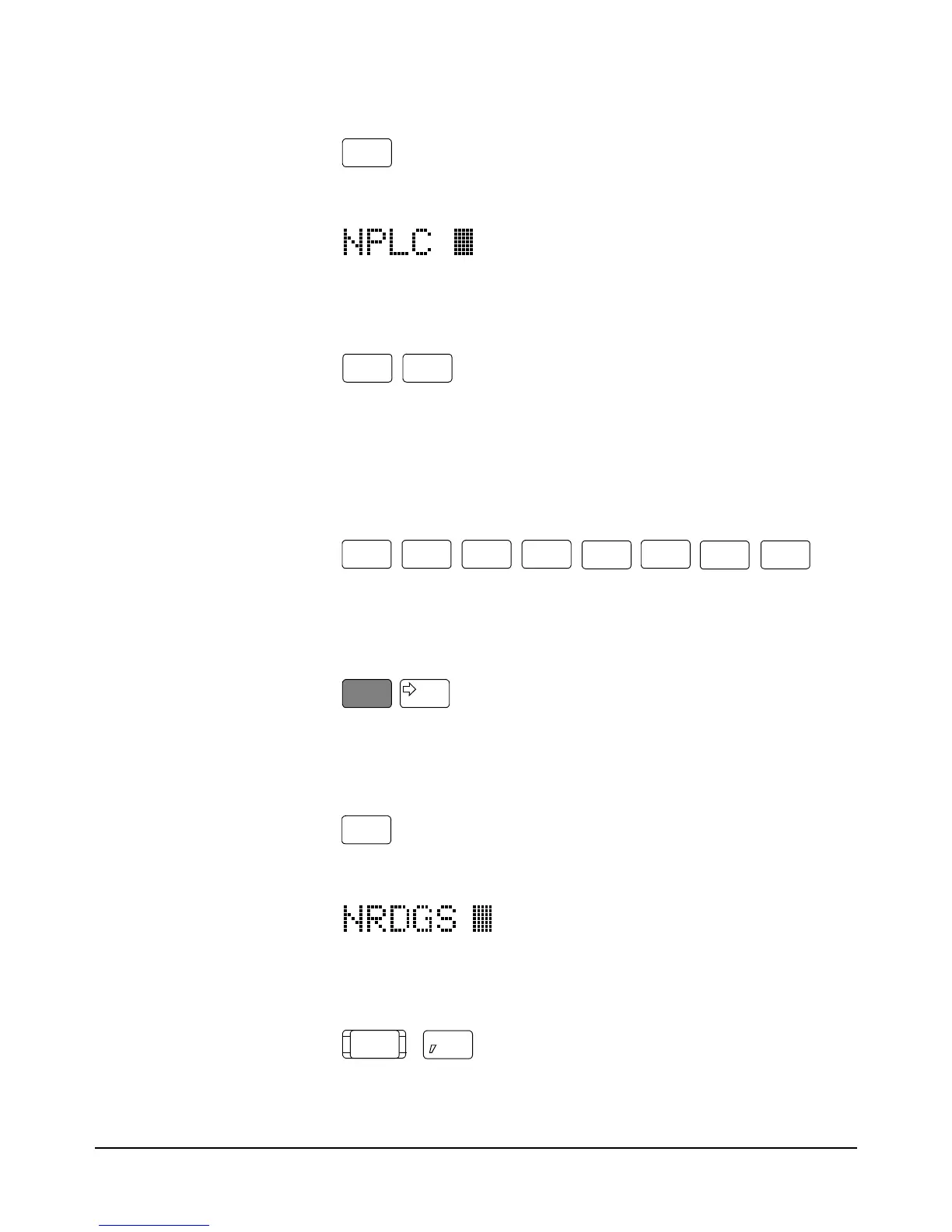Chapter 2 Getting Started 35
demonstrate numeric parameters. Press:
This display shows:
Notice that if you press the up or down arrow key, no parameter choice is
displayed. This means there is no menu and you must enter a number. For
example, press:
You have now selected 1 power line cycle of integration time for the A/D
converter. Integration time is the actual time that the A/D converter measures
the input signal. (Integration time is discussed in detail in Chapter 3.)
Exponential Parameters You can also enter numeric parameters using exponential notation. For
example, press:
You have now selected 0.1 power line cycles of integration time. At this
point, you should reset the multimeter to return the number of power line
cycles to 10 by pressing:
Multiple Parameters Many commands have more than one parameter. (Multiple parameters are
separated by commas.) We will use the NRDGS command, which has two
parameters, as an example of a command with multiple parameters. Press:
The display shows:
The first parameter in the NRDGS command is a numeric parameter that
specifies the number of readings made per trigger event. For example, to
specify 5 readings per trigger event, press:
The display shows:
NPLC
1
Enter
NPLC
1
0
0
E
_
3
Enter
Reset
N Rdge/
Trig
5