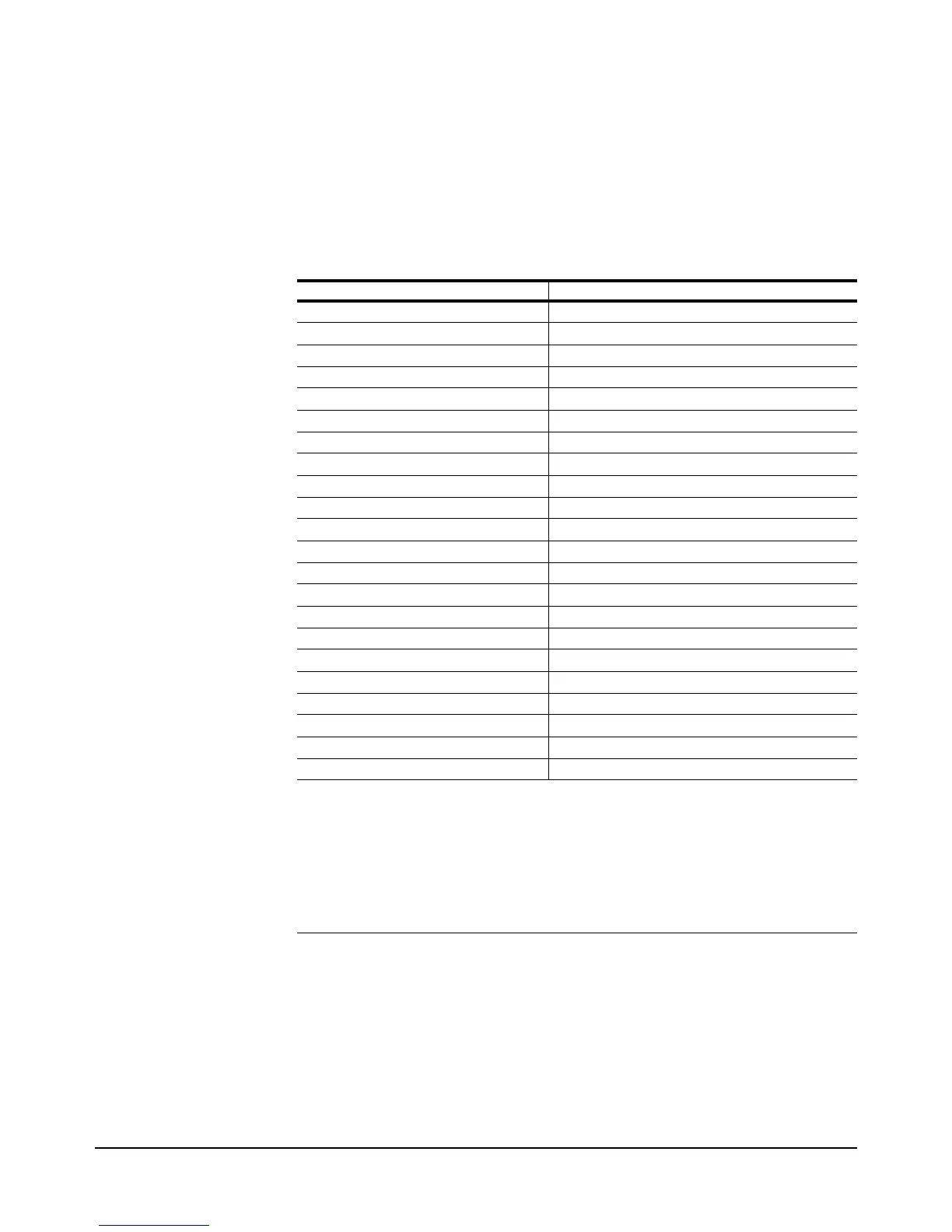52 Chapter 3 Configuring for Measurements
Presetting the
Multimeter
The PRESET NORM command is similar to the RESET command but
configures the multimeter to a good starting point for remote operation.
(RESET is primarily for front panel use.) It's a good idea to execute PRESET
NORM as the first step when configuring the multimeter since it sets the
multimeter to a known configuration and suspends readings by setting the
trigger event to synchronous (TRIG SYN) command. Table 10 shows the
commands executed by the PRESET NORM command.
When attempting to preset from remote, it is possible that the multimeter is
busy or the GPIB interface is being held. In either case, the multimeter will
not respond to a remote command. It's good practice to send the GPIB Device
Clear command prior to presetting the multimeter. The multimeter responds
immediately to the Device Clear command. The following program sends
the Device Clear command followed by the PRESET NORM command:
10 CLEAR 722
20 OUTPUT 722;"PRESET NORM"
Table 10: PRESET NORM State
Command Description
ACBAND 20,2E+6 AC bandwidth 20Hz - 2MHz
AZERO ON Autozero enabled
BEEP ON Beeper enabled
DCV AUTO DC voltage measurements, autorange
DELAY –1 Default delay
DISP ON Display enabled
FIXEDZ OFF Disable fixed input resistance
FSOURCE ACV Frequency and period source is AC voltage
INBUF OFF Disable input buffer
LOCK OFF Keyboard enabled
MATH OFF Disable real-time math
MEM OFF Disable reading memory
MFORMAT SREAL Single real reading memory format
MMATH OFF Disable post-process math
NDIG 6 Display 6.5 digits
NPLC 1 1 power line cycle of integration time
NRDGS 1,AUTO 1 reading per trigger, auto sample event
OCOMP OFF Disable offset compensated ohms
OFORMAT ASCII ASCII output format
TARM AUTO Auto trigger arm event
TIMER 1 1 second timer interval
TRIG SYN Synchronous trigger event
All math registers set to 0 except:
DEGREE = 20
PERC = 1
REF = 1
RES = 50
SCALE = 1