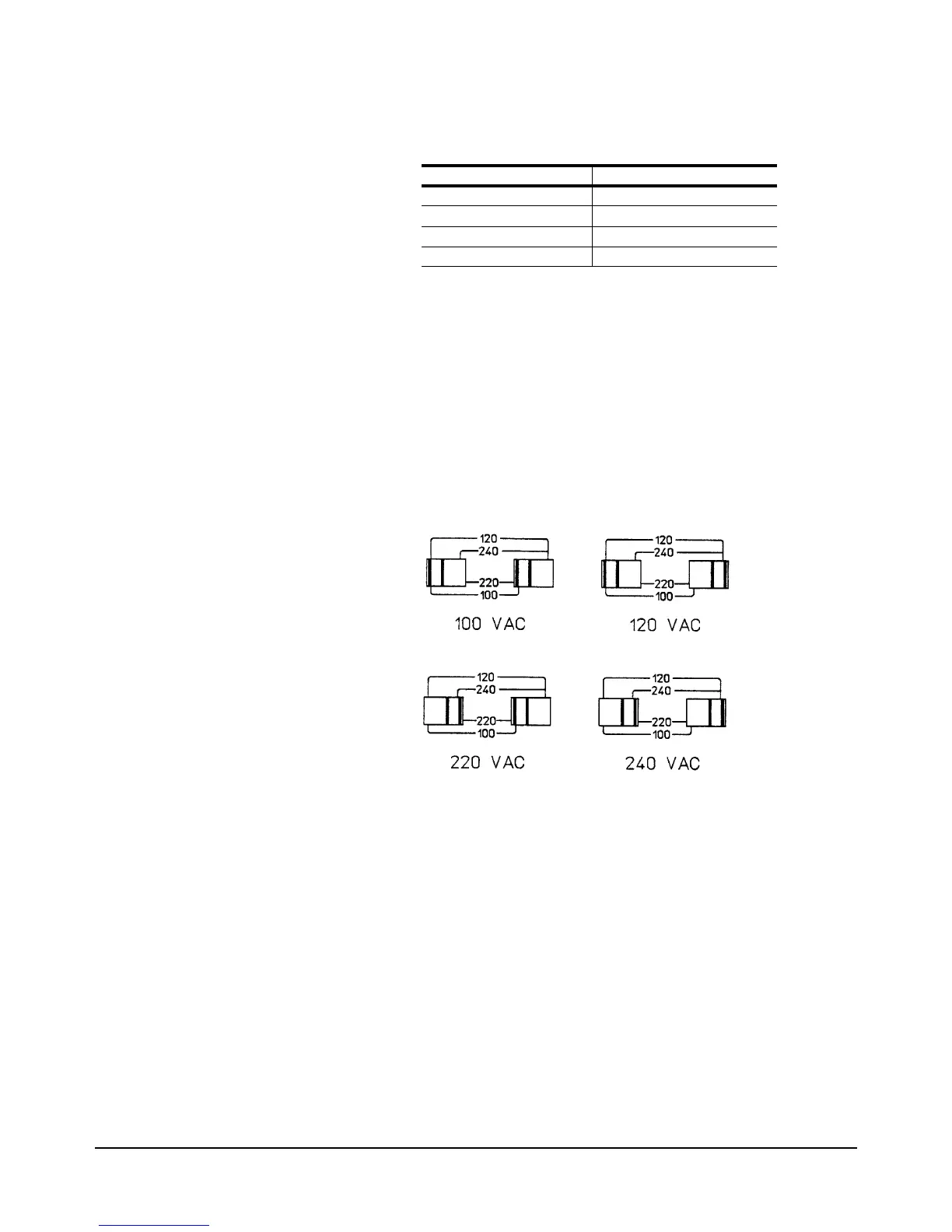18 Chapter 1 Installation and Maintenance
Setting the Line
Voltage Switches
The line voltage selection is pre configured according to the country to which
it is shipped. Use the following procedure if you need to change this setting:
1. Remove the multimeter's line power cord before changing the
positions of the AC line voltage selection switches
2. With a small flat blade screwdriver, move the switches to the
appropriate positions as shown in Figure 2
3. Install the correct line power fuse as described in the next section.
Installing the Line
Power Fuse
The line power fuse must match the line voltage selection. For 100 VAC or
120 VAC operation install a 1.5A fuse. For 220 VAC or 240 VAC operation
install a 500 mAT fuse.
The line power fuse holder is located on the right side of the multimeter's
rear panel (see Figure 1). To install a fuse, make sure the multimeter's power
cord is removed. Insert one end of the fuse into the fuse cap. Insert the
fuse/cap assembly into the fuse holder. With a small flatblade screwdriver,
push in on the fuse cap and rotate it clockwise.
Power Cords Figure 3 shows the various multimeter power cords and their Agilent part
numbers. If you received the wrong power cord, notify your Agilent sales
office for replacement.
Table 3. Line Voltage Limits
Nominal Value (RMS) Allowable Limits (RMS)
100 VAC 90 VAC to 110 VAC
120 VAC 108 VAC to 132 VAC
220 VAC 198 VAC to 242 VAC
240 VAC 216 VAC to 250 VAC
Figure 2. AC line voltage switch positions
