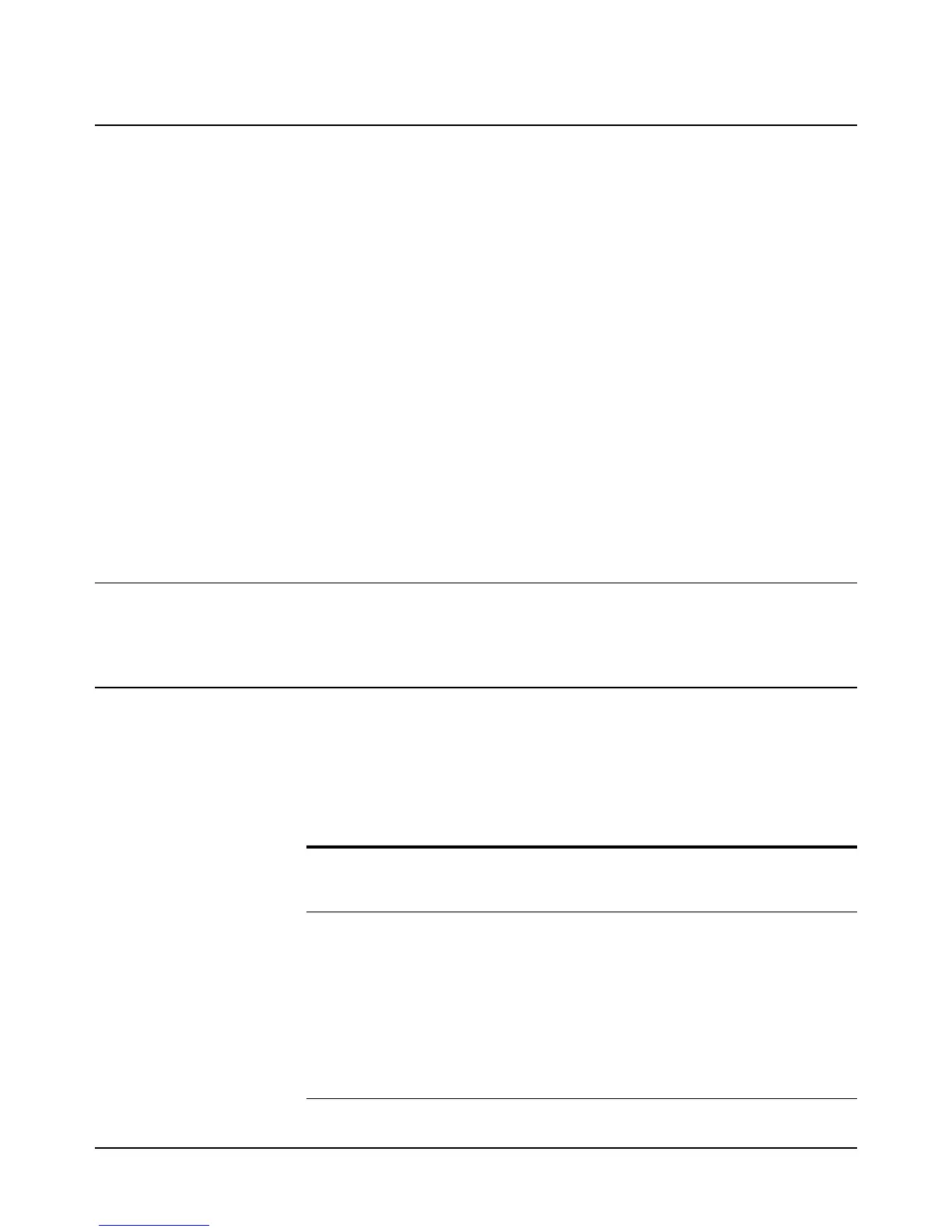Chapter 6 Command Reference 171
DELSUB
DELSUB
Delete Subprogram. Removes a single subprogram from memory.
Syntax DELSUB name
name Subprogram name. A subprogram name may contain up to 10 characters. The
name can be alpha, alphanumeric, or an integer in the range of 0 to 127. Refer to
the SUB command for details.
Power-on name = none.
Default name = none; parameter required.
Remarks • When a subprogram is deleted, the memory used to store it is freed and may be
used to store a new subprogram (see the SUB command).
• To delete all subprograms at once, use the SCRATCH command.
• Related Commands: COMPRESS, SCRATCH, SUB
Example OUTPUT 722;"DELSUB TEST12" !DELETES SUBPROGRAM TEST12
DIAGNOST
This is a service-related command. Refer to the 3458A Service Manual for details
DISP
Display. Enables or disables the multimeter's display, and may also be used to
send a message to the display or to clear the display.
Syntax DISP [control] [,message]
control The control parameter choices are:
control
Parameter
Numeric
Query
Equiv. Description
OFF 0 Displays message if included (if no message, dashes are
displayed); inactivates all annunciators except ERR;
readings are no longer displayed and the display is not
updated except to service front panel keystrokes and
query commands.
ON 1 Normal (power-on mode) display operation
MSG 2 Displays message, annunciators activated
CLR 3 Clears the display