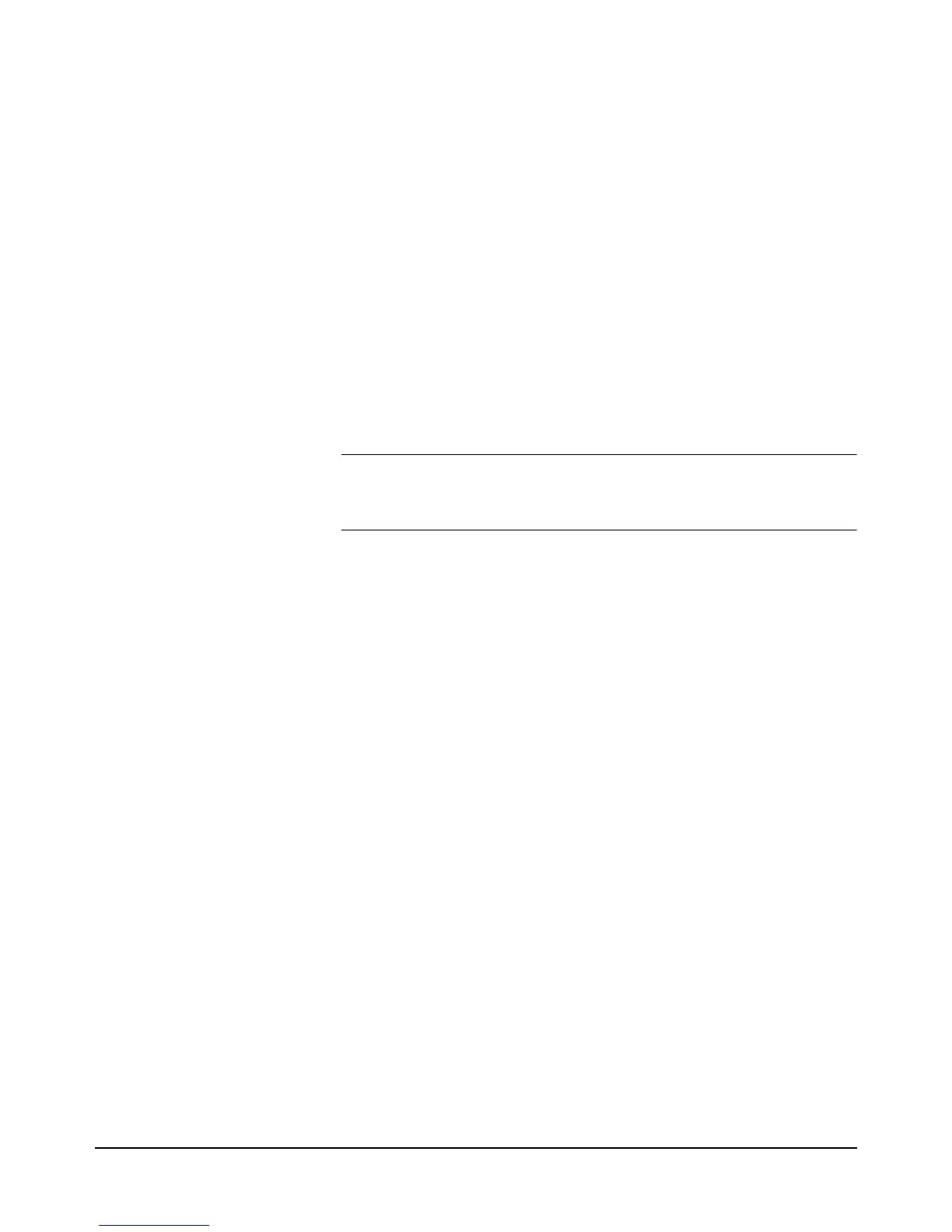Chapter 4 Making Measurements 111
the signal's polarity: NEG = low-going, POS = high-going. The events that
can generate a signal on the Ext Out connector are:
• Reading complete
• Burst of readings complete
• Input complete
• Aperture waveform
• Service Request
• Executing the EXTOUT ONCE command
Most of the above events apply to the multimeter's A/D converter. Figure 20
shows the relationship of these events to the A/D converter activity.
Note The apparent time intervals shown in Figure 20 are for the illustration
purposes only. They are not meant to indicate the actual intervals produced
by the multimeter.