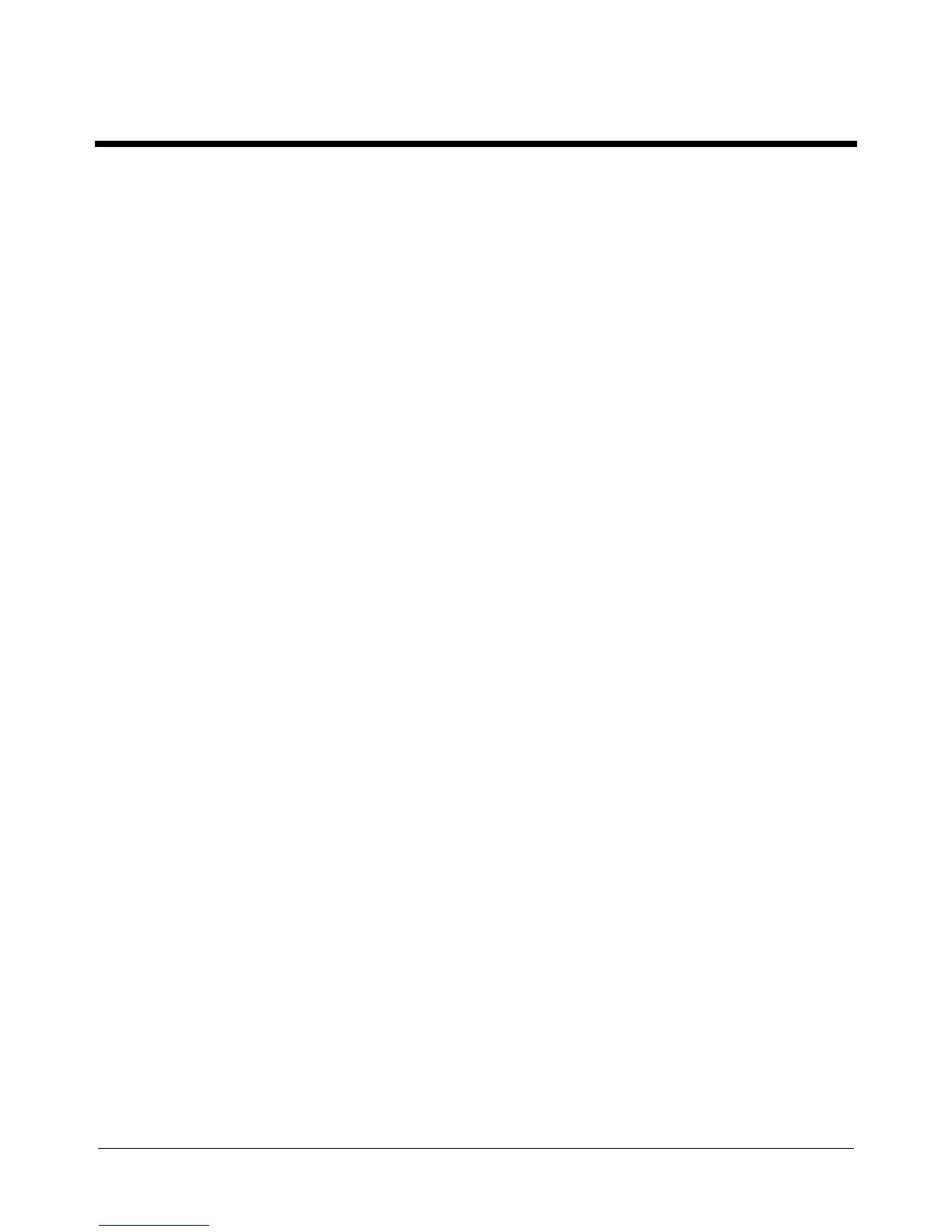Chapter 1 Installation and Maintenance 13
Chapter 1 Installation and Maintenance
Introduction ........................................................... 15
Initial Inspection .................................................... 15
Options and Accessories ........................................16
Installing the Multimeter ....................................... 17
Grounding Requirements ................................. 17
Line Power Requirements ................................ 17
Setting the Line Voltage Switches ...................18
Installing the Line Power Fuse ......................... 18
Power Cords ..................................................... 18
Connecting the GPIB Cable .............................19
The GPIB Address ............................................20
Mounting the Multimeter ................................. 20
Installation Verification .................................... 21
Maintenance ........................................................... 21
Replacing the Line Power Fuse ........................21
Replacing a Current Fuse ................................. 21
Repair Service ..................................................22
Serial Number ............................................. 22
Shipping Instructions .................................. 22