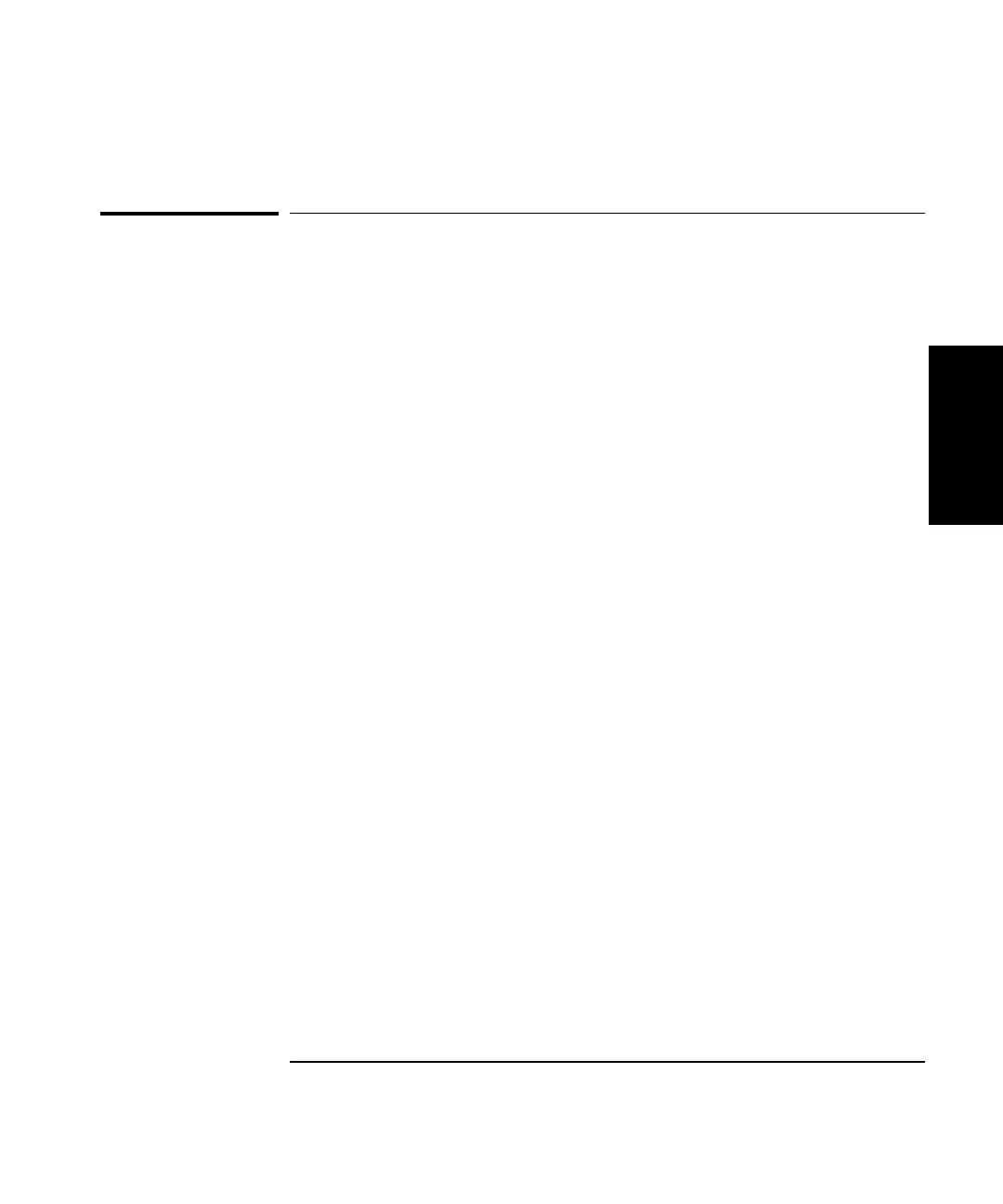Chapter 2 Making Laser Measurements Safely
Protecting the Optics
Getting Started Guide 2-5
Tab
Title2
• Do not open the casings on the sensors.
Protecting the Optics
Although the Agilent 5530 calibration system’s optics are rugged, there is
a possibility they can be damaged by the following conditions:
• hard impact or excessive force—either from dropping or machine
movement
• excessive vibration
• excessive heat or cold
• excessive humidity
• splashed or spilled chemicals or solvents
• scratching of the glass surfaces
When using the calibrator system’s optics, follow these guidelines:
• Avoid touching the exposed glass surfaces of the optics. Fingerprints,
scratches, and dirt reduce the beam intensity. This does not affect the
accuracy or system specifications, but it does make alignment more
difficult.
• Heating and cooling of the optics affect the accuracy of your
measurements. To minimize this problem, follow these guidelines:
– Keep the optics away from sources of heat or cold, such as air
vents and heat ducts.
– Avoid changing the ambient temperature before making a
measurement. If the temperature does change, allow 5 to
10 minutes for the optic temperatures to stabilize.
– Avoid unnecessary handling of the optics.
• Cleaning the optics should be avoided unless the signal intensity is
noticeably reduced. See Chapter 9, “Troubleshooting and
Maintenance,” for cleaning instructions.