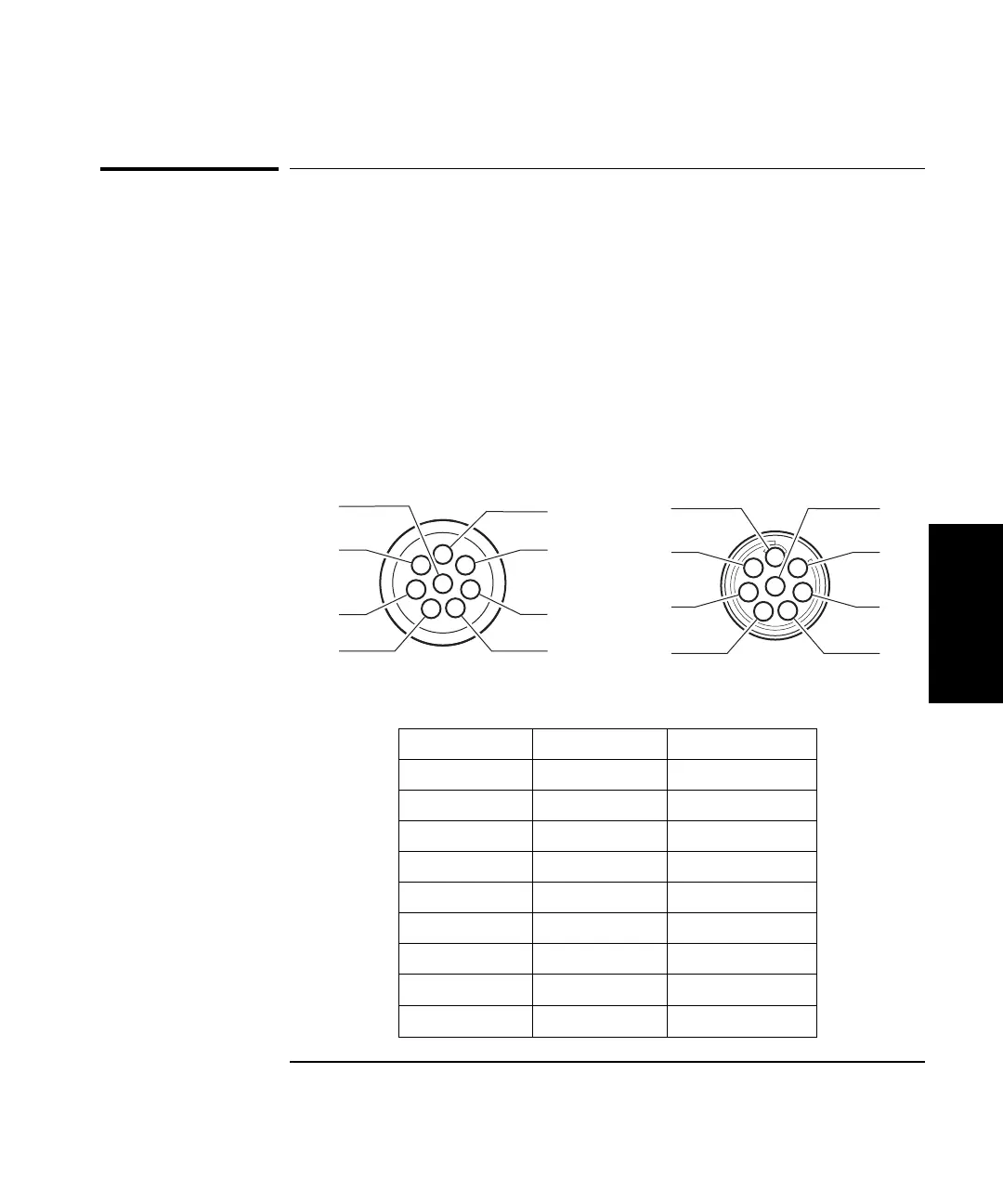Chapter 3 Installing the Software and Connecting Components
Agilent 10887-60202 A-quad-B Cable Assembly
Getting Started Guide 3-17
3
Agilent 10887-60202 A-quad-B Cable
Assembly
This 3-meter (10-foot) cable connects your machine’s A-quad-B encoder
output to the Agilent E1735A USB axis module’s A-quad-B input port.
The cable is supplied with a mating connector for the Agilent E1735A
module on one end. The other end is unterminated, allowing you to make
the connections you need for use with your machine’s encoder. The cable’s
signal-versus-pin connections are listed in the table below.
Connector Front (mating side) Connector Rear View (wire side)
Pin Number Wire Color Signal Name
1 Drains GND
2 White A
3 Black ~A
4 Wht/Grn/Gry +5V Return
5 Wht/Gry +5V
6 Blue B
7 Tan ~B
8 Wht/Brn
~External Sample
Shell Outer braid Outer shell
7
1
2
6
5
4
3
1
2
3
4
8
7
6
5