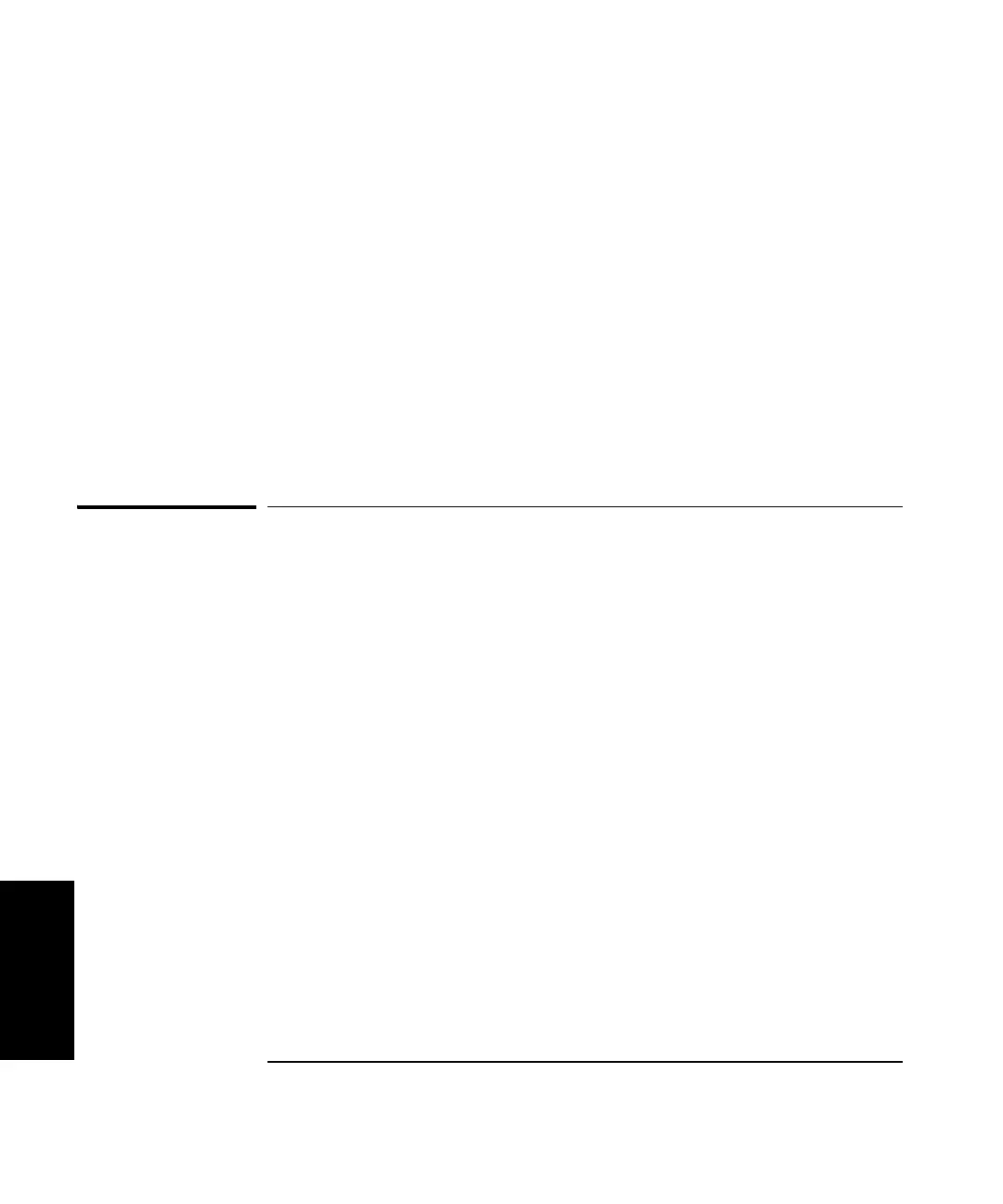Chapter 5 Setting Up the Software for a Measurement
Setting Up Your Measurement
5-22 Getting Started Guide
5
Resetting the laser position
There are three situations in which you need to reset the laser position:
• You have aligned the optics and completed the laser setup and are
ready to begin the measurement.
• The laser beam was blocked or it lost its lock, and you corrected the
problem.
• The Encoder is changed from Not Used to A-quad-B or Up/Down.
To reset the laser position, select Reset Position on the Set Up Laser
screen.
You are now ready to use the Set Up Measurement screen.
Setting Up Your Measurement
After completing your laser software setup, select Set Up Meas on the Set
Up Laser screen to display the Set Up Measurement screen as shown
Figure 5-10.
