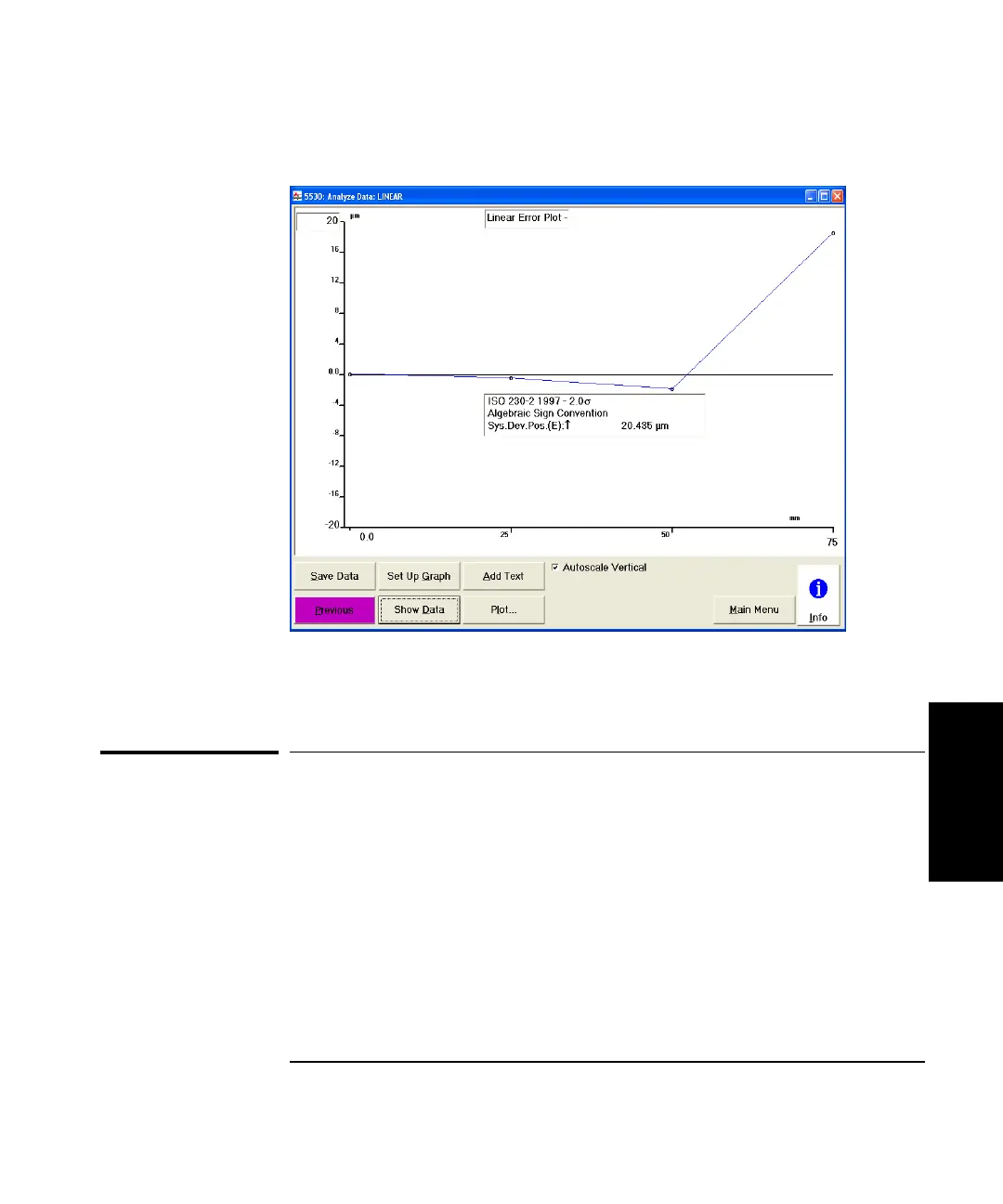Chapter 4 Using the Agilent 5530 for the First Time
Task 5: Displaying and Saving Data
Getting Started Guide 4-17
4
Figure 4-10. Analyze Data: LINEAR screen
Task 5: Displaying and Saving Data
There are a number of ways you can use the data you collected during
your measurement. In this tutorial, you will display your data on the
screen and save it to a file using the Analyze Data screen (Figure 4-10).
Displaying analysis data
The system allows you to create a graphic and statistical display of the
measurement data.
