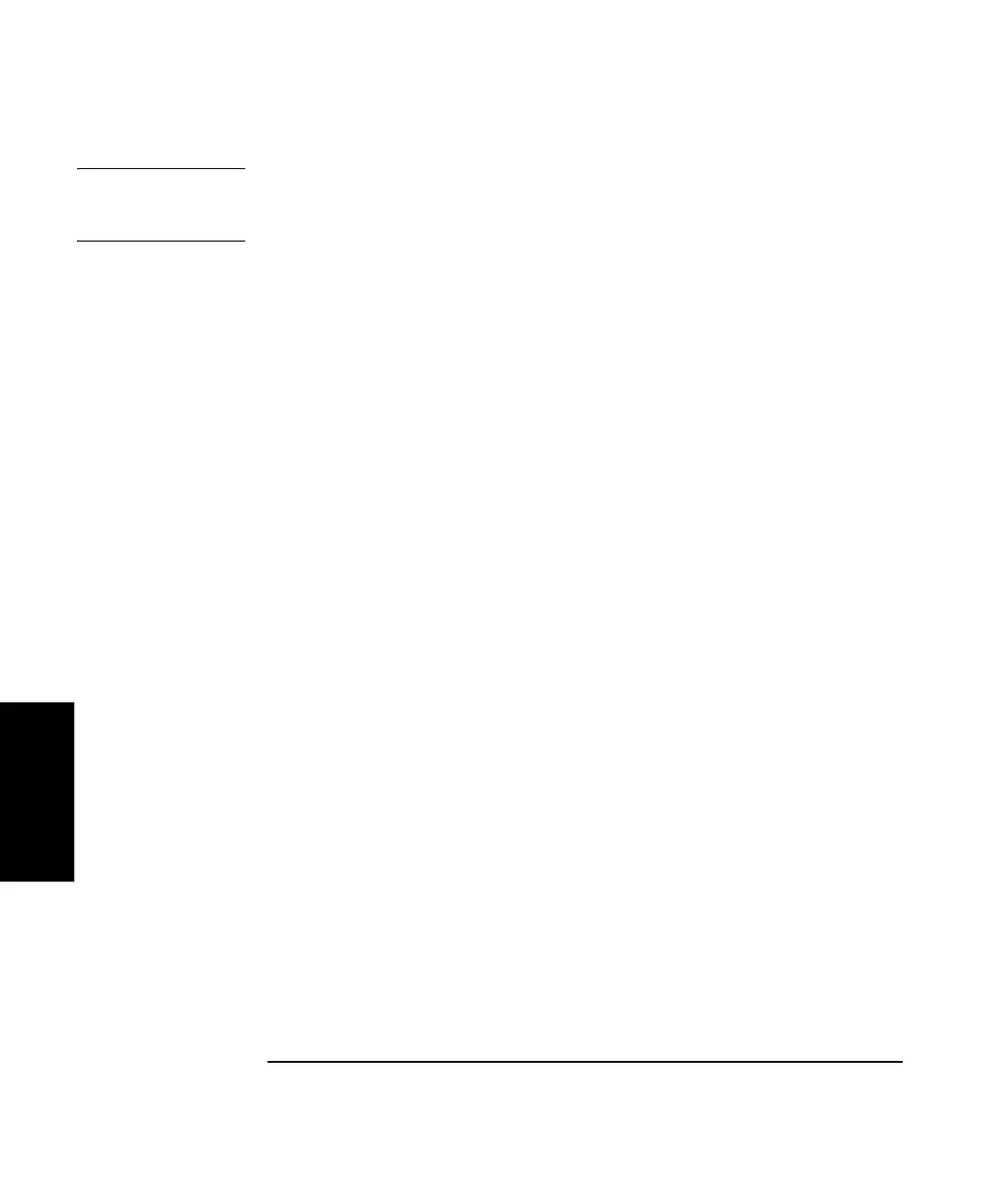Chapter 4 Using the Agilent 5530 for the First Time
Task 4: Making the Measurements
4-16 Getting Started Guide
4
NOTE
If the Laser Position is not within the Target Window of the Target:
millimeters position, then the red "Outside Target Window" label is
displayed and the record function disabled.
The graph in the middle of this screen displays the measurements as they
are collected. The position and error values are shown in the table in the
lower-left corner of the screen.
11 Select Record.
12 Move the retroreflector another 25 mm (1 inch) away from the
interferometer assembly.
13 Select Record.
14 Move the retroreflector another 25 mm (1 inch) away from the
interferometer assembly.
15 Select Record.
After you have made the specified number of measurements or clicked the
Analyze Data button, the Analyze Data screen is displayed (Figure 4-10).
Your measurement is now complete and you are ready to display and save
the data.