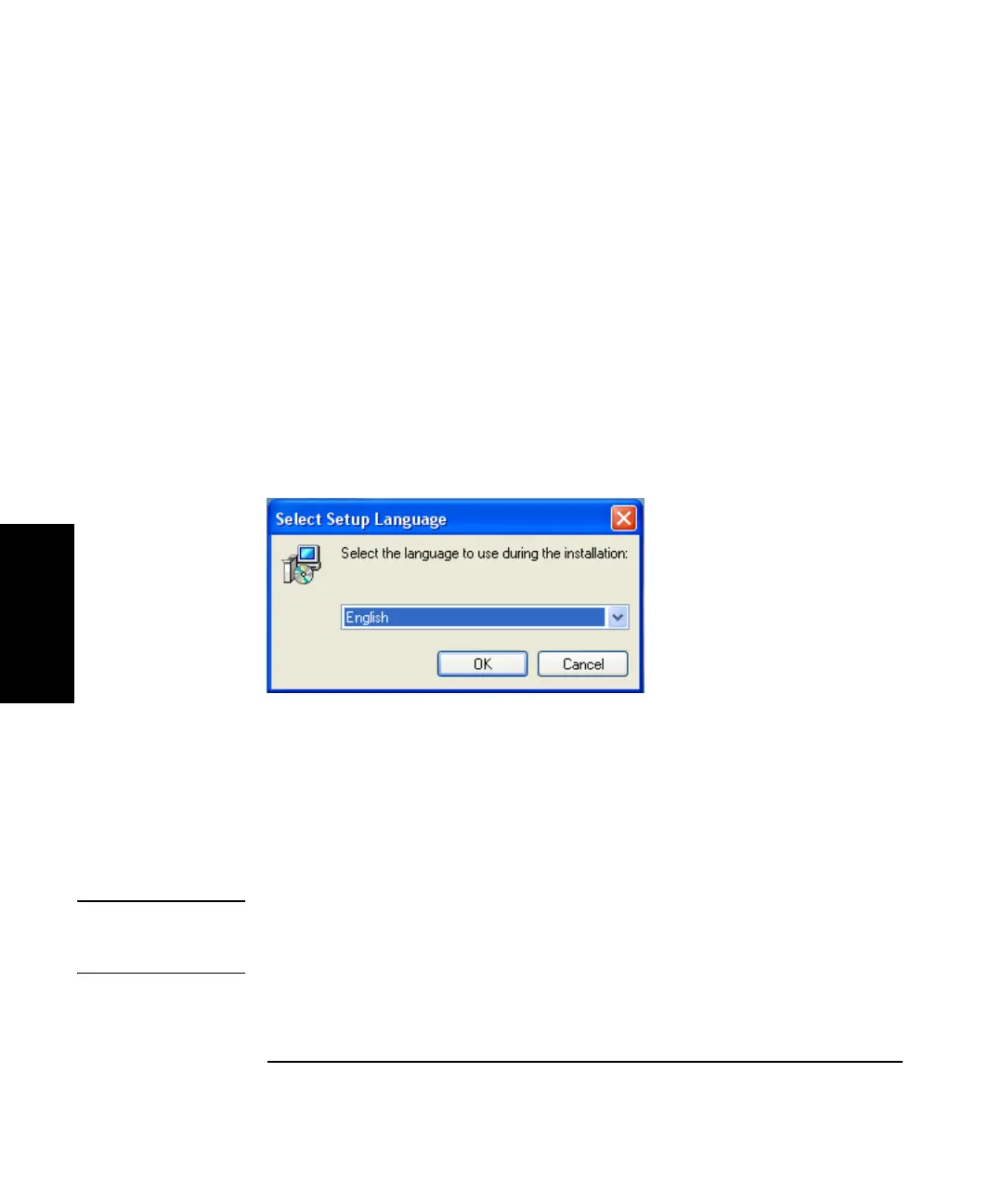Chapter 3 Installing the Software and Connecting Components
Installing the Metrology Software
3-4 Getting Started Guide
3
Installing the software
To install the metrology software, follow these steps:
1 If you haven’t already done so, turn on your PC.
2 Insert the Agilent 10747F Metrology Software CD, which came with the
product, into the PC’s CD-ROM drive.
3 If the install program does not start automatically, use Explorer to display
the contents of the CD, and double-click on the file “setup.exe”.
4 A small screen first appears to allow you to select the language for your
installation.
Figure 3-2. Language Selection screen
Follow the instructions of the installation program to install the
Metrology software.
After the installation program is complete, the Laser Metrology group is
displayed in the Programs pop-up menu as shown in Figure 3-3.
NOTE
Leave the Metrology software installation CD in your computer for now.
You will access the CD shortly to install the drivers for system
components.