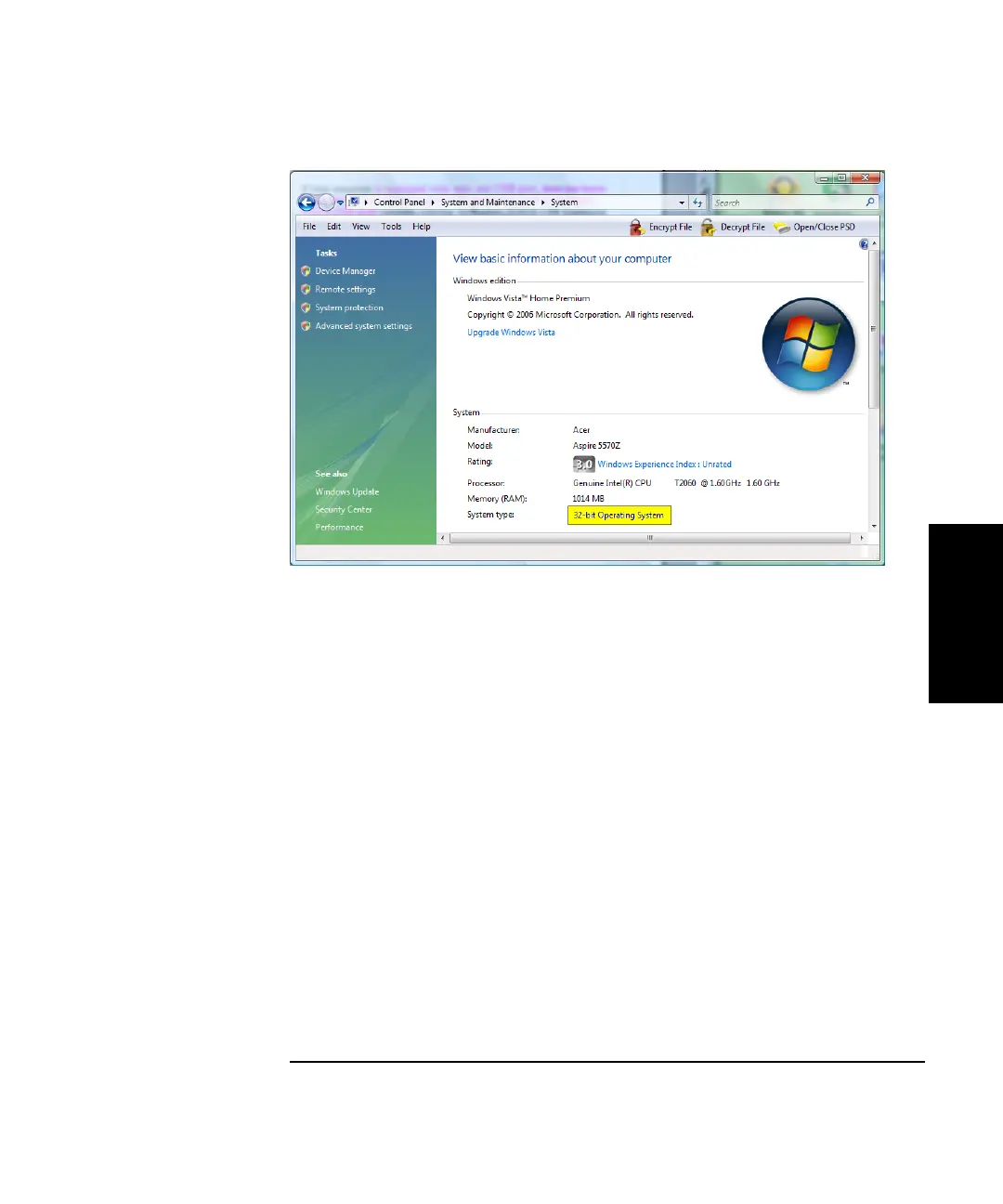Chapter 3 Installing the Software and Connecting Components
Installing the Metrology Software
Getting Started Guide 3-3
3
Figure 3-1. Vista Operating System Type
If your PC is running Windows Vista (32-bit), you must install and enable
winhelp32.exe, as follows:
You must be logged on to your PC as an administrator.
Navigate to the Microsoft download center by connecting to the Microsoft
web site at www.microsoft.com and clicking on the appropriate link(s).
Choose the link for the recommended downloads for Vista, and then use
the search feature on the Vista site to find winhelp32.exe. Click on the
appropriate link.
Allow Microsoft to validate your Vista software, then follow the
instructions to install the help feature.