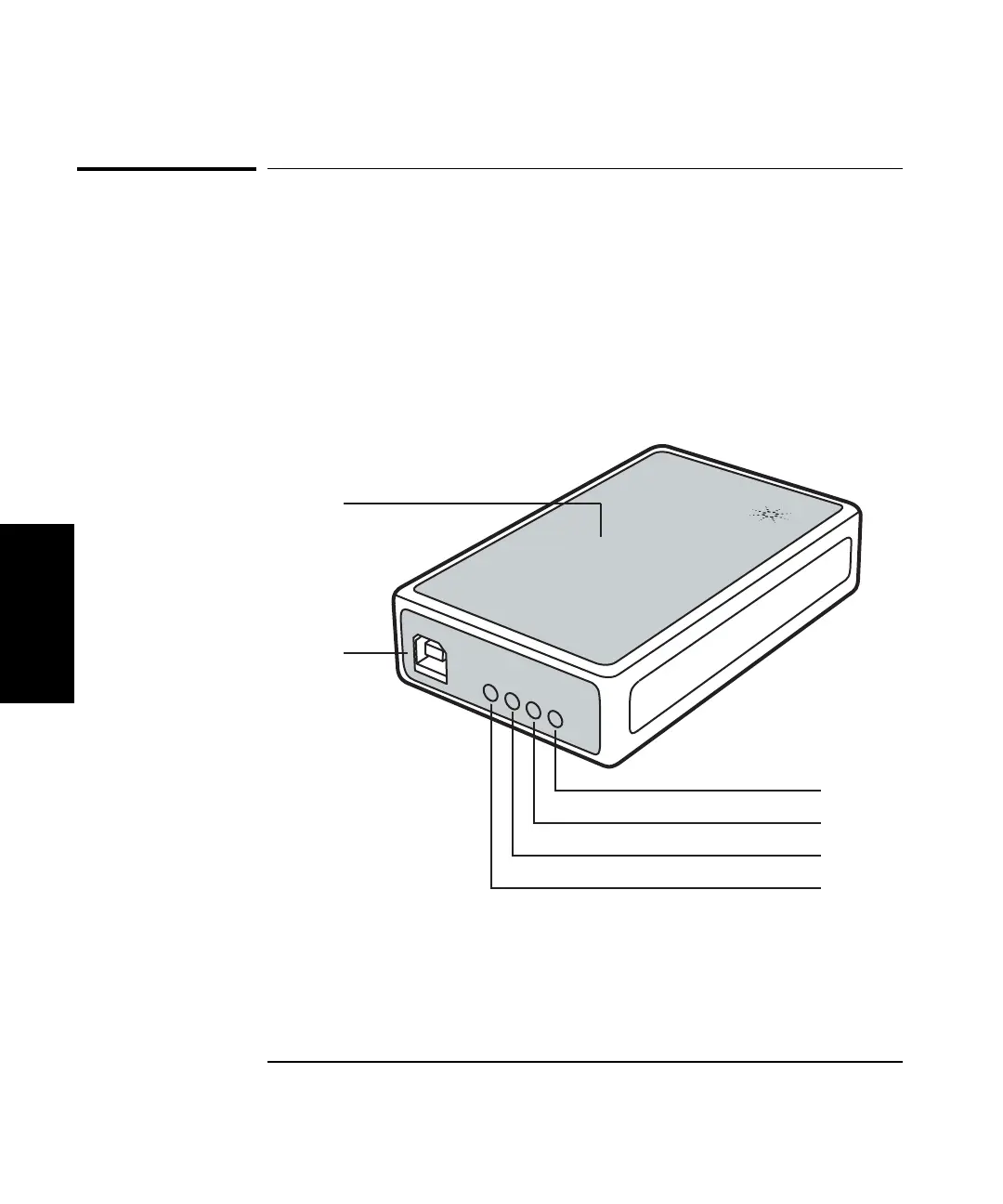Chapter 3 Installing the Software and Connecting Components
Connecting the Axis Module and Sensor Hub
3-6 Getting Started Guide
3
Connecting the Axis Module and Sensor Hub
After installing the software, connect the E1735A USB Axis Module and
E1736A USB Sensor Hub to the USB ports on your PC. The steps for
connecting either the Axis Hub or the Sensor Module to the PC are
identical.
1. Connect the USB cable to the Axis Module (see Figure 3-4).
Figure 3-4. The Axis Module or Sensor Hub USB connector
2. Connect the USB cable to the Sensor Hub. The Sensor Hub connection
port is identical to the one on the Axis Module (see Figure 3-4 above).
1 Agilent E1735A USB
Axis Module or
Agilent E1736A USB
Sensor Hub
2 USB connection port
3 COM ready LED
4 High Speed ready LED
5 Module ready LED
6 Read / Write LED
2
1
COM
H.S.
RDY
R/W
Agilent Technologies
3
4
5
6