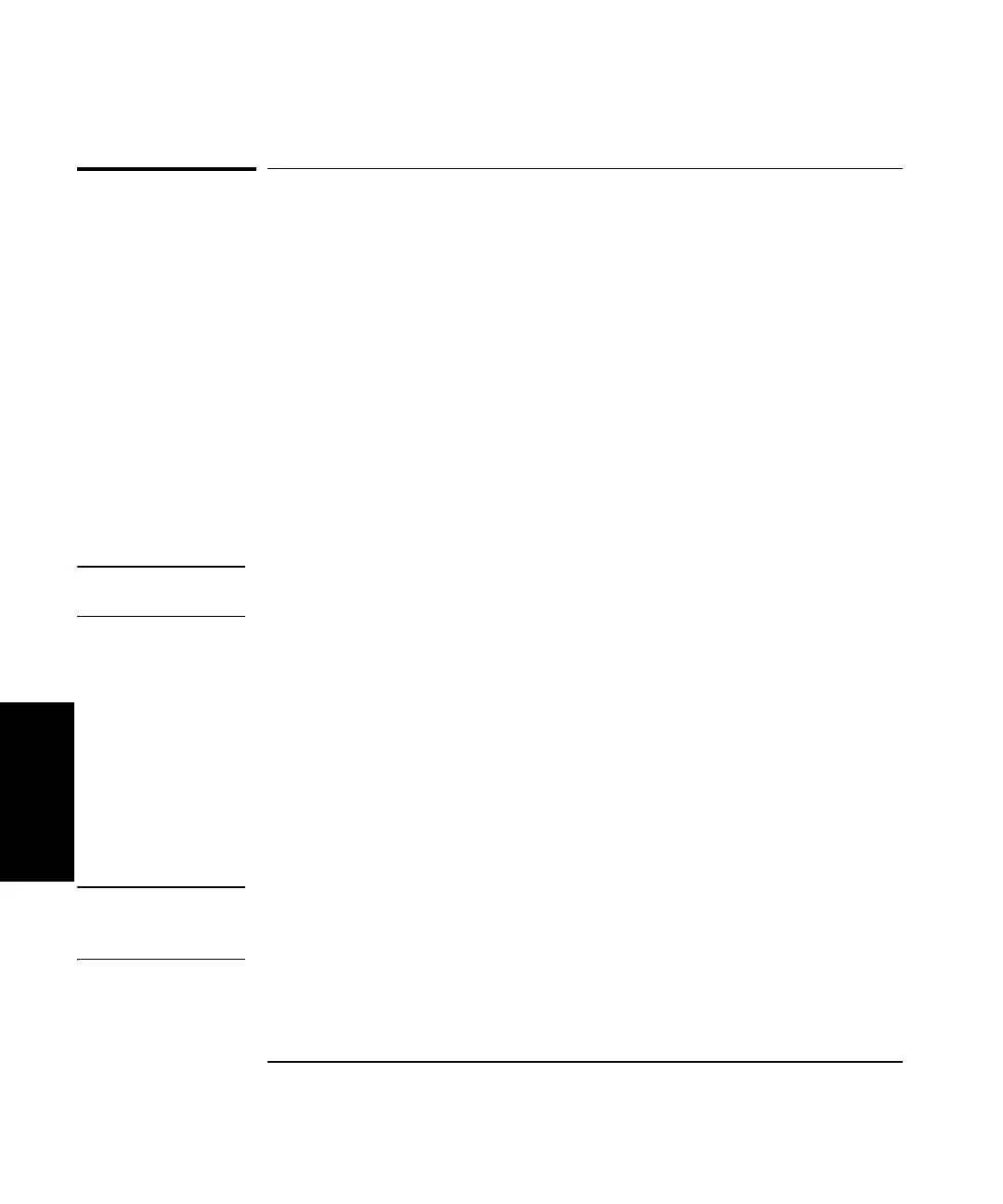Chapter 9 Troubleshooting and Maintenance
Maintaining the Agilent 5530
9-4 Getting Started Guide
9
Maintaining the Agilent 5530
This section provides maintenance instructions for the optics and optional
sensors.
Maintaining the optics
Although you should clean the optics periodically, frequent cleaning may
actually damage the lenses. Therefore, minimize cleanings by preventing
the optics from getting dirty. When you must clean optics, observe the
following guidelines:
Cleaning with pressurized air
Use low-pressure air to remove dust particles from the lenses. Typically,
this will clean the lenses adequately.
CAUTION Do not use pressurized air to clean lenses that are recessed into an optic,
such as the lenses on an Agilent 10736A Interferometer.
Cleaning with lens tissue and methanol or alcohol
If pressurized air does not clean the lens adequately, you may need to use
lens tissue and methanol or alcohol.
1 Fold the lens tissue into an approximately 25 mm (1 inch) square.
2 Wet the tissue with methanol (do not saturate) and gently wipe across the
optical surfaces. Use plenty of tissue. Apply only enough pressure to
remove the contaminant.
CAUTION To avoid damaging the lens, (1) always apply liquid to the tissue, not to
the lens; (2) never use a dry tissue to clean the lens; (3) do not reuse the
tissue.
If you are cleaning external optical surfaces that are hard to reach, use a
cotton-tipped swab.
