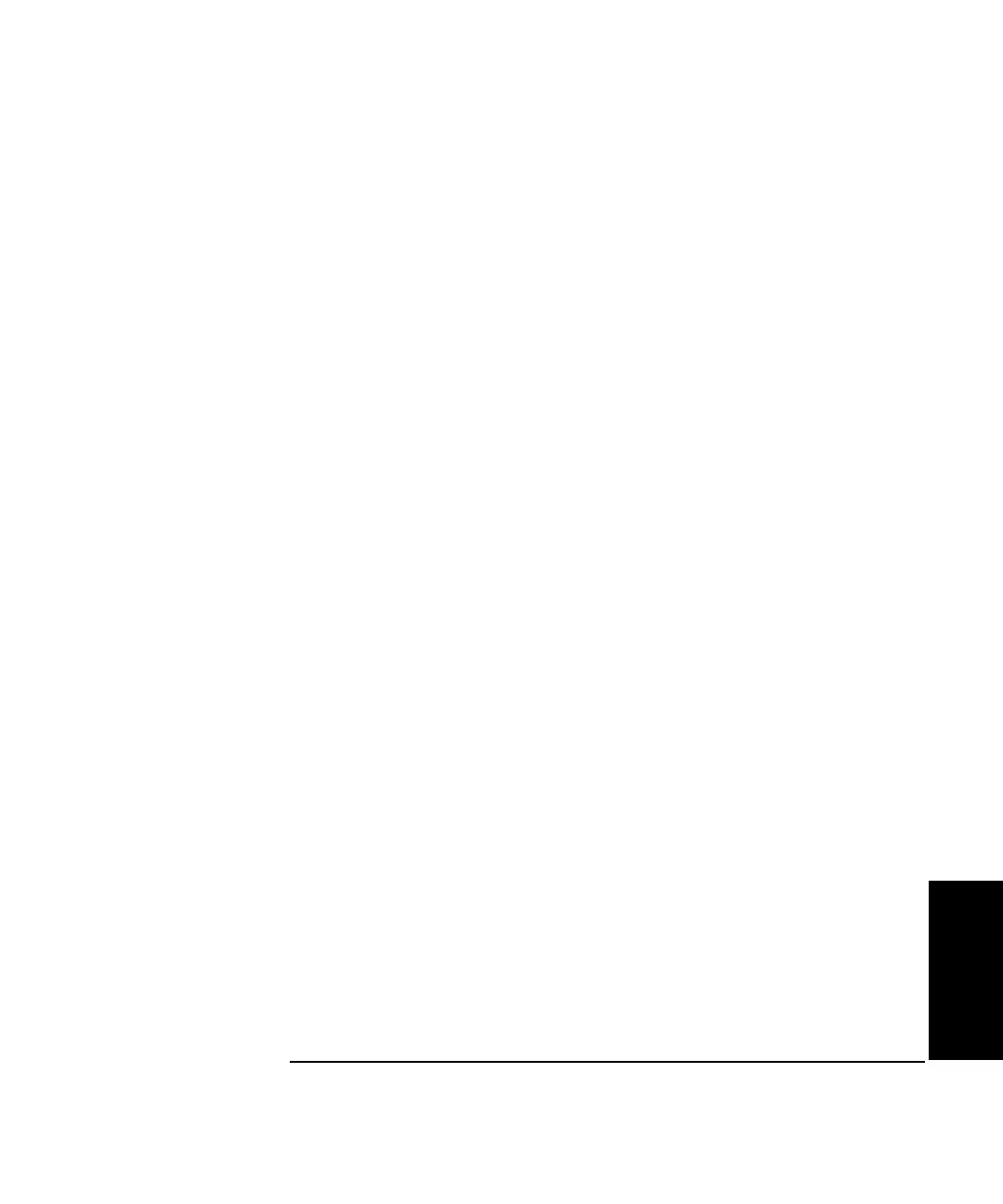Chapter 5 Setting Up the Software for a Measurement
Setting Up the Laser Software for Your Measurement
Getting Started Guide 5-19
5
Testing the remote control unit
On the remote control unit, press the Record button.
If the remote control unit is working, the Test Record Button field on the
Set Up Laser screen flashes when the Record button is pressed on the
unit.
Call your service representative for additional help.
Setting up environmental compensation
To display the Set Up Environmental Compensation screen (Figure 5-8),
select Environmental on the Set Up Laser screen.
This screen performs the following functions:
• If you are using sensors and automatic compensation, this screen
displays the environmental readings that affect measurements, the
wavelength of light compensation factor, and material temperature
compensation.
• If you are using manual compensation, you can enter the values for
environmental compensation on this screen.
Select OK to return to the Set Up Laser screen.
