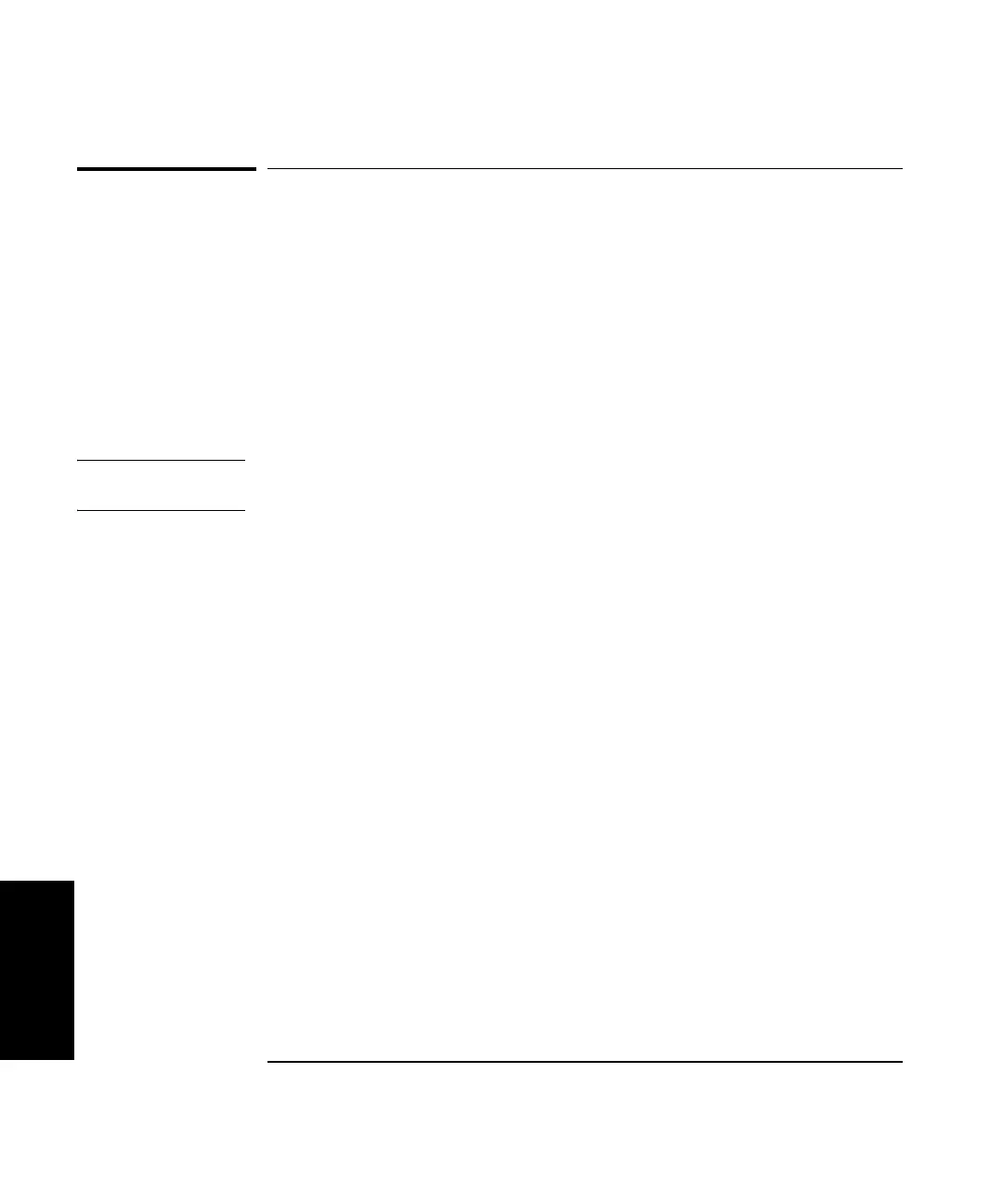Chapter 5 Setting Up the Software for a Measurement
Recalling Saved Setup Files and Data Files
5-12 Getting Started Guide
5
Recalling Saved Setup Files and Data Files
You can easily recall a file containing measurement setup data and data
saved from a previous measurement. The setup data is saved in the same
file as the measurement data but can be recalled without recalling the
measurement data. When you recall a file you are, in effect, recreating the
measurement setup. You can even return to a point in the measurement
process where you left off. See “Saving Setup Data and Measurement Data
Files” in this chapter for instructions on saving files.
To recall a file, follow these steps:
CAUTION Recalling a file erases all unsaved data. You may want to save the data
you’ve been working with before recalling another file.
1 On the Metrology Main Menu, select Recall Data.
The Recall Data screen is displayed (Figure 5-5).