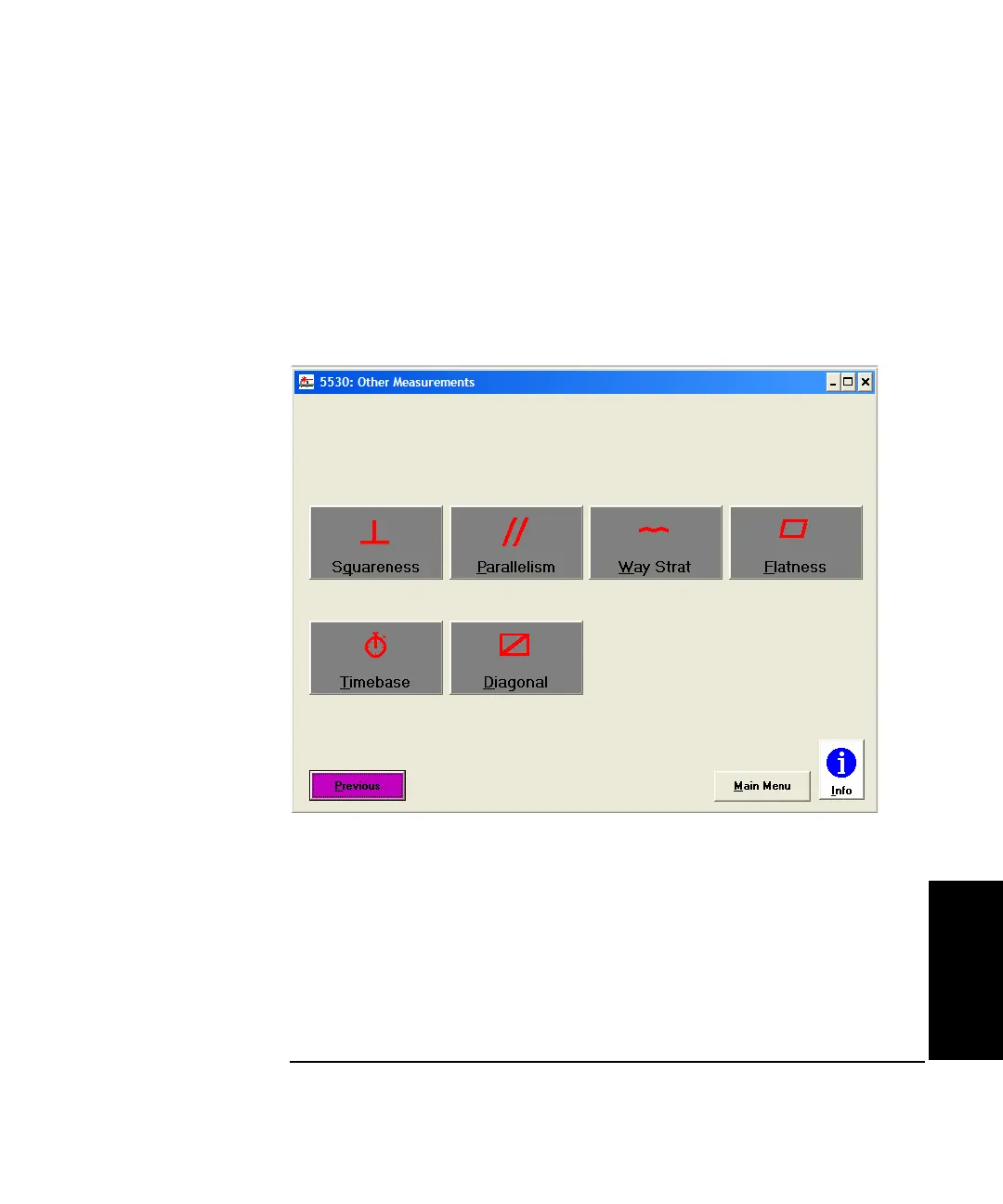Chapter 5 Setting Up the Software for a Measurement
Selecting a Measurement Type
Getting Started Guide 5-11
5
1 To make a linear, angular, or straightness measurement, select the button
for that measurement.
The Set Up Laser screen for that measurement type is displayed.
2 Select the Other Meas button to display a menu of additional
measurement types as shown in Figure 5-4.
Figure 5-4. Other Measurements Menu