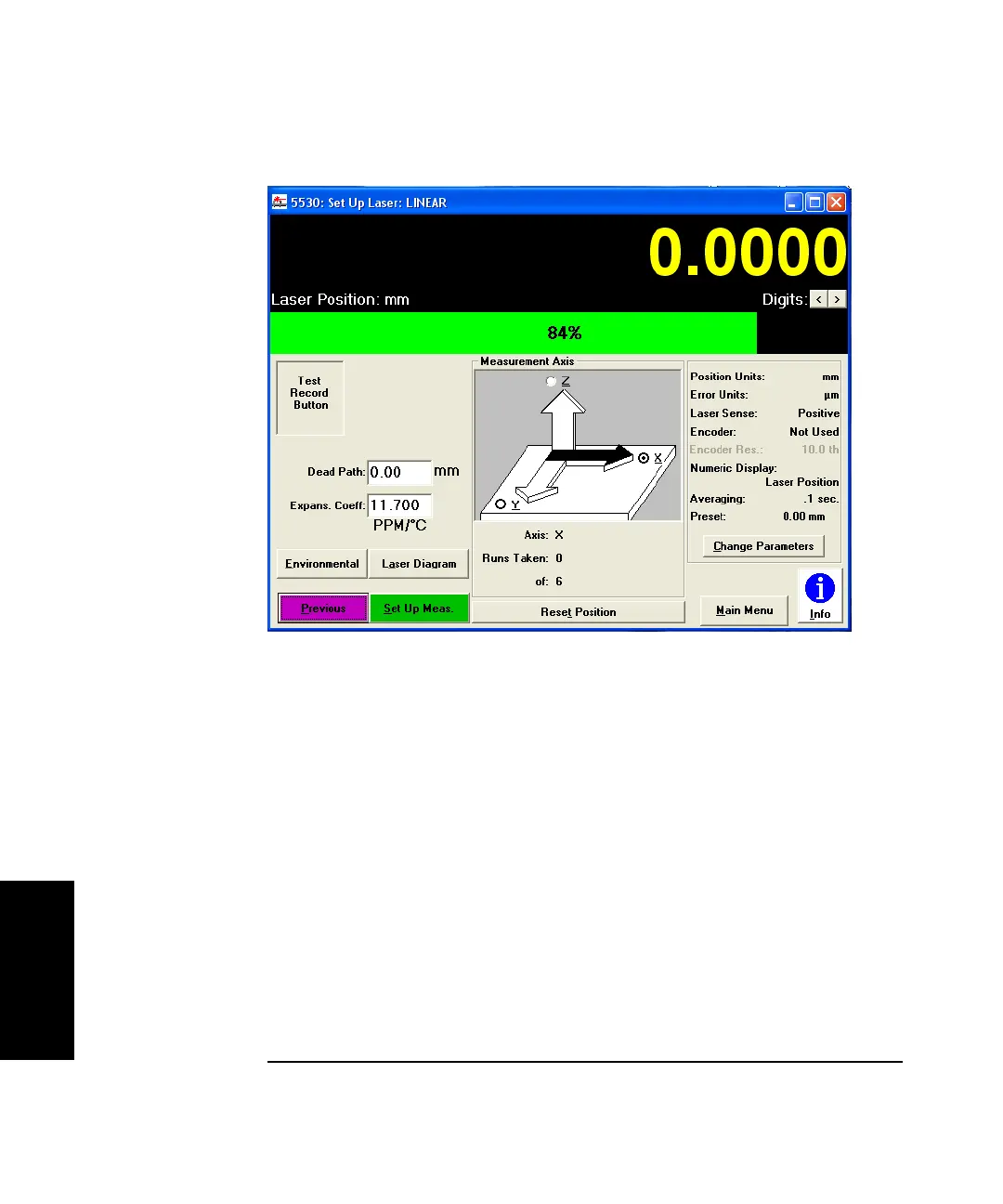Chapter 5 Setting Up the Software for a Measurement
Setting Up the Laser Software for Your Measurement
5-18 Getting Started Guide
5
Figure 5-7. Set Up Laser: LINEAR screen
Verifying the hardware setup
The Set Up Laser screen automatically verifies the following:
• The laser head is connected and is ready to make a measurement.
• The return beam has sufficient strength to make the measurement.
• The Agilent E1735A USB Axis Module and Agilent E1736A USB
Sensor Hub are installed and working.
If any of these verifications fail, an error message replaces the numeric
display at the top of the screen.