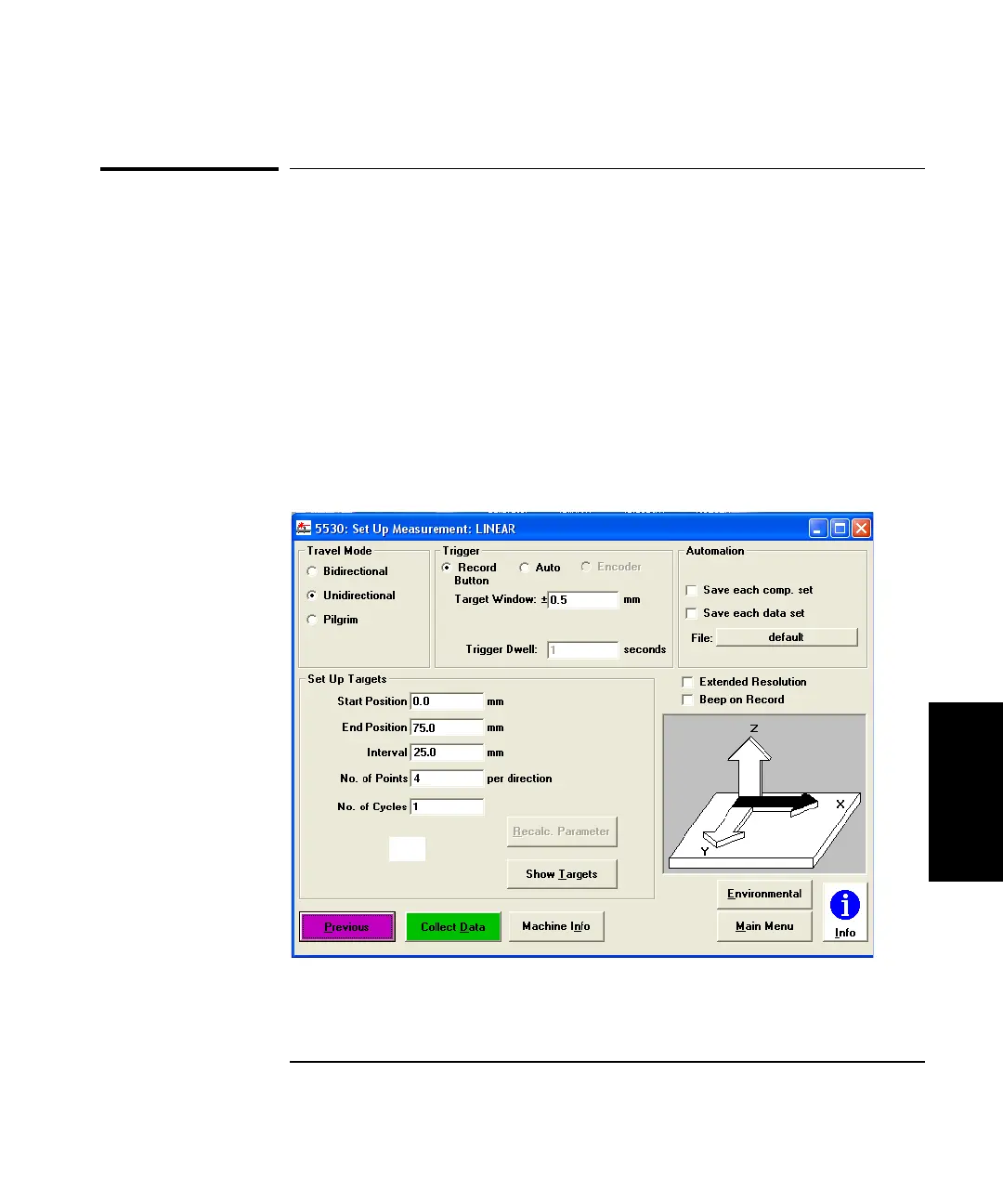Chapter 4 Using the Agilent 5530 for the First Time
Task 4: Making the Measurements
Getting Started Guide 4-13
4
Task 4: Making the Measurements
In this section you will make three measurements. Follow these steps:
1 On the Set Up Laser: LINEAR screen, select Set Up Meas.
The Set Up Measurement: LINEAR screen is displayed (Figure 4-8). This
screen is used to define the parameters that are related to the actual
measurement.
Note the value in the Target Window field near the top center of the
display. This is how close to each position you must move the reflector
during the measurement.
Figure 4-8. Set Up Measurement: LINEAR screen