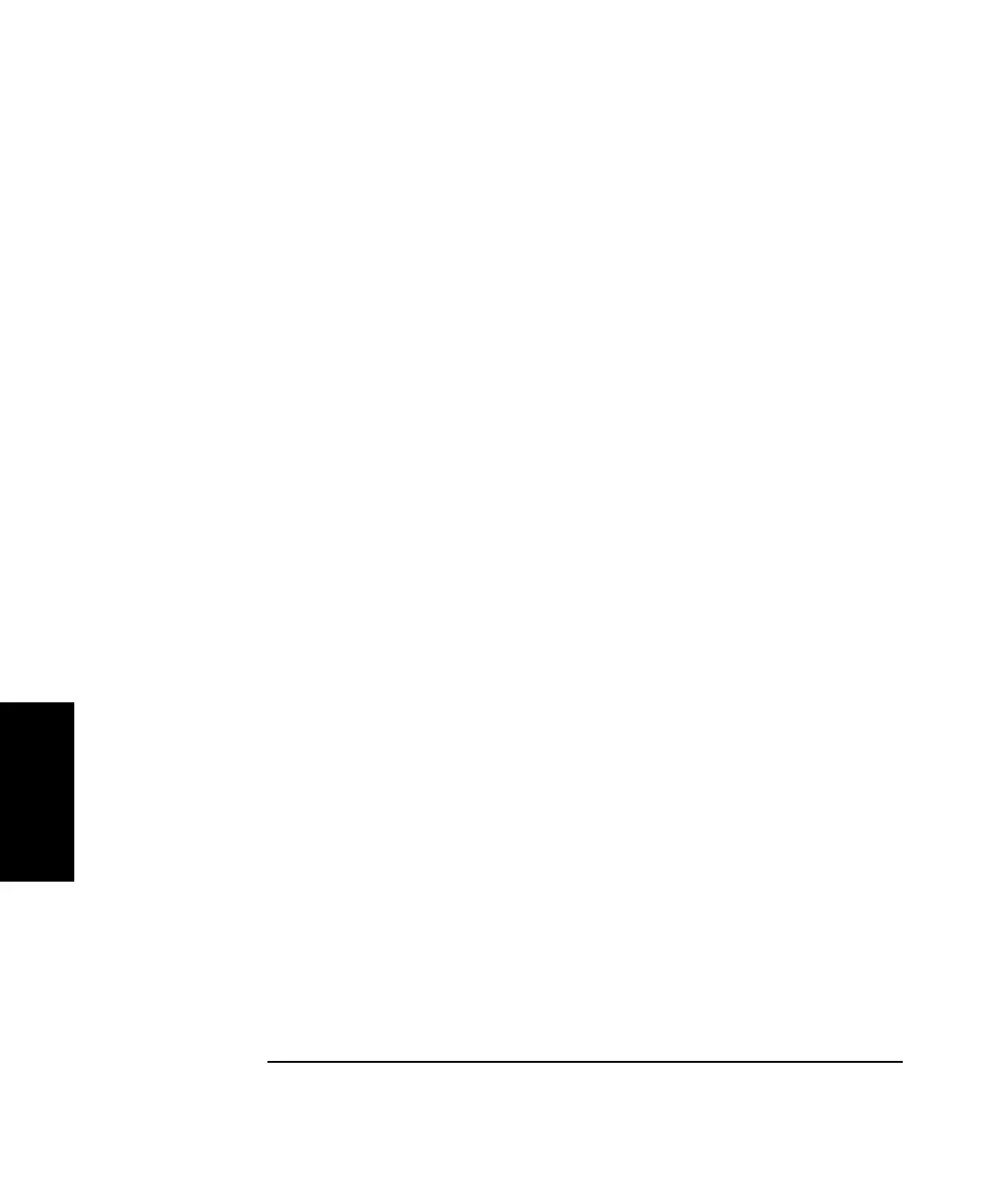Chapter 4 Using the Agilent 5530 for the First Time
Task 3: Aligning the Optics
4-12 Getting Started Guide
4
If the beam strength falls to 60 percent or below, realign the optics by
repeating steps 1 through 5.Move the retroreflector to the end of the
straightedge (at least 75 mm; 3 inches) and check the beam strength
again.
Realign the optics if necessary.
9 Move the retroreflector back to the starting (zero) point and check the
beam strength again.
If strength is less than 60 percent, repeat steps 1 through 9.
10 Secure the straightedge to the work surface with tape.
11 On the Set Up Laser: LINEAR screen, select Reset Position.
This resets the laser and establishes the current positions of the optics as
the zero point for the measurement.
You are now ready to make your measurements.