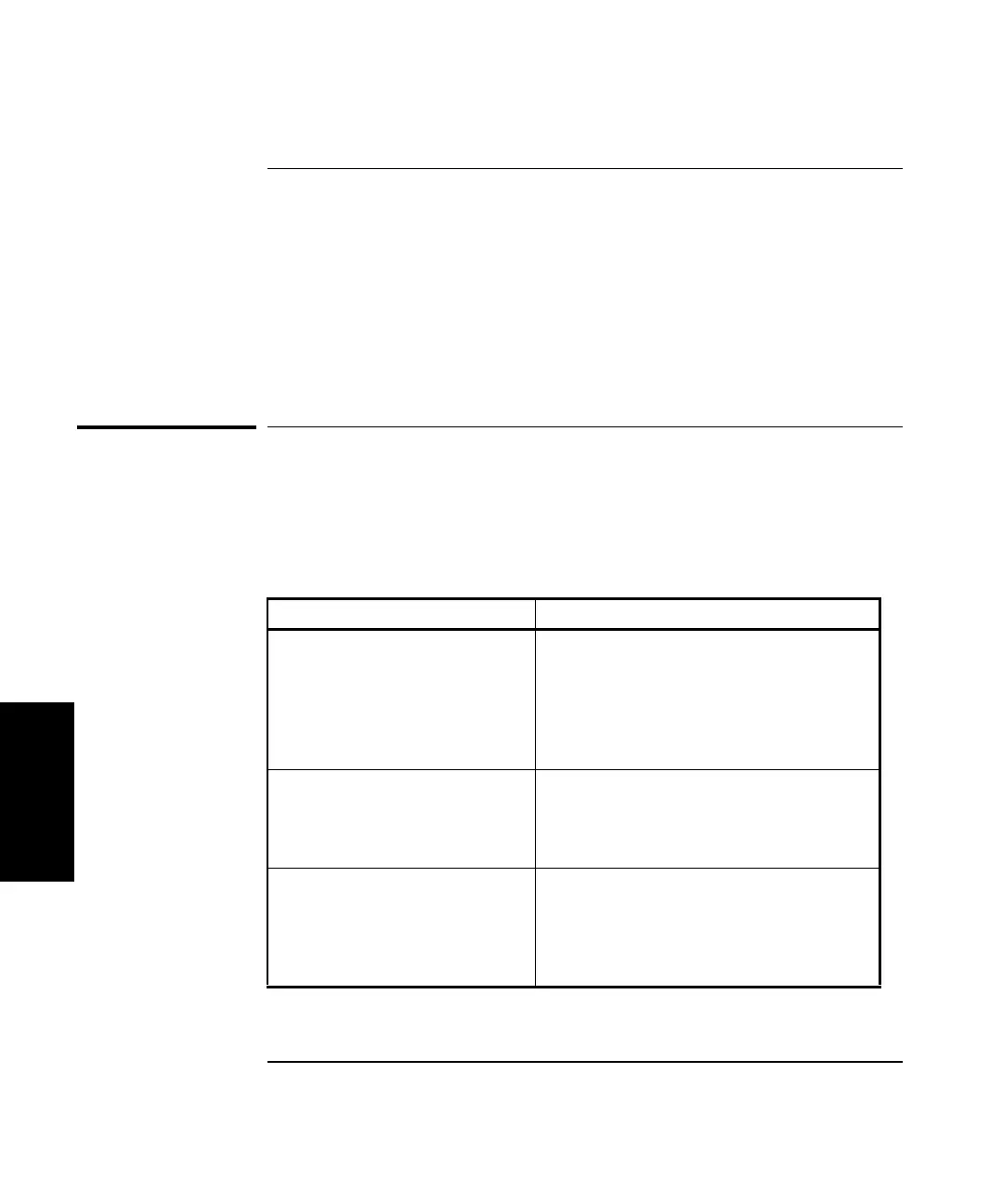Chapter 9 Troubleshooting and Maintenance
Introduction
9-2 Getting Started Guide
9
Introduction
.This chapter provides instructions for resolving problems you may
encounter when using the Agilent 5530. This chapter also provides
general maintenance instructions for the hardware and optics.
The metrology software provides online error messages to assist you with
software problems. See your Windows documentation for Windows
problems. See your PC user documentation for PC-related problems.
Troubleshooting the Agilent 5530
Table 9-1 lists problems you might encounter while using the Agilent 5530
and provides solutions.
Table 9-1. Problems and Solutions
Problem Solution
Lost motion or backlash. Check the physical condition of the machine
tool. This problem could be caused by the
following:
lack of lubrication; the gib is too tight; the
thrust bearing or ball screw is bad;
unbalanced tuning of the servo control card.
Measurement results drift when
the optics are at rest.
Make sure the optics and fixtures are tight,
minimize vibration, and reduce the feed rate.
Also, make sure the temperature of the
optics is stable.
Environmental data fluctuates
during the measurement.
Check the measurement path for sources of
heat or for air ducts.
If you do not find temperature fluctuations,
check the accuracy of your sensors using
the maintenance instructions.