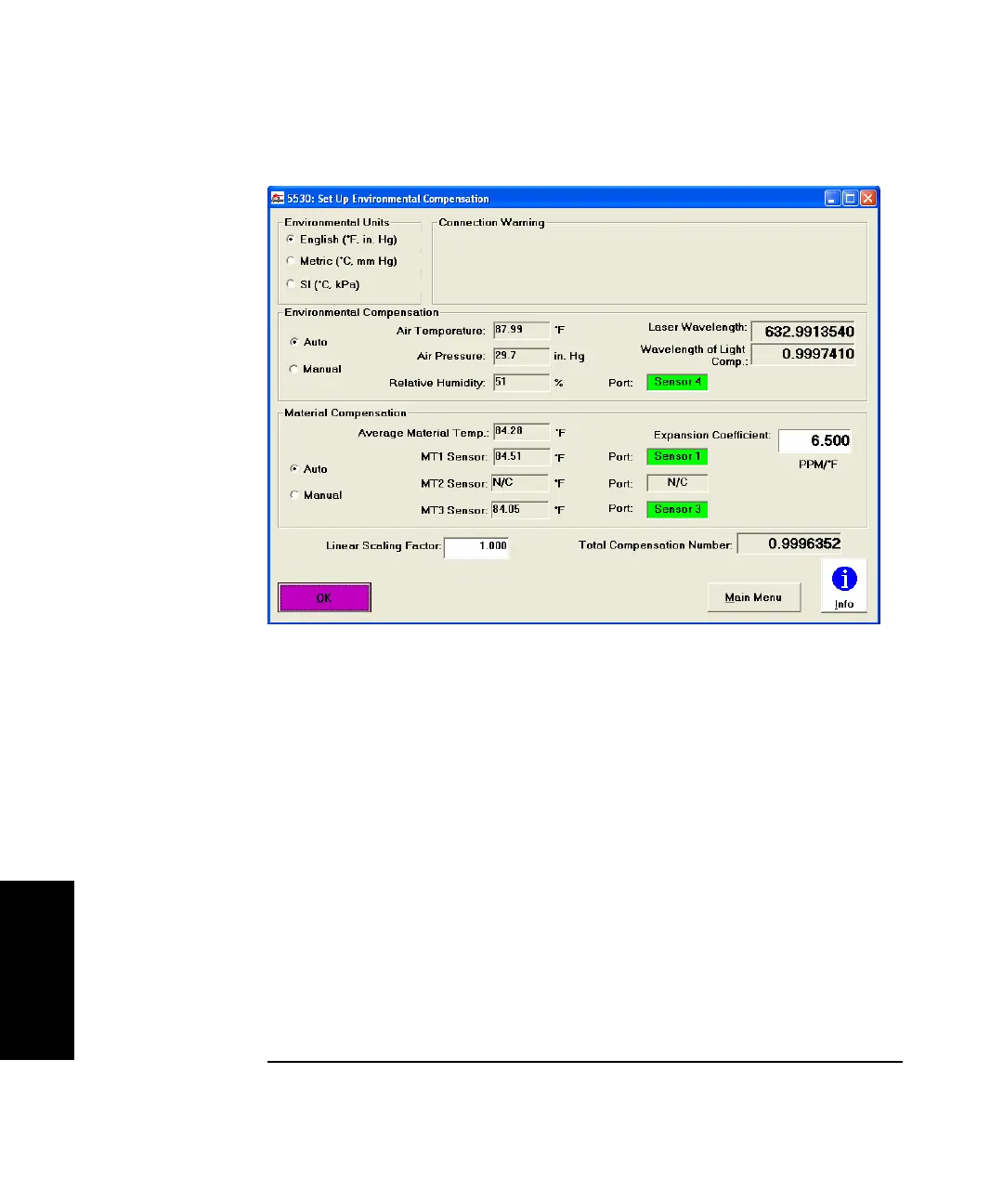Chapter 5 Setting Up the Software for a Measurement
Setting Up the Laser Software for Your Measurement
5-20 Getting Started Guide
5
Figure 5-8. Set Up Environmental Compensation screen
Defining laser parameters
Selecting the Change Parameters button on the Set Up Laser screen
(Figure 5-7) displays a screen (Figure 5-9) with option boxes where you
can redefine the following parameters:
• Position Units and Error Units—determine the measurement units.
• Laser Direction Sense—determines which direction of travel will
increase the measurement number.
• Encoder Type and Resolution—determines if the machine tool’s
encoder pulses are used as the reference to the machine tool’s position.
If the encoder pulses are used, this parameter determines the
measurement unit the encoder uses.
• Numeric Display—determines what is shown on the large numeric
display (for example, the laser’s current position).