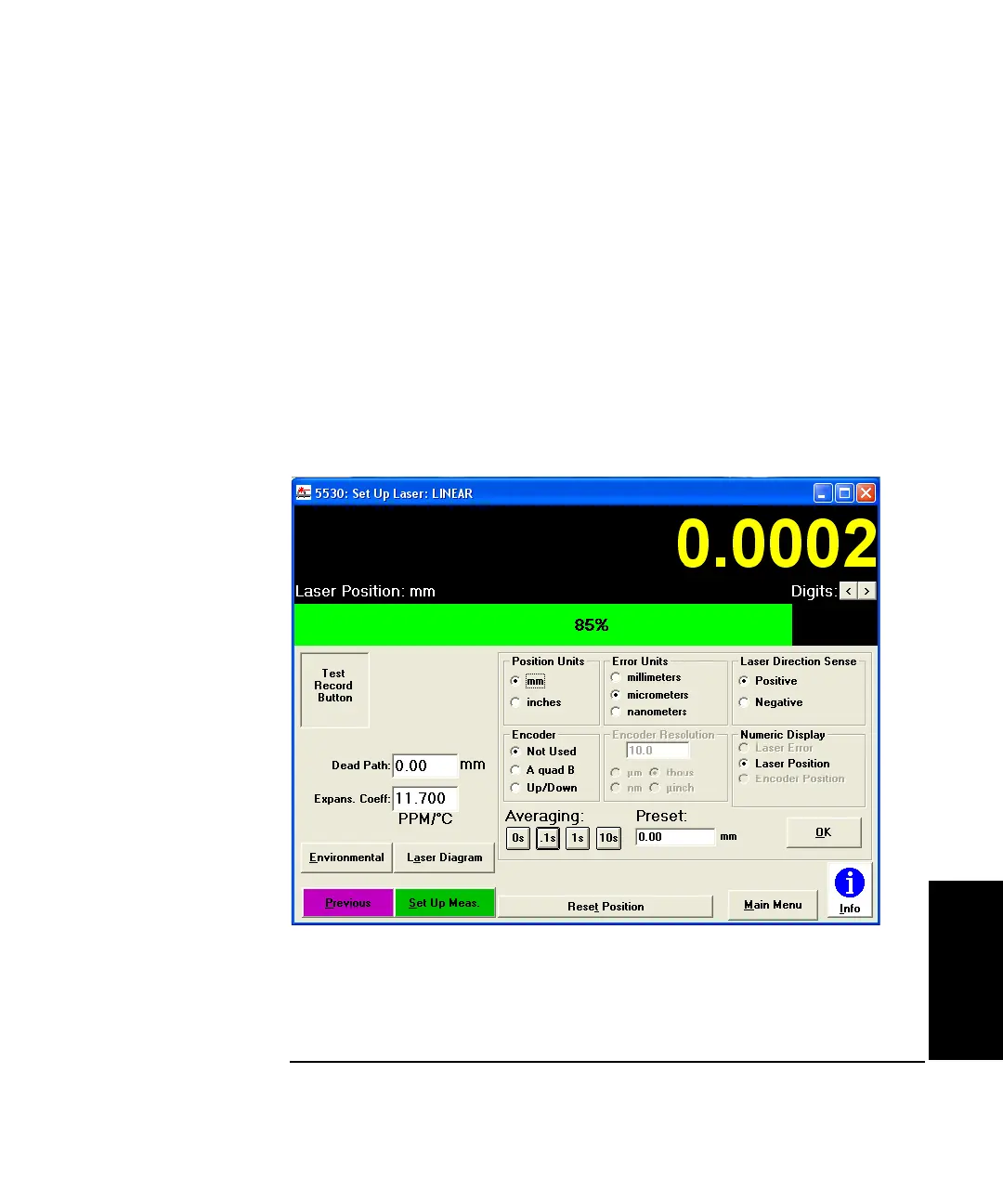Chapter 5 Setting Up the Software for a Measurement
Setting Up the Laser Software for Your Measurement
Getting Started Guide 5-21
5
• Averaging —these buttons select the period over which data for each
measurement point is averaged. Averaging results in a smoother,
more stable numeric display (with a longer period yielding a more
stable display). Choose a period that is shorter than the machine dwell
time at each point. Choices are: 0 sec (turns averaging off), .1 sec
(default), 1 sec, or 10 sec.
• Preset —this value determines the offset from zero when the laser
position is reset. This is different from deadpath; compensation works
both on the preset distance and the measured distance.
Refer to the online help for more information on these parameters and
their values.
Figure 5-9. Set Up Laser screen with Change Parameters window open