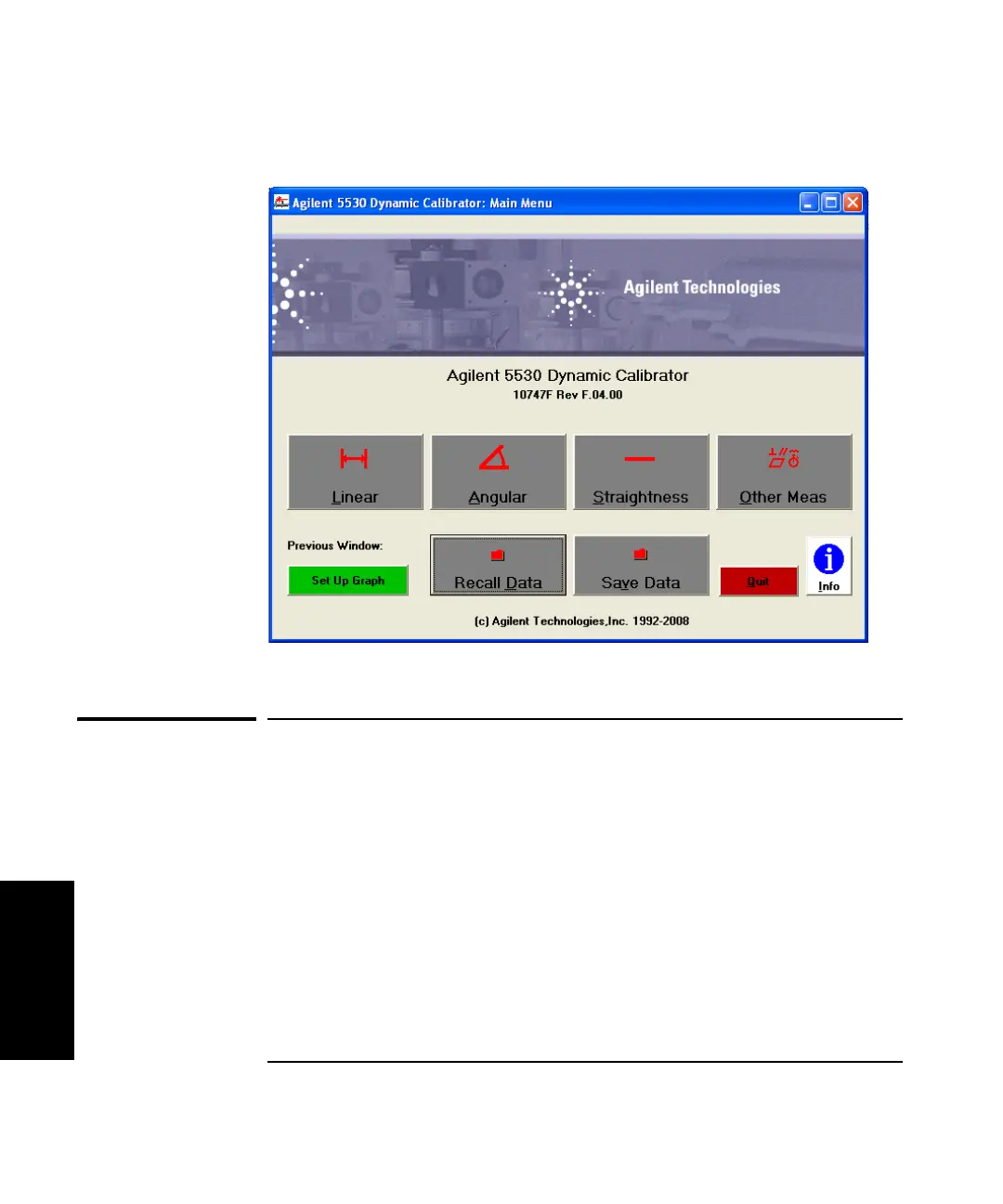Chapter 5 Setting Up the Software for a Measurement
Selecting a Measurement Type
5-10 Getting Started Guide
5
Figure 5-3. Metrology Main Menu
Selecting a Measurement Type
The Metrology Main Menu, shown in Figure 5-3, is your gateway to the
Agilent 10747F Metrology Software. You start with this screen to perform
the following functions:
• select your measurement type
• recall saved measurement or setup data
• save measurement and setup data
• exit the metrology software