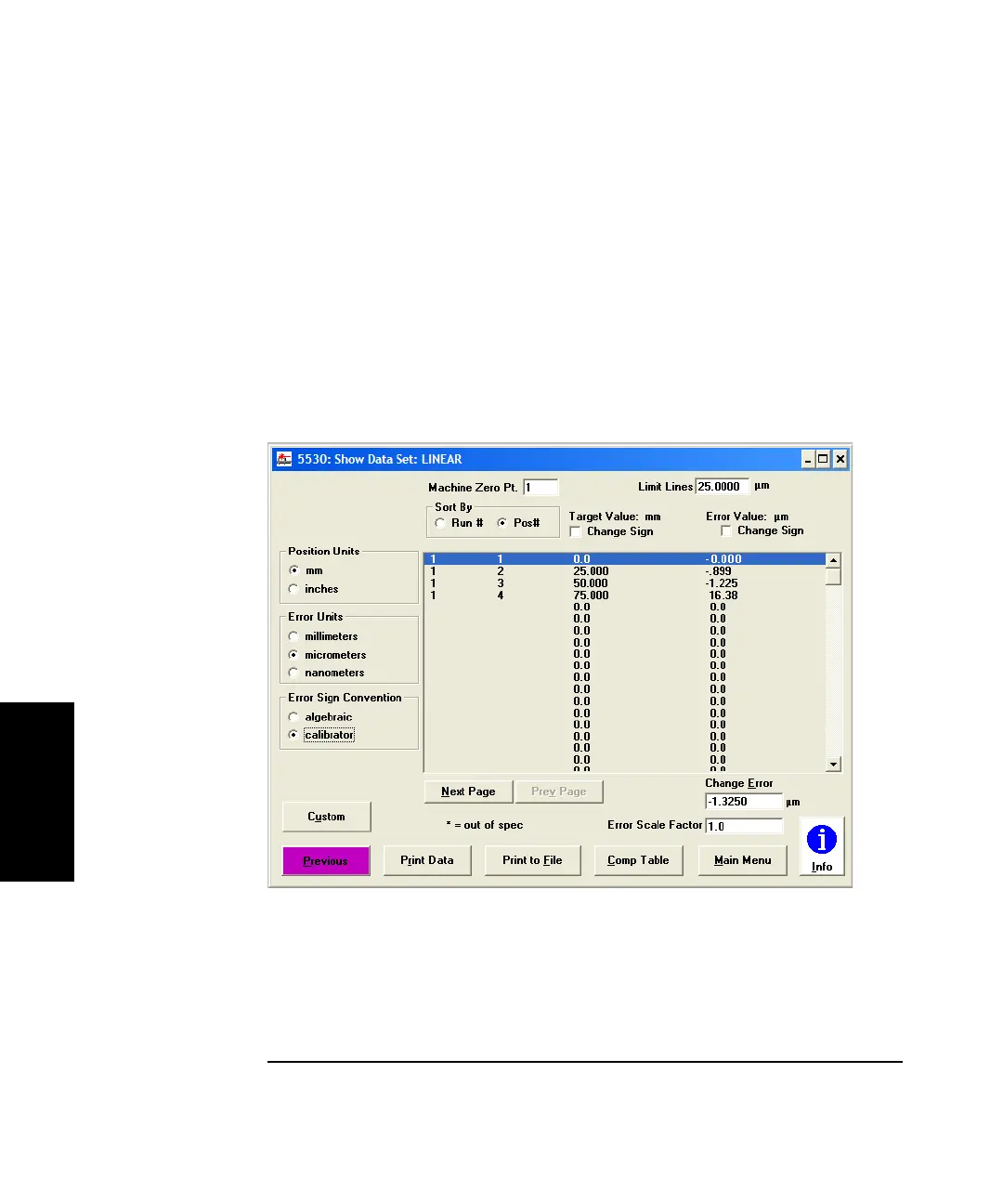Chapter 4 Using the Agilent 5530 for the First Time
Task 5: Displaying and Saving Data
4-18 Getting Started Guide
4
The system also allows you to display the following information for each
measurement point:
• the actual measurement recorded
• the target position
• the amount of error in the measurement
To display this information, select Show Data on the Analyze Data:
LINEAR screen.
The Show Data Set: LINEAR screen is displayed (Figure 4-11).
Figure 4-11. Show Data Set: LINEAR screen