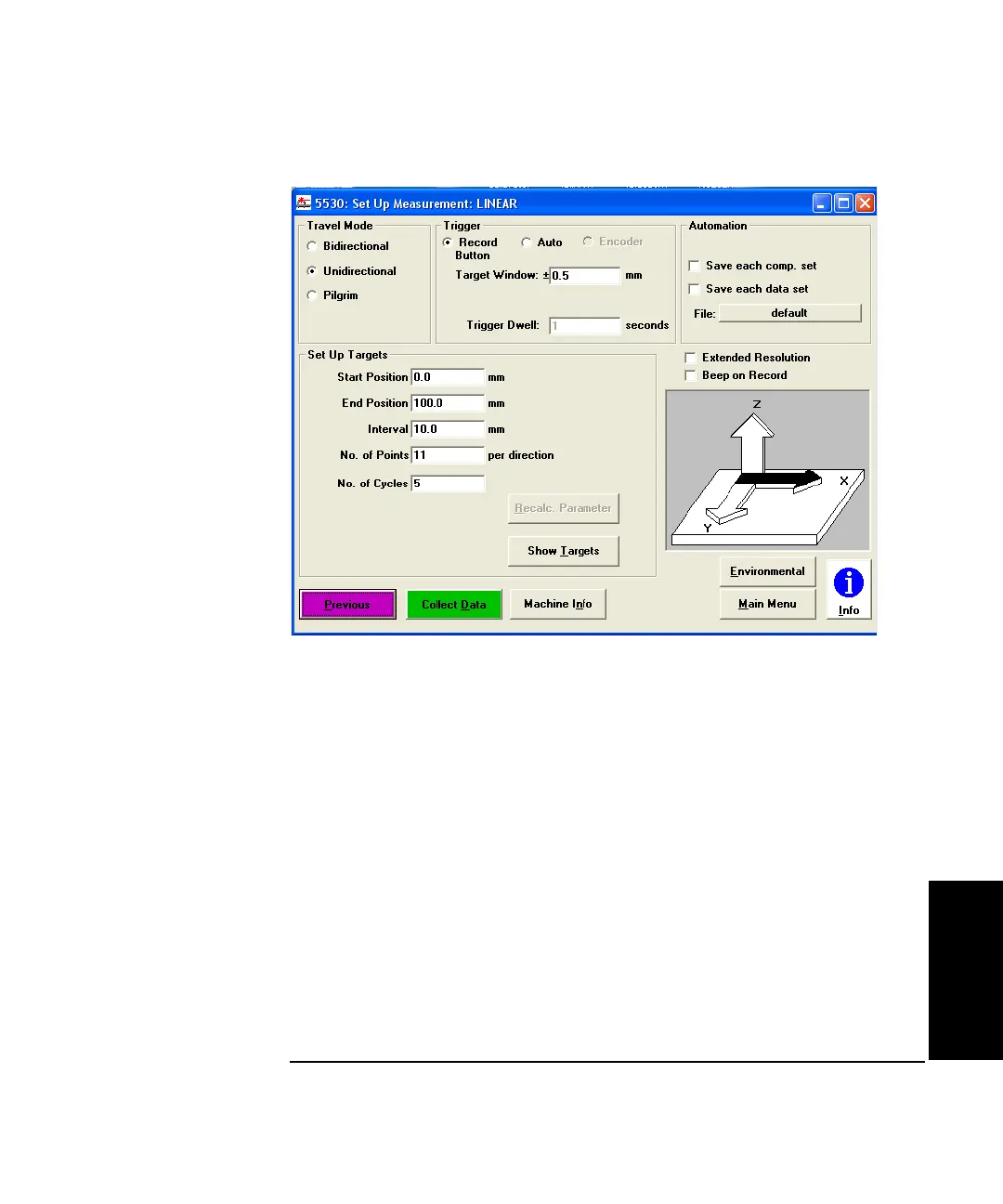Chapter 5 Setting Up the Software for a Measurement
Setting Up Your Measurement
Getting Started Guide 5-23
5
Figure 5-10. Set Up Measurement screen
This screen defines software and measurement characteristics, including
the following:
• Travel Mode—determines whether measurements will be taken in one
direction only (Unidirectional), both forward and reverse
(Bidirectional), or backward and forward for one point at a time
(Pilgrim).
• Trigger—determines if the remote control, machine tool encoder, or an
automatic trigger will signal the software to record a measurement.
See the Agilent 5530 Dynamic Calibrator Measurements Reference
Guide for information on selecting a triggering mode. The Record
Button (manual) trigger is used unless Auto or Encoder is chosen.
• Automation—determines if the data will be saved or plotted after each
run and whether the next run will start automatically.