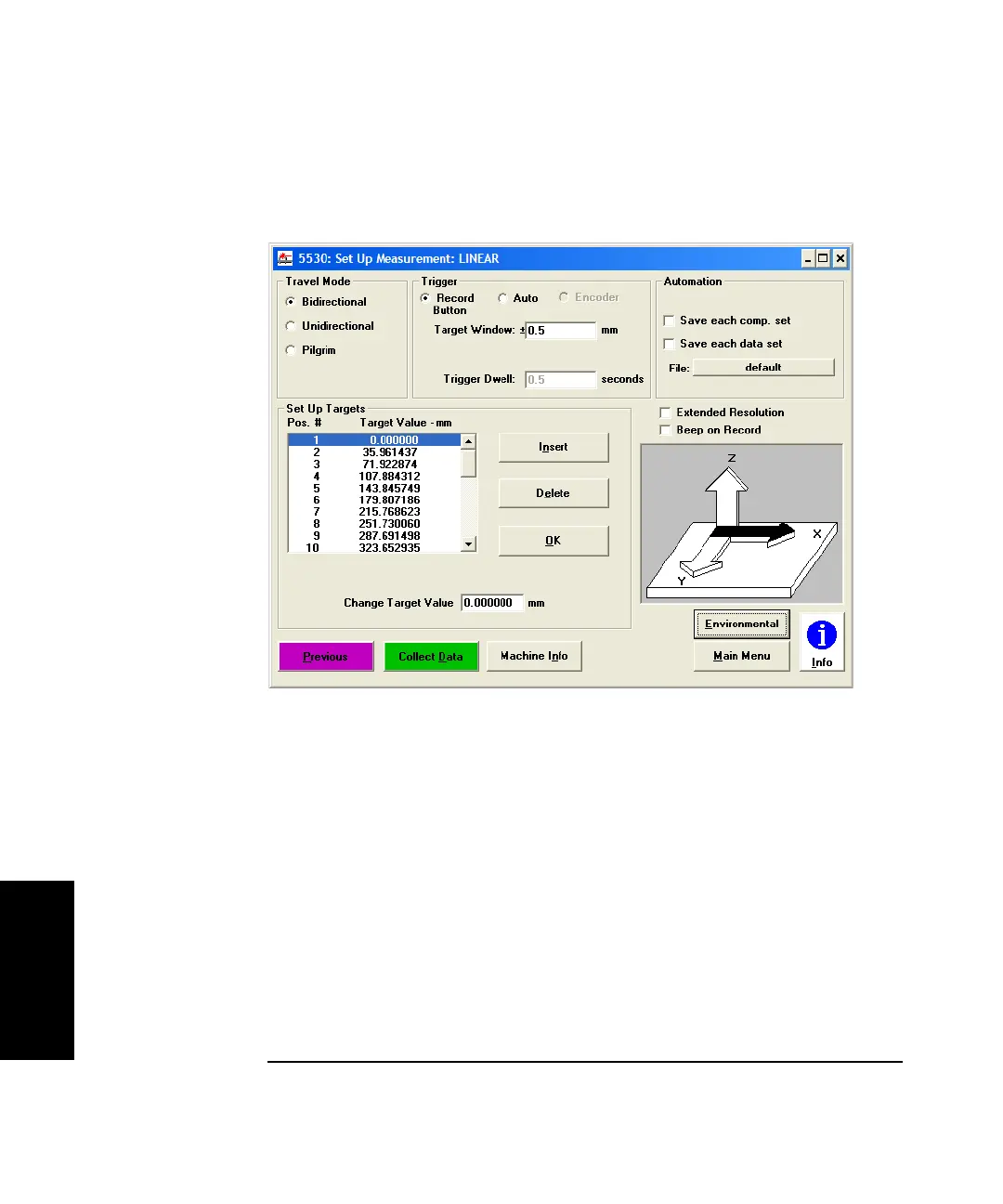Chapter 5 Setting Up the Software for a Measurement
Setting Up Your Measurement
5-24 Getting Started Guide
5
• Set Up Targets—defines the target list. To display and edit the target
list (Figure 5-11), press Show Targets.
Figure 5-11. Set Up Measurement screen with Set Up Targets window
open
You are now ready to begin making the measurement. See Chapter 6.